Unlock a world of possibilities! Login now and discover the exclusive benefits awaiting you.
- Qlik Community
- :
- All Forums
- :
- QlikView App Dev
- :
- Re: Numbers
- Subscribe to RSS Feed
- Mark Topic as New
- Mark Topic as Read
- Float this Topic for Current User
- Bookmark
- Subscribe
- Mute
- Printer Friendly Page
- Mark as New
- Bookmark
- Subscribe
- Mute
- Subscribe to RSS Feed
- Permalink
- Report Inappropriate Content
Numbers
Goodmorning all,
I have a list with names and addresses. Some addresses has two phonenumbers.
But if I select a address with two phonenumbers, the phonenumbers not show, but a circle.
Look behind:
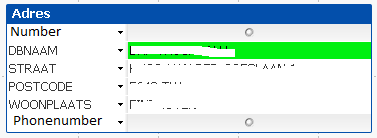
- « Previous Replies
-
- 1
- 2
- Next Replies »
- Mark as New
- Bookmark
- Subscribe
- Mute
- Subscribe to RSS Feed
- Permalink
- Report Inappropriate Content
This is normal behavior of fields in a multibox. A single "possible" value will be displayed outright. Multiple possible values will be displayed if you open the list for that particular field (click the triangle)
Peter
- Mark as New
- Bookmark
- Subscribe
- Mute
- Subscribe to RSS Feed
- Permalink
- Report Inappropriate Content
Oke, but that is not what I want. I want to see all the options, not a bullet.
- Mark as New
- Bookmark
- Subscribe
- Mute
- Subscribe to RSS Feed
- Permalink
- Report Inappropriate Content
Then, I think you should use a "list box" intead
Regards!
- Mark as New
- Bookmark
- Subscribe
- Mute
- Subscribe to RSS Feed
- Permalink
- Report Inappropriate Content
You mean that I must use 2 boxes. One like the picture in the main post and a list box?
- Mark as New
- Bookmark
- Subscribe
- Mute
- Subscribe to RSS Feed
- Permalink
- Report Inappropriate Content
hi,
in multibox you can see bullet only.
if you want change anything try from ->properties- presentation ->select field then change settings.
I don't think it will be change.
Regards
Vimlesh
- Mark as New
- Bookmark
- Subscribe
- Mute
- Subscribe to RSS Feed
- Permalink
- Report Inappropriate Content
If it happens only with the phonenumber field, it might be a possibility to use a "list box" for this field and the "multibox" for the other fields
- Mark as New
- Bookmark
- Subscribe
- Mute
- Subscribe to RSS Feed
- Permalink
- Report Inappropriate Content
These are the rules of the game:
- Use listboxes for all primary dimensions. They allow easy interaction/lookup/inspection of multiple field values. Size the listbox to the importance of the field and the availability of screen space. Never put all fields in a listbox, as there won't be enough space left for the imprtant things: charts (tables are charts as well)
- Use a mulmtibox for a compact display of all secondary (occasionally useful) dimensions or whenever available space is running low. Multiboxes have a very strict layout: one row for both field name and value.
Multiboxes can be simulated. Maybe this will offer you the required flexiblity. If you are up to it, visit Barry Harmsen's blog at Building a nicer, dynamic QlikView multibox The Qlik Fix!
- Mark as New
- Bookmark
- Subscribe
- Mute
- Subscribe to RSS Feed
- Permalink
- Report Inappropriate Content
This is NOT what I want!
- Mark as New
- Bookmark
- Subscribe
- Mute
- Subscribe to RSS Feed
- Permalink
- Report Inappropriate Content
I am sorry, but I think the multibox option only displays single values...
- « Previous Replies
-
- 1
- 2
- Next Replies »