Unlock a world of possibilities! Login now and discover the exclusive benefits awaiting you.
- Qlik Community
- :
- All Forums
- :
- QlikView App Dev
- :
- Re: Week Analysis...............!!
- Subscribe to RSS Feed
- Mark Topic as New
- Mark Topic as Read
- Float this Topic for Current User
- Bookmark
- Subscribe
- Mute
- Printer Friendly Page
- Mark as New
- Bookmark
- Subscribe
- Mute
- Subscribe to RSS Feed
- Permalink
- Report Inappropriate Content
Week Analysis...............!!
Hi All
1. I want Week categorization for every Month as Week 1, Week 2,...............
2. Week should be from Monday to Sunday.
3. The week should start only from 1st Monday coming in every Month.
Look at my Requirement below:
December 2014:
01-07 - Week 1
08-14 - Week 2
15-21 - Week 3
22-28 - Week 4
29-04 - Week 5
January 2015:
05-11 - Week 1
12-18 - Week 2
19-25 - Week 3
26-01 - Week 4
February 2015:
02-08 - Week 1
09-15 - Week 2
16-22 - Week 3
23-01 - Week 4
March 2015:
02-08 - Week 1
09-15 - Week 2
16-22 - Week 3
23-29 - Week 4
30-05 - Week 5
April 2015:
06-12 - Week 1
13-19 - Week 2
20-26 - Week 3
27-03 - Week 4
Regards
Av7eN
Accepted Solutions
- Mark as New
- Bookmark
- Subscribe
- Mute
- Subscribe to RSS Feed
- Permalink
- Report Inappropriate Content
Hi, PFA.
Also, as we are transforming real dates, for current vs prev month can be easy creating a related field in number format to use in set analysis. Something like Year(WeekStart(Date))*12+Month(WeekStart(Date))-1
- Mark as New
- Bookmark
- Subscribe
- Mute
- Subscribe to RSS Feed
- Permalink
- Report Inappropriate Content
Hi, seems working with this script:
Main:
LOAD *, 'Week ' & Ceil(Day(WeekStart(New_Date))/7) as Week;
LOAD
Date(MakeDate(2014,12,1)+RecNo()-1,'DD/MM/YYYY') AS New_Date
AutoGenerate(151);
- Mark as New
- Bookmark
- Subscribe
- Mute
- Subscribe to RSS Feed
- Permalink
- Report Inappropriate Content
- Mark as New
- Bookmark
- Subscribe
- Mute
- Subscribe to RSS Feed
- Permalink
- Report Inappropriate Content
Hi
Thanks for the reply.
The problem with your code is that it is bound to Particular Month only.
example: For December 2014 Month, The Week 5 should consider all the below Dates:
29 December, 30 December, 31 December, 1 January, 2 January, 3 January & 4 January
29-04 - Week 5
But as per your Logic the Week 5 2015 year is showing only 3 Dates i.e., 29 Dec, 30 Dec & 31 Dec
Regards
Av7eN
- Mark as New
- Bookmark
- Subscribe
- Mute
- Subscribe to RSS Feed
- Permalink
- Report Inappropriate Content
Hi, I see all dates as per requirement, try it.

- Mark as New
- Bookmark
- Subscribe
- Mute
- Subscribe to RSS Feed
- Permalink
- Report Inappropriate Content
Also, if you want month and year related to the start of the week, you should create those field based on weekstart:
Month: Month(WeekStart(New_Date)) as Month
Year: Year(WeekStart(New_Date)) as Year
- Mark as New
- Bookmark
- Subscribe
- Mute
- Subscribe to RSS Feed
- Permalink
- Report Inappropriate Content
Dear Sir
Your Logic is Working perfectly but I want the highlighted cases to be Fall under December Month.
My Final Requirement is to show Current Month vs. Last Month Week on Week Analysis..............!!
PFB:
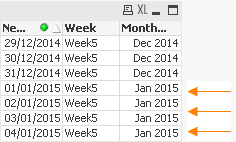
PFA.
Regards
Av7eN
- Mark as New
- Bookmark
- Subscribe
- Mute
- Subscribe to RSS Feed
- Permalink
- Report Inappropriate Content
Hi, PFA.
Also, as we are transforming real dates, for current vs prev month can be easy creating a related field in number format to use in set analysis. Something like Year(WeekStart(Date))*12+Month(WeekStart(Date))-1
- Mark as New
- Bookmark
- Subscribe
- Mute
- Subscribe to RSS Feed
- Permalink
- Report Inappropriate Content
Thank You Sir
Conceptual but great.
Regards
Av7eN