Unlock a world of possibilities! Login now and discover the exclusive benefits awaiting you.
- Qlik Community
- :
- All Forums
- :
- QlikView Administration
- :
- Re: Qlikview personal edition upgrade
- Subscribe to RSS Feed
- Mark Topic as New
- Mark Topic as Read
- Float this Topic for Current User
- Bookmark
- Subscribe
- Mute
- Printer Friendly Page
- Mark as New
- Bookmark
- Subscribe
- Mute
- Subscribe to RSS Feed
- Permalink
- Report Inappropriate Content
Qlikview personal edition upgrade
when i call QlikView com using window service, it shows an license issue that the file was created by another user, but it is not
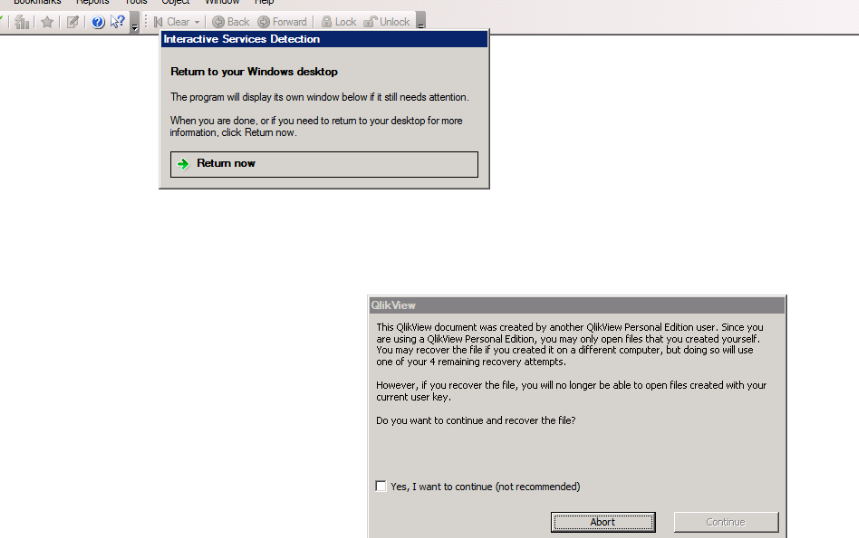
and it Keep asking password when we call qlikview file in server. Here is the code sample
QlikView.Application b = new QlikView.Application();
b.OpenDoc(@"qvp://xxxxxxx@qv/SalesDashBoard/PendingYTD.qvw" ,_UserName:@"xxxxxx", _Password: "xxxxxx");
b.OpenDocEx(@"qvp://xxxxxxx@qv/SalesDashBoard/PendingYTD.qvw", 1, false,_UserName:@"XXXXX",_Password:@"XXXXX");
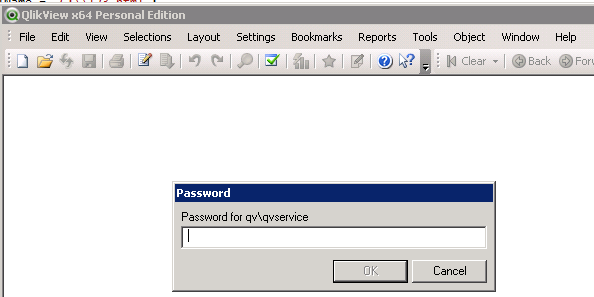
i have a licensed server and name cal, however i am not able to upgrade my personal edition qlikview to a licensed one using the Cals, can anyone advice?
- Tags:
- qlikview_deployment
Accepted Solutions
- Mark as New
- Bookmark
- Subscribe
- Mute
- Subscribe to RSS Feed
- Permalink
- Report Inappropriate Content
1. License Lease is not allowed from Test server
2. go to QMC and Check if it shows leased license to your name
QMC>system>Licenses>QVServer>ClientAccessLicenses(CALs)>General>Allow License Lease
this option should be checked
- Mark as New
- Bookmark
- Subscribe
- Mute
- Subscribe to RSS Feed
- Permalink
- Report Inappropriate Content
Hi
Perhaps your license lease has expired. Have you tried to open QV, then click File | Open in Server... and point to the server from where you are leasing your license? Open any document there - now your lease will have been
refreshed.
I think you need a named CAL for what you are trying to do, rather than a document license or a session license.
HTH
Jonathan
- Mark as New
- Bookmark
- Subscribe
- Mute
- Subscribe to RSS Feed
- Permalink
- Report Inappropriate Content
Hi, jonathan
Thank you very much for your reply.
I used a named Cal to tried the "open in sever" option,and i can open the document from the "connect to sever" panel , but the version is still personal edition,why could that be?
- Mark as New
- Bookmark
- Subscribe
- Mute
- Subscribe to RSS Feed
- Permalink
- Report Inappropriate Content
i am currently using a peronal edition qlikview, created some qvw files and put on a licensed server, and i am currently using a named cal leased from the server. when i call the qvw files on the server, it pops the above message.
- Mark as New
- Bookmark
- Subscribe
- Mute
- Subscribe to RSS Feed
- Permalink
- Report Inappropriate Content
1. License Lease is not allowed from Test server
2. go to QMC and Check if it shows leased license to your name
QMC>system>Licenses>QVServer>ClientAccessLicenses(CALs)>General>Allow License Lease
this option should be checked
- Mark as New
- Bookmark
- Subscribe
- Mute
- Subscribe to RSS Feed
- Permalink
- Report Inappropriate Content
Thank you very much, i tried what you said and it works.
i have another problem.
Originally Qlikview application A is licensed with Name cal A and Qlikview application B is licensed with name CALB.
i cleared the license information on the Qlikview application A and enter name cal B + cleared the license information on the Qlikview application B and enter name cal A and they works well.
But now i cant switch back to Qlikview application A with name Cal A and Qlikview application B with name cal B..............