Unlock a world of possibilities! Login now and discover the exclusive benefits awaiting you.
- Qlik Community
- :
- All Forums
- :
- Deployment & Management
- :
- Re: Unable to connect to Hub after installing new ...
- Subscribe to RSS Feed
- Mark Topic as New
- Mark Topic as Read
- Float this Topic for Current User
- Bookmark
- Subscribe
- Mute
- Printer Friendly Page
- Mark as New
- Bookmark
- Subscribe
- Mute
- Subscribe to RSS Feed
- Permalink
- Report Inappropriate Content
Unable to connect to Hub after installing new proxy cerfificate.
After installation of Qlik Sense Server, everything works fine. However, there is the annoying message when trying to connect to the Hub indicating that your connection is not private.... (not a trusted site issue). So to make this a trusted site, I installed a server certificate on the server. This certificate is a wildcard certificate (*.XXXX.com). I then modified the proxy and added the thumbprint for the new certificate and restarted the proxy. Now when I try to connect using the new trusted site name, I receive the following error:
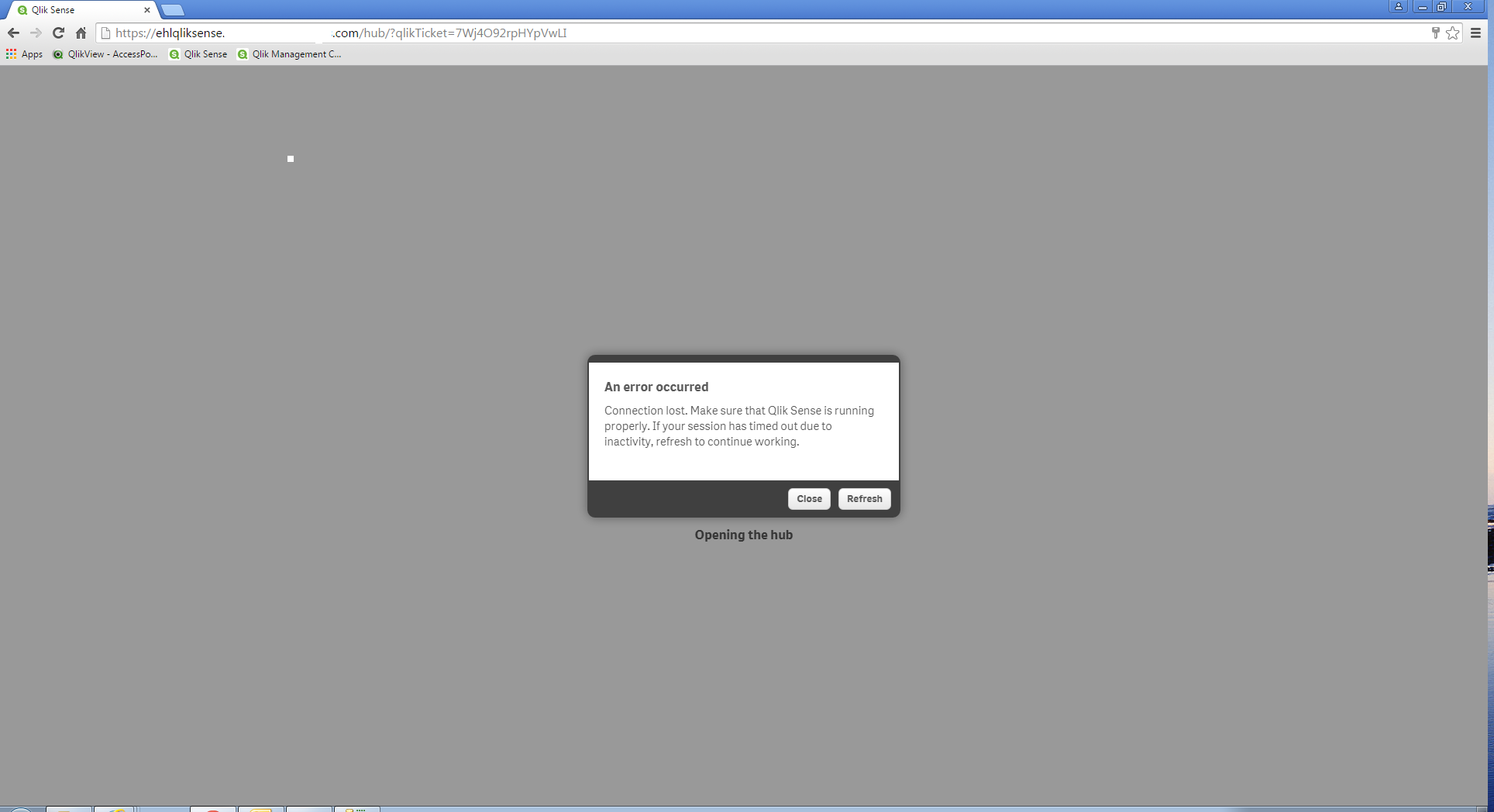
The NODE host name at installation was: ehlqliksense.XXXX.internal
A DNS entry was created for ehlqliksense.XXXX.com
Does the Node name have to match the certificate name?
Are wildcard certificates usable in Qlik Sense?
How do we make this a trusted site and not use the default untrusted certificate created at installation?
- « Previous Replies
-
- 1
- 2
- Next Replies »
Accepted Solutions
- Mark as New
- Bookmark
- Subscribe
- Mute
- Subscribe to RSS Feed
- Permalink
- Report Inappropriate Content
Alright, let's give it another shot.
I came into the "Connection Error" message in the past, and at that time, I hadn't had SSL certificate installed, but was able to take care of it by doing similar to what's being mentioned in this article - last section (which simply listing your site url, dns, etc. into the :websocket origin white list").
Qlik Sense Hub can not be accessed via Ipad
Cheers
-A
- Mark as New
- Bookmark
- Subscribe
- Mute
- Subscribe to RSS Feed
- Permalink
- Report Inappropriate Content
Hi Kevin,
Please try the followings:
1. If you can RDP to the server to open the QMC:
a. under "Proxies", there's option to enable "http" (This will allow you to go back to QMC in case SSL Certificate installation went wrong).
b. if you cannot login to QMC at all, you may need to undo the SSL Certificate process, and once done so, you can then try step 1a.
2. Once you enable the http, under either "Virtual Proxies" or "Security" section (I forget which one), there's a whitelist section. You can enter your URL here.
3. Try to reconnnect now. If all good then, you can try to re-import your SSL Certification and try again to see if you're okay now or having other issue ![]()
Cheers,
-Anton
- Mark as New
- Bookmark
- Subscribe
- Mute
- Subscribe to RSS Feed
- Permalink
- Report Inappropriate Content
As for the picture, you can find one from the article here: Unable to connect to Qlik Sense HUB (server)
- Mark as New
- Bookmark
- Subscribe
- Mute
- Subscribe to RSS Feed
- Permalink
- Report Inappropriate Content
Hi,
Should be an installation problem.
Try to uninstall and clear the certificates about Qlik Sense and the install again. Many issues with certificates in Sense. You should check the community about such problems as well.
BR
Serhan
- Mark as New
- Bookmark
- Subscribe
- Mute
- Subscribe to RSS Feed
- Permalink
- Report Inappropriate Content
Anton,
Thanks for the info but I have already tried what you suggested without success.
This process shouldn't be so complicated. You can have users accessing the Hub and having to deal with the untrusted site issue.
I can connect to the HUB and QMC however I can not connect via HTTPS using the trusted certificate I applied.
When connecting to the QMC, You can see that the certificate is being served it's just not being used. However, it does not work at all when trying to connect to the Hub.
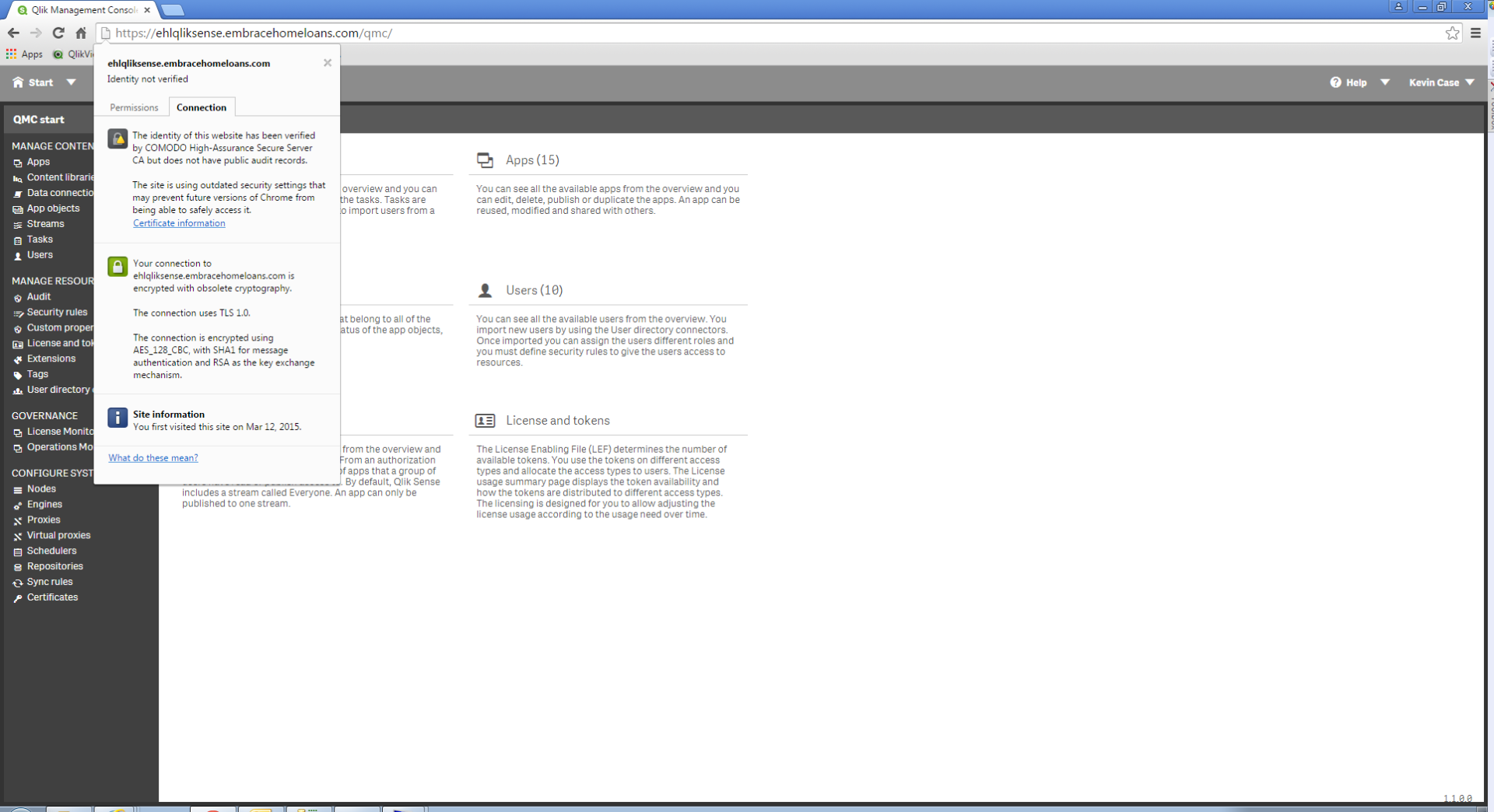
- Mark as New
- Bookmark
- Subscribe
- Mute
- Subscribe to RSS Feed
- Permalink
- Report Inappropriate Content
Hi Kevin,
We have similar issue, and in fact, you're probably ahead of us since you're able to reach QMC. I have issue on both reaching QMC & Hub (both always show "There's problem with website security certificate" msg):
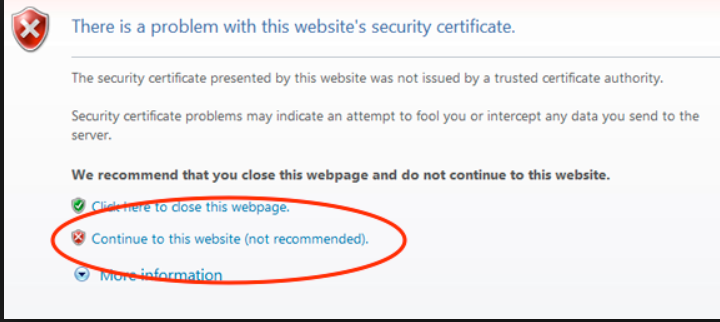
I agree with you, that this supposed to be simple; Once SSL Certificate is imported, take the thumbprint, and place it on the QMC. Sadly, we're still experiencing some issues around this area ourselves.
Just wondering, do you have your server hosted on premise, or is it on the cloud such as Amazon Web Service (AWS) or Microsoft Azure environment? Not sure if it makes a difference, but ours was installed within Microsoft Azure. I also found this article, that shares similar issue like yours (He tried to access it from outside the server).
I don't have access to hub or qmc out of the server
Sorry if I cannot be much of a help at this point. I'll try to dig in more and post it back here. Stay tuned.
Cheers,
Anton
- Mark as New
- Bookmark
- Subscribe
- Mute
- Subscribe to RSS Feed
- Permalink
- Report Inappropriate Content
Hi,
If the case is with AWS or Azure always check the ports to be allowed.
Most of the times that's the case since they are disallowed by default.
I know I'm not precise but just to give you a hint.
BR
Serhan
- Mark as New
- Bookmark
- Subscribe
- Mute
- Subscribe to RSS Feed
- Permalink
- Report Inappropriate Content
Anton,
Sense is installed on a VM in-house.
Like I mentioned earlier, there are no issues with QMC. It gets the correct certificate information and is connected securely. Our only issue is the hub. The only thing I can think of is that the server name is different.
For us, the server name is ehlqliksense.embracehomeloans.internal. We created a DNS entry called ehlqliksense.embracehomeloans.com. The certificate installed is a wildcard certificate *.embracehomeloans.com. When I connect to the hub, it connects securely but the hub application is throwing the error.

This is annoying and shouldn't be a difficult issue to resolve! At this point, we are unable to push anything out to the user community so we are at a standstill.
I'll let you know if I find a resolution
- Mark as New
- Bookmark
- Subscribe
- Mute
- Subscribe to RSS Feed
- Permalink
- Report Inappropriate Content
Alright, let's give it another shot.
I came into the "Connection Error" message in the past, and at that time, I hadn't had SSL certificate installed, but was able to take care of it by doing similar to what's being mentioned in this article - last section (which simply listing your site url, dns, etc. into the :websocket origin white list").
Qlik Sense Hub can not be accessed via Ipad
Cheers
-A
- Mark as New
- Bookmark
- Subscribe
- Mute
- Subscribe to RSS Feed
- Permalink
- Report Inappropriate Content
Anton,
This worked for me. I added the following entries and can now connect securely to both the Hub and QMC!
I added the following to the Virtual Proxy Whitelist:
IP address of the Sense Server machine (ie. 10.1.123.234)
Machine name of the Sense Server (ie. WIN-SENSESRV01)
Fully qualified domain name (ie. WIN-SENSESRV01.CUSTOMER.COM)
DNS name (ie. SENSEBI.COMPANY.COM)
- « Previous Replies
-
- 1
- 2
- Next Replies »