Unlock a world of possibilities! Login now and discover the exclusive benefits awaiting you.
- Qlik Community
- :
- All Forums
- :
- QlikView App Dev
- :
- Re: Chart Label Line Spacing
- Subscribe to RSS Feed
- Mark Topic as New
- Mark Topic as Read
- Float this Topic for Current User
- Bookmark
- Subscribe
- Mute
- Printer Friendly Page
- Mark as New
- Bookmark
- Subscribe
- Mute
- Subscribe to RSS Feed
- Permalink
- Report Inappropriate Content
Chart Label Line Spacing
How do I reduce line space between chart labels? For example, there is too much line space in between 13,507 and 88.0%.
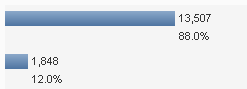
- Mark as New
- Bookmark
- Subscribe
- Mute
- Subscribe to RSS Feed
- Permalink
- Report Inappropriate Content
Hi,
I would reduce the font of the second expression (%), using the text formatting (changing the font size through '<H6>') in the expression editor. Also you can tray to 'play' with the bar size and cluster distance.
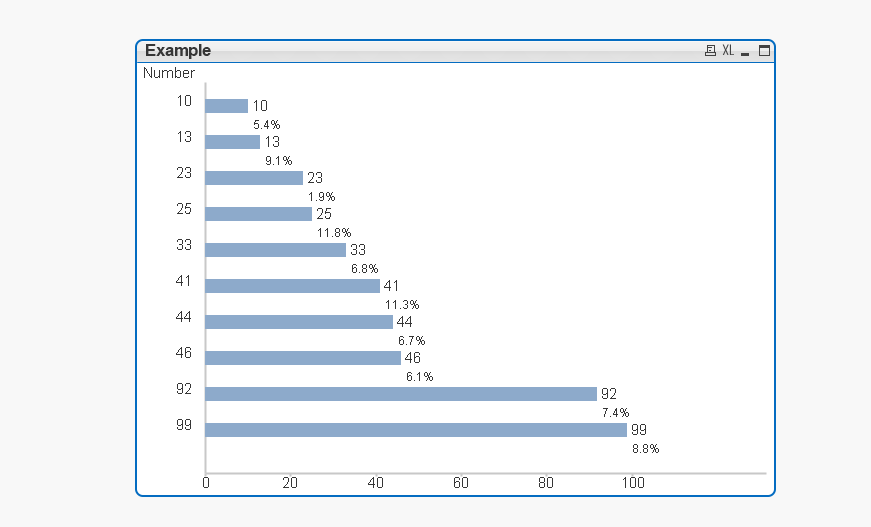
I attach you an example.
Hope it helps
Regards,
- Mark as New
- Bookmark
- Subscribe
- Mute
- Subscribe to RSS Feed
- Permalink
- Report Inappropriate Content
actually i think that reducing the size of the 1st line will reduce the spacing..
but i agree that i don't see other ways
- Mark as New
- Bookmark
- Subscribe
- Mute
- Subscribe to RSS Feed
- Permalink
- Report Inappropriate Content
Dear johnny,
kindly find the attached sample file.
you can use the dual function to achieve it.
Thanks,
Mukram
- Mark as New
- Bookmark
- Subscribe
- Mute
- Subscribe to RSS Feed
- Permalink
- Report Inappropriate Content
on presentation tab ==by changing Bar distance/Cluster distance u can reduce tha gap.