Unlock a world of possibilities! Login now and discover the exclusive benefits awaiting you.
- Qlik Community
- :
- Forums
- :
- Analytics
- :
- New to Qlik Analytics
- :
- Re: Limit Top 10 by Expression
- Subscribe to RSS Feed
- Mark Topic as New
- Mark Topic as Read
- Float this Topic for Current User
- Bookmark
- Subscribe
- Mute
- Printer Friendly Page
- Mark as New
- Bookmark
- Subscribe
- Mute
- Subscribe to RSS Feed
- Permalink
- Report Inappropriate Content
Limit Top 10 by Expression
Hey guys,
My problem is that I have a table with 4 measures and I want to limit the table to the top 10 based on the expression in the 3rd column (Increase #) while leaving that column in that place for presentation purposes.
Right now it looks like this:
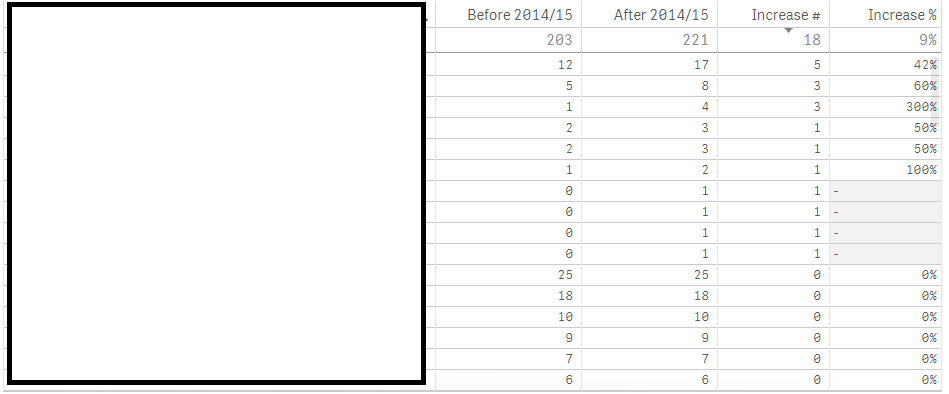
When I limit by top 10 it limits by measure 'Before 2014/15' when I want it to limit by 'Increase #'.
I get this to work by moving the 'Increase #' measure over to the furthest left, but I want it to stay in its column position in the above 2 pictures for presentation purposes.
I also wanted to limit to top 10 a bar chart with the same expression that 'Increase #' has without actually having that measure in the bar chart.
Is there any way this can be achieved?
- « Previous Replies
-
- 1
- 2
- Next Replies »
- Mark as New
- Bookmark
- Subscribe
- Mute
- Subscribe to RSS Feed
- Permalink
- Report Inappropriate Content
- « Previous Replies
-
- 1
- 2
- Next Replies »