Unlock a world of possibilities! Login now and discover the exclusive benefits awaiting you.
- Qlik Community
- :
- All Forums
- :
- QlikView Administration
- :
- Re: QlikView Server goes down
- Subscribe to RSS Feed
- Mark Topic as New
- Mark Topic as Read
- Float this Topic for Current User
- Bookmark
- Subscribe
- Mute
- Printer Friendly Page
- Mark as New
- Bookmark
- Subscribe
- Mute
- Subscribe to RSS Feed
- Permalink
- Report Inappropriate Content
QlikView Server goes down
We often have issues with the QlikView Server service. After a reboot of our physical server, we will sometimes see this message after someone tries to open a large QVW and it times out.
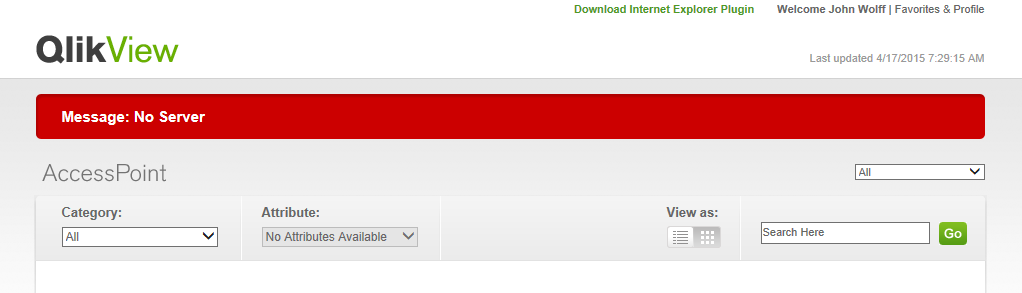
When we look at the status of the services, we see that QlikView Server is still running:

Why would we be seeing "No Server" then? The only way we have been able to resolve this is to reboot the physical server again. This often has to be done a few times to get it "right", especially if people are continually trying to open reports immediately after the reboot. Furthermore, when the server comes back up after a reboot, the QlikView Server service never starts up, even though it's Startup Type is Automatic. We always have to start it up manually. This service used to start on its own but has not for at least a year now. I'm not sure if it's related to an upgrade or not.
Users are very frustrated when they can't access their reports. Any help you can provide is greatly appreciated!
- « Previous Replies
-
- 1
- 2
- Next Replies »
- Mark as New
- Bookmark
- Subscribe
- Mute
- Subscribe to RSS Feed
- Permalink
- Report Inappropriate Content
Hi,
Have you look at the QVS event log to see if you are running out of memory and the service freezing up? This error you are showing means the webserver can't talk to the QVS server. If the two are not on the same box it would be a network issue.
Bill
To help users find verified answers, please don't forget to use the "Accept as Solution" button on any posts that helped you resolve your problem or question.
- Mark as New
- Bookmark
- Subscribe
- Mute
- Subscribe to RSS Feed
- Permalink
- Report Inappropriate Content
This is what the event log shows:

We use one server for QlikView (webserver and QVS are on the same box).
- Mark as New
- Bookmark
- Subscribe
- Mute
- Subscribe to RSS Feed
- Permalink
- Report Inappropriate Content
Hi John,
General it's better to set the start type for the QlikView services to "Automatic (Delayed Start)".
Some time ago I had a similar problem. The QlikView services could not connect to the server, even though they all run with the same domain user - this caused the same error message.
I could solve my problem with the following steps:
in QMS go to System - Setup.
1. For the QlikView Server on the sheet "Security" enable "Allow admin using name and password".
2. On the sheet "Login" enter the fields with the same user your services are running.
3. Do step 2 for all other QlikView services.
Regards
Christian
- Mark as New
- Bookmark
- Subscribe
- Mute
- Subscribe to RSS Feed
- Permalink
- Report Inappropriate Content
ur not applied license on ur server,that's y it's showing this error.
pls apply and restart ur services.
- Mark as New
- Bookmark
- Subscribe
- Mute
- Subscribe to RSS Feed
- Permalink
- Report Inappropriate Content
Hi,
You will need to look at the QVS event logs for more details.
Bill
To help users find verified answers, please don't forget to use the "Accept as Solution" button on any posts that helped you resolve your problem or question.
- Mark as New
- Bookmark
- Subscribe
- Mute
- Subscribe to RSS Feed
- Permalink
- Report Inappropriate Content
Where do I see the QVS event logs? Thanks!
- Mark as New
- Bookmark
- Subscribe
- Mute
- Subscribe to RSS Feed
- Permalink
- Report Inappropriate Content
Hi,
By default they would be C:\ProgramData\QlikTech\QlikViewServer
Bill
To help users find verified answers, please don't forget to use the "Accept as Solution" button on any posts that helped you resolve your problem or question.
- Mark as New
- Bookmark
- Subscribe
- Mute
- Subscribe to RSS Feed
- Permalink
- Report Inappropriate Content
can u confirm,are u applied server license?
- Mark as New
- Bookmark
- Subscribe
- Mute
- Subscribe to RSS Feed
- Permalink
- Report Inappropriate Content
Hi Shiva,
The service would start without it being license. However, in the QMC it would show as unlicensed. See below
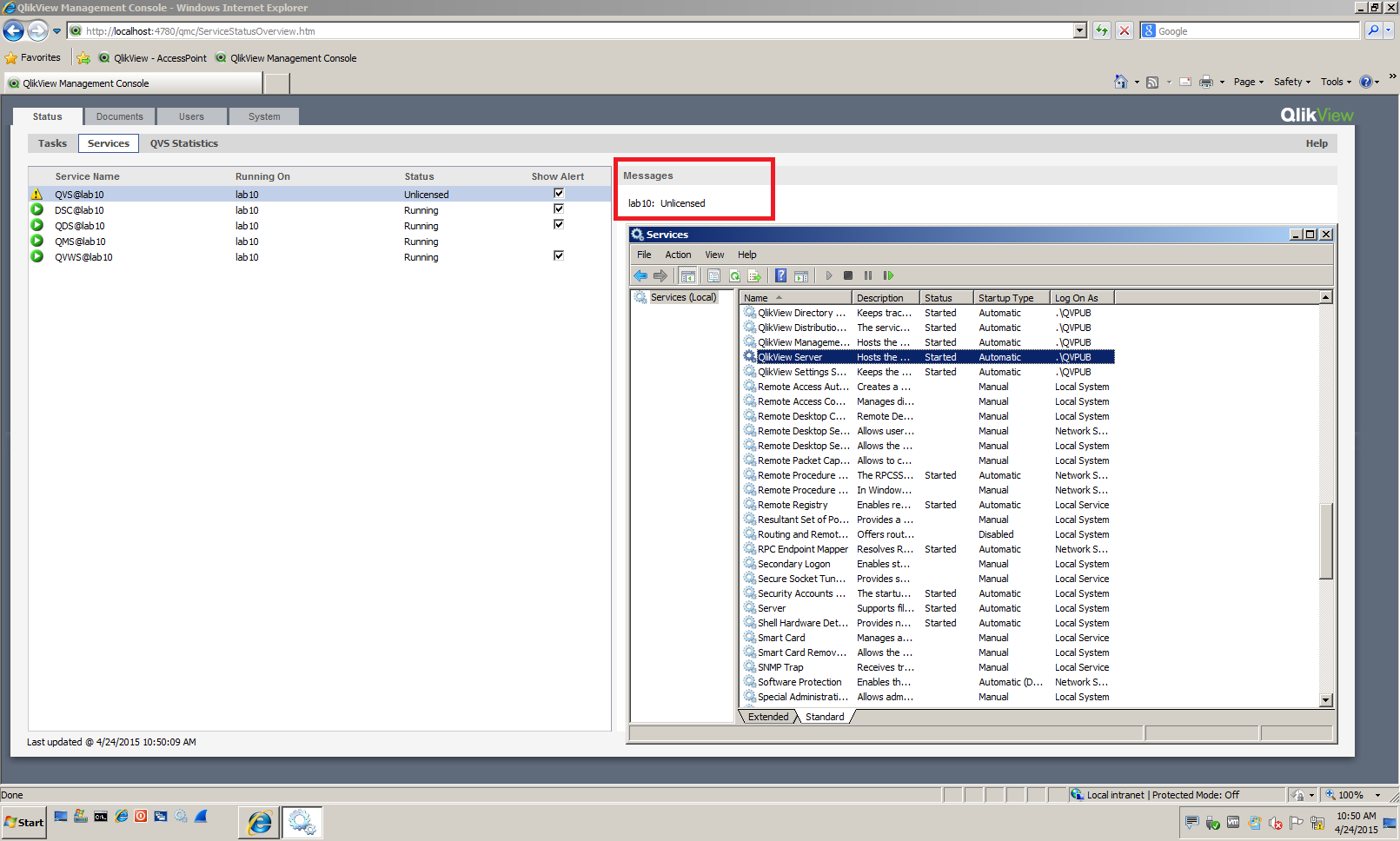
Bill
To help users find verified answers, please don't forget to use the "Accept as Solution" button on any posts that helped you resolve your problem or question.
- « Previous Replies
-
- 1
- 2
- Next Replies »