Unlock a world of possibilities! Login now and discover the exclusive benefits awaiting you.
- Qlik Community
- :
- All Forums
- :
- QlikView App Dev
- :
- Re: Format Number with apostrophe
- Subscribe to RSS Feed
- Mark Topic as New
- Mark Topic as Read
- Float this Topic for Current User
- Bookmark
- Subscribe
- Mute
- Printer Friendly Page
- Mark as New
- Bookmark
- Subscribe
- Mute
- Subscribe to RSS Feed
- Permalink
- Report Inappropriate Content
Format Number with apostrophe
Hi all,
I would like to format a number in an expression. The format should look like this: 999'999.00
I've tried several things, but I cant get the result I whish.
if i use; =num(amount,'#''##0.00','.',chr(39)) the result looks like this: 99'9'999.00
when replacing the 2 apostrophe with a comma =num(amount,'#,##0.00','.',chr(39)) the result looks like this: 999999,# #0.00
Can someone tell me how to format this number correctly?
Thanks
Ilonka
- « Previous Replies
-
- 1
- 2
- Next Replies »
Accepted Solutions
- Mark as New
- Bookmark
- Subscribe
- Mute
- Subscribe to RSS Feed
- Permalink
- Report Inappropriate Content
Hi,
Modify as i suggested in my earlier post then reload.
and then use
=replace(num(999999,'###,##0.00'),',',chr(39))
in
text object
Regards
Please appreciate our Qlik community members by giving Kudos for sharing their time for your query. If your query is answered, please mark the topic as resolved 🙂
- Mark as New
- Bookmark
- Subscribe
- Mute
- Subscribe to RSS Feed
- Permalink
- Report Inappropriate Content
In Properties, Tab Number choose Fixed to 2 decimals and change Decimal Separator with . and Thousand Separator with '.
Or perhaps with this:
Replace(Replace(num(Number,'#.##0,00'),'.',chr(39)),',','.')
- Mark as New
- Bookmark
- Subscribe
- Mute
- Subscribe to RSS Feed
- Permalink
- Report Inappropriate Content
Thanks for the suggestion.
In the Tab Number I cant see any dimension. (my number is a Dimension).
With Replace(Replace(num(Number,'#.##0,00'),'.',chr(39)),',','.') I get 99999999'900.00 (original number is 9'999'999.99)
- Mark as New
- Bookmark
- Subscribe
- Mute
- Subscribe to RSS Feed
- Permalink
- Report Inappropriate Content
Hi Ilonka,
try with this little modified Ferico's solution:
replace(num(sum([Material Code]),'###,##0.00'),',',chr(39))
Best regards
- Mark as New
- Bookmark
- Subscribe
- Mute
- Subscribe to RSS Feed
- Permalink
- Report Inappropriate Content
= num(($vTestNum), '#''##0', '.', chr(39))
- Mark as New
- Bookmark
- Subscribe
- Mute
- Subscribe to RSS Feed
- Permalink
- Report Inappropriate Content
=Replace(num(9999999,'#,##0.00'),',',chr(39))
- Mark as New
- Bookmark
- Subscribe
- Mute
- Subscribe to RSS Feed
- Permalink
- Report Inappropriate Content
There isn't a need to use replace, my solution works just replace the variable with your field.
- Mark as New
- Bookmark
- Subscribe
- Mute
- Subscribe to RSS Feed
- Permalink
- Report Inappropriate Content
still get as result 999'9'999
Is it possible that some system region settings are messing up the format?
- Mark as New
- Bookmark
- Subscribe
- Mute
- Subscribe to RSS Feed
- Permalink
- Report Inappropriate Content
Hi,
Post your sample apps.
Regards
Please appreciate our Qlik community members by giving Kudos for sharing their time for your query. If your query is answered, please mark the topic as resolved 🙂
- Mark as New
- Bookmark
- Subscribe
- Mute
- Subscribe to RSS Feed
- Permalink
- Report Inappropriate Content
Replace 999999 with your dimension
=TextBetween(num(999999,'#,##0.00'),'',',')&Chr(39)&mid(num(999999,'#,##0.00'),FindOneOf(num(999999,'#,##0.00'),',')+1,100)
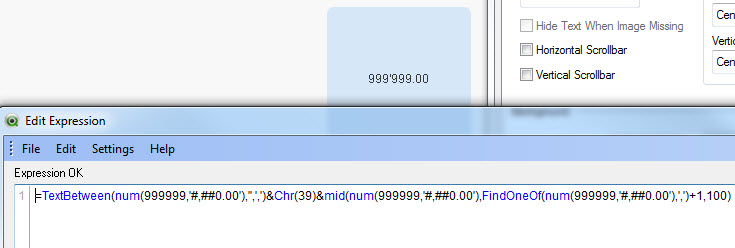
You can replace the 100 with any number or len(num(999999,'#,##0.00'))
- « Previous Replies
-
- 1
- 2
- Next Replies »