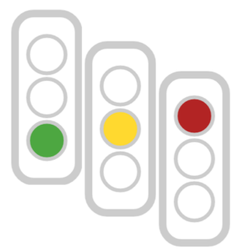Unlock a world of possibilities! Login now and discover the exclusive benefits awaiting you.
- Qlik Community
- :
- Forums
- :
- Analytics
- :
- App Development
- :
- Need linked traffic light box for dashboard
- Subscribe to RSS Feed
- Mark Topic as New
- Mark Topic as Read
- Float this Topic for Current User
- Bookmark
- Subscribe
- Mute
- Printer Friendly Page
- Mark as New
- Bookmark
- Subscribe
- Mute
- Subscribe to RSS Feed
- Permalink
- Report Inappropriate Content
Need linked traffic light box for dashboard
Hi,
I'm creating a dashboard sheet to show the status of 140+ data sources grouped into 30+ categories of unequal size. I want the status indicators to all be on the same page.
Ideally, I'd like to use a traffic light indicator, one for each category. I'd like the box to link to a sheet in my application, so I could click on the box and go to a sheet in my application that shows what's going on in more detail.
I can't find anything like this in Qlik Sense and I can't find anything like this on Branch.
The closest is the KPI indicator. This is the only visualization that seems to have links to other sheets in the application. But the problem is, this is aimed at showing numbers. I have some complex logic that doesn't really map sensibly into one number. I could make something up, but that doesn't feel right.
Has anyone got any kind of traffic light type indictor up and running in Qlik Sense?
Thanks,
Mike
Accepted Solutions
- Mark as New
- Bookmark
- Subscribe
- Mute
- Subscribe to RSS Feed
- Permalink
- Report Inappropriate Content
Here's how I solved my problem.
I needed to set certain text and error conditions depending on the underlying data. The logic was fairly complex. Qlik's load script did not have the flexibility to easily do this analysis. I therefore took it out of Qlik Sense and wrote some Python code. The Python code created a new file of error conditions, including the name of the data source (the key), the error condition text, and the error condition itself.
I then read in this error condition file as a new table, assigning colors to the error condition. I used the table chart in Qlik Sense to display my results. I ordered the table by error condition (most severe first) and colored it using the error condition colors. At the bottom of the sheet I added a chart that updates when the user selects a data stream.
I could have had different tables for the error conditions, or even some kind of selection box, but it turns out the table works well.
As it turned out, the problem here was a data processing problem, once I moved to Python, it was all OK.
- Mark as New
- Bookmark
- Subscribe
- Mute
- Subscribe to RSS Feed
- Permalink
- Report Inappropriate Content
Here's how I solved my problem.
I needed to set certain text and error conditions depending on the underlying data. The logic was fairly complex. Qlik's load script did not have the flexibility to easily do this analysis. I therefore took it out of Qlik Sense and wrote some Python code. The Python code created a new file of error conditions, including the name of the data source (the key), the error condition text, and the error condition itself.
I then read in this error condition file as a new table, assigning colors to the error condition. I used the table chart in Qlik Sense to display my results. I ordered the table by error condition (most severe first) and colored it using the error condition colors. At the bottom of the sheet I added a chart that updates when the user selects a data stream.
I could have had different tables for the error conditions, or even some kind of selection box, but it turns out the table works well.
As it turned out, the problem here was a data processing problem, once I moved to Python, it was all OK.
- Mark as New
- Bookmark
- Subscribe
- Mute
- Subscribe to RSS Feed
- Permalink
- Report Inappropriate Content
Dear all,
this is a very old post, but for anyone who is interested in the traffic light topic: there is a development in Garden Branch provided by LeapLytics:
It can be downloaded on: https://developer.qlik.com/garden/5fa315a3495c3700115f38b5.
Regards,
Bjoern