Unlock a world of possibilities! Login now and discover the exclusive benefits awaiting you.
- Qlik Community
- :
- All Forums
- :
- QlikView Administration
- :
- Re: QlikView Server goes down
- Subscribe to RSS Feed
- Mark Topic as New
- Mark Topic as Read
- Float this Topic for Current User
- Bookmark
- Subscribe
- Mute
- Printer Friendly Page
- Mark as New
- Bookmark
- Subscribe
- Mute
- Subscribe to RSS Feed
- Permalink
- Report Inappropriate Content
QlikView Server goes down
We often have issues with the QlikView Server service. After a reboot of our physical server, we will sometimes see this message after someone tries to open a large QVW and it times out.
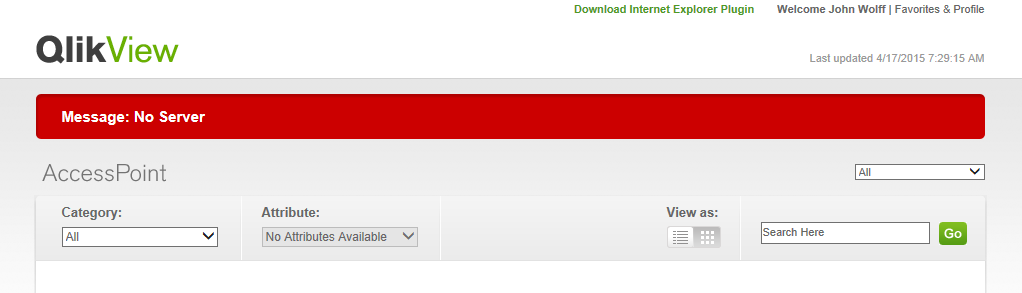
When we look at the status of the services, we see that QlikView Server is still running:

Why would we be seeing "No Server" then? The only way we have been able to resolve this is to reboot the physical server again. This often has to be done a few times to get it "right", especially if people are continually trying to open reports immediately after the reboot. Furthermore, when the server comes back up after a reboot, the QlikView Server service never starts up, even though it's Startup Type is Automatic. We always have to start it up manually. This service used to start on its own but has not for at least a year now. I'm not sure if it's related to an upgrade or not.
Users are very frustrated when they can't access their reports. Any help you can provide is greatly appreciated!
- « Previous Replies
-
- 1
- 2
- Next Replies »
- Mark as New
- Bookmark
- Subscribe
- Mute
- Subscribe to RSS Feed
- Permalink
- Report Inappropriate Content
when I was installed our server long back,I saw this kind of error "No server",seems to be I forgotten.
Many thanks for clarification,Billy..Have a nice weekend ![]()
- Mark as New
- Bookmark
- Subscribe
- Mute
- Subscribe to RSS Feed
- Permalink
- Report Inappropriate Content
Hi John,
Recently I faced the same issue (when No Server appears on-the-fly) but with other errors in Windows logs. In my case the root cause was out-of-memory which presumably appeared to due .shared files, at least it desappeared once I removed all the .shared files.
I assume that some user(s) was able to built too complex conditions which led to memory leak or uncovered application model issues since "No Server" appeared after QVS memory overloading. QVS service rebooted successfully though, but "No Server" appeared after sometime again and again.
I don't have a proof (except absence of errors in Windows logs), but this is the fact. Please feel free to try this approach (just backup your .shared file before) if you have "Allow Session Collaboration" and "Allow Session Recovery" turned on.
I periodically remove .shared files, maybe it will have a sence to switch off "Allow Session Collaboration" and "Allow Session Recovery". Unfortunatelly.
Best regards,
Maxim
- « Previous Replies
-
- 1
- 2
- Next Replies »