Unlock a world of possibilities! Login now and discover the exclusive benefits awaiting you.
- Qlik Community
- :
- All Forums
- :
- QlikView App Dev
- :
- Hierarchy
- Subscribe to RSS Feed
- Mark Topic as New
- Mark Topic as Read
- Float this Topic for Current User
- Bookmark
- Subscribe
- Mute
- Printer Friendly Page
- Mark as New
- Bookmark
- Subscribe
- Mute
- Subscribe to RSS Feed
- Permalink
- Report Inappropriate Content
Hierarchy
Hi everybody,
maybe some of you could help me.
I am trying to make an Hierarchy out of an Excel but I dont get it to work.
Where is the mistake? I think it has something to do with the different names.
CODE_C:
Hierarchy(CODE_C_NodeID, CODE_C_ParentID, Code_C_Name, CODE_C_ParentName ,CODE_C_NodeName , CODE_C_PathName, '/' ,CODE_C_Depth)
//Load *,
//& CODE_C_Code &'/' &CODE_C_Name &'/' &CODE_C_Acronym as TreeView;
LOAD CODE_C_NodeID,
CODE_C_ParentID,
CODE_C_Code,
CODE_C_Name,
CODE_C_Name as CODE_C_NodeName,
CODE_C_Acronym,
CODE_C_Depth
FROM
[...\Struktur IFS.xlsx]
(ooxml, embedded labels, table is CODE_C);
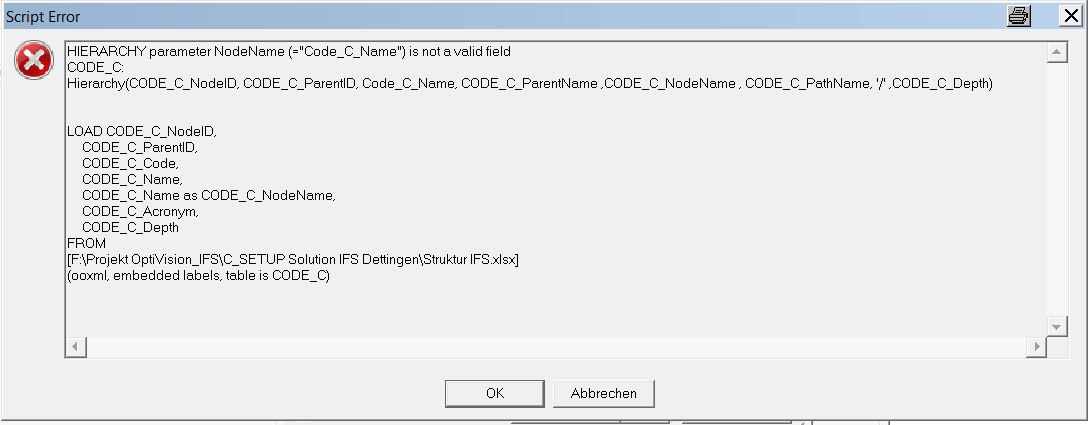
Thanks in advance.
Chris
Accepted Solutions
- Mark as New
- Bookmark
- Subscribe
- Mute
- Subscribe to RSS Feed
- Permalink
- Report Inappropriate Content
Hi Chris,
I would suggest you to create a Hierarchie excel sheet like attached and than call in QlikView.
Thanks,
AS
- Mark as New
- Bookmark
- Subscribe
- Mute
- Subscribe to RSS Feed
- Permalink
- Report Inappropriate Content
Hi Christian,
Can you please post your .xlsx?
Cheers
Andy
- Mark as New
- Bookmark
- Subscribe
- Mute
- Subscribe to RSS Feed
- Permalink
- Report Inappropriate Content
Hi Chris,
I would suggest you to create a Hierarchie excel sheet like attached and than call in QlikView.
Thanks,
AS
- Mark as New
- Bookmark
- Subscribe
- Mute
- Subscribe to RSS Feed
- Permalink
- Report Inappropriate Content
Hi Christian
As i can see from above error code there should be something wrong with Excel sheet naming convention so you should check the appropriate name of field are match with each other mapping option or what? or alternatively you can attached you sheet that you are trying to import.
thanks
- Mark as New
- Bookmark
- Subscribe
- Mute
- Subscribe to RSS Feed
- Permalink
- Report Inappropriate Content
Field name is case sensitive. Try with proper case for Code_C_Name like:
Hierarchy(CODE_C_NodeID, CODE_C_ParentID, CODE_C_Name, CODE_C_ParentName ,CODE_C_NodeName ,
- Mark as New
- Bookmark
- Subscribe
- Mute
- Subscribe to RSS Feed
- Permalink
- Report Inappropriate Content
Hi everybody,
very much thanks for your help. It worked.
Chris