Unlock a world of possibilities! Login now and discover the exclusive benefits awaiting you.
- Qlik Community
- :
- Forums
- :
- Analytics
- :
- New to Qlik Analytics
- :
- Re: Write Variable to Label
- Subscribe to RSS Feed
- Mark Topic as New
- Mark Topic as Read
- Float this Topic for Current User
- Bookmark
- Subscribe
- Mute
- Printer Friendly Page
- Mark as New
- Bookmark
- Subscribe
- Mute
- Subscribe to RSS Feed
- Permalink
- Report Inappropriate Content
Write Variable to Label
Hello!
In QlikSense, is it possible to output a variable to a label?
For example, I have a pivot table with the column header label of 'Budget', but its for a particular month, so I'd like to add the month name to the label.
Thank you
Neil
Accepted Solutions
- Mark as New
- Bookmark
- Subscribe
- Mute
- Subscribe to RSS Feed
- Permalink
- Report Inappropriate Content
Hello Neil,
It seems (with Qlik Sense) that dynamic labels are NOT possible with the Pivot Table object yet. If a label input box has a fx indicator - that means an expression can be used such as defined in a variable or with a function.
Note that fx is not in the Label box.
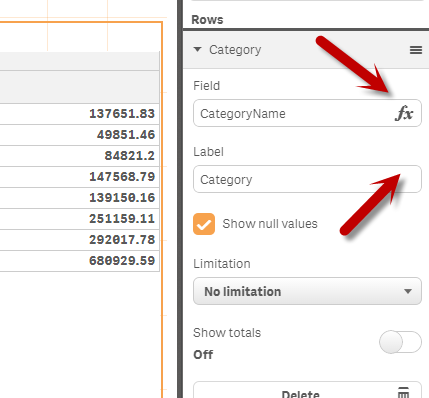
Please let us know else we can help.
Please mark the appropriate replies as CORRECT / HELPFUL so our team and other members know that your question(s) has been answered to your satisfaction.
Regards,
Mike Tarallo
Qlik
Mike Tarallo
Qlik
- Mark as New
- Bookmark
- Subscribe
- Mute
- Subscribe to RSS Feed
- Permalink
- Report Inappropriate Content
Try this on the label..
= 'Count of threats by Department '& monthname(Today())
- Mark as New
- Bookmark
- Subscribe
- Mute
- Subscribe to RSS Feed
- Permalink
- Report Inappropriate Content
Hi,Yes its posible,
Try like this.
sum({<[Opportunity Won/Lost]={'WON'}, [Opportunity Close Quarter/Year]={"$(vPreviousQ)"}>}[Opportunity Amount] * ExRate_$(vCurrency))/1000000
Regards,
Nagarjuna
- Mark as New
- Bookmark
- Subscribe
- Mute
- Subscribe to RSS Feed
- Permalink
- Report Inappropriate Content
Hi,
Also u can use like this.
=Only({<No={26}>} [$(=vDataLanguage)])
Regards,
Nagarjuna
- Mark as New
- Bookmark
- Subscribe
- Mute
- Subscribe to RSS Feed
- Permalink
- Report Inappropriate Content
Sorry, that didn't work - it just saw the whole thing as a text string.
- Mark as New
- Bookmark
- Subscribe
- Mute
- Subscribe to RSS Feed
- Permalink
- Report Inappropriate Content
Hello Neil,
It seems (with Qlik Sense) that dynamic labels are NOT possible with the Pivot Table object yet. If a label input box has a fx indicator - that means an expression can be used such as defined in a variable or with a function.
Note that fx is not in the Label box.
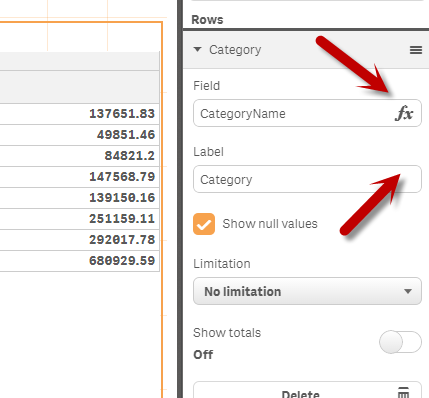
Please let us know else we can help.
Please mark the appropriate replies as CORRECT / HELPFUL so our team and other members know that your question(s) has been answered to your satisfaction.
Regards,
Mike Tarallo
Qlik
Mike Tarallo
Qlik
- Mark as New
- Bookmark
- Subscribe
- Mute
- Subscribe to RSS Feed
- Permalink
- Report Inappropriate Content
Thank Mike - least I know it's not possible yet.
Cheers
Neil
- Mark as New
- Bookmark
- Subscribe
- Mute
- Subscribe to RSS Feed
- Permalink
- Report Inappropriate Content
Take a look at this document for a possible solution Emulating dynamic labels in Qlik Sense
- Mark as New
- Bookmark
- Subscribe
- Mute
- Subscribe to RSS Feed
- Permalink
- Report Inappropriate Content
I do not see the extension on branch.qlik.com to download
- Mark as New
- Bookmark
- Subscribe
- Mute
- Subscribe to RSS Feed
- Permalink
- Report Inappropriate Content
Link to github project is in the article. The project is not on the branch.