Unlock a world of possibilities! Login now and discover the exclusive benefits awaiting you.
- Qlik Community
- :
- Forums
- :
- Analytics
- :
- New to Qlik Analytics
- :
- Re: regarding maps
- Subscribe to RSS Feed
- Mark Topic as New
- Mark Topic as Read
- Float this Topic for Current User
- Bookmark
- Subscribe
- Mute
- Printer Friendly Page
- Mark as New
- Bookmark
- Subscribe
- Mute
- Subscribe to RSS Feed
- Permalink
- Report Inappropriate Content
regarding maps
Hi..
I quickly need some help in maps because I am have presentation tomorrow.
My Question is:
we want to use maps for the locations of the hospitals and patients using latitude, longitude or Zip code, but when we trying to add or create dimensions it is showing us an error about some visualization.We have tried to resolve the error by seeing the video that's there in demo session but it did not work out.
So could anyone assist us in resolving that or is their any live chart option so that i can chat with them and resolve the problem. Please reply as soon as possible.
I am also attaching the screen shots please look at it and I am hoping that I could get the answer.
Thank you,
Alekhya
- « Previous Replies
-
- 1
- 2
- Next Replies »
- Mark as New
- Bookmark
- Subscribe
- Mute
- Subscribe to RSS Feed
- Permalink
- Report Inappropriate Content
Hi...
I have tried the exact same way when i am using google maps it is showing me the dimensions but when i have selected dimensions it is giving visualization render.
If i am using the maps than when i am trying to add dimension it is showing no hits.
- Mark as New
- Bookmark
- Subscribe
- Mute
- Subscribe to RSS Feed
- Permalink
- Report Inappropriate Content
Does the example I sent you work? It works on my machine.
Mike Tarallo
Qlik
- Mark as New
- Bookmark
- Subscribe
- Mute
- Subscribe to RSS Feed
- Permalink
- Report Inappropriate Content
Actually i am unable to open the file you attached
- Mark as New
- Bookmark
- Subscribe
- Mute
- Subscribe to RSS Feed
- Permalink
- Report Inappropriate Content
And I don't know why I am not able to see the dimensions list to select one
- Mark as New
- Bookmark
- Subscribe
- Mute
- Subscribe to RSS Feed
- Permalink
- Report Inappropriate Content
What version of Qlik Sense are you using? - Should be 1.1 - you need to copy the .qvf file to your C:\Users\<user profile>\Documents\Qlik\Sense\Apps and you should be able to open it in Desktop.
Mike Tarallo
Qlik
- Mark as New
- Bookmark
- Subscribe
- Mute
- Subscribe to RSS Feed
- Permalink
- Report Inappropriate Content
Yeah I am using 1.1 version...
what should be the default way that i can open bcz my default is notepad
- Mark as New
- Bookmark
- Subscribe
- Mute
- Subscribe to RSS Feed
- Permalink
- Report Inappropriate Content
Yeah I got the output that you have send me but when I am trying to add a dimension it is giving me no hits
- Mark as New
- Bookmark
- Subscribe
- Mute
- Subscribe to RSS Feed
- Permalink
- Report Inappropriate Content
Alekhya - copy the .qvf file to the C:\Users\<user profile>\Documents\Qlik\Sense\Apps and press F5 or restart Qlik Sense Desktop.
You don't edit a .qvf file - you use Qlik Sense Desktop to view it.
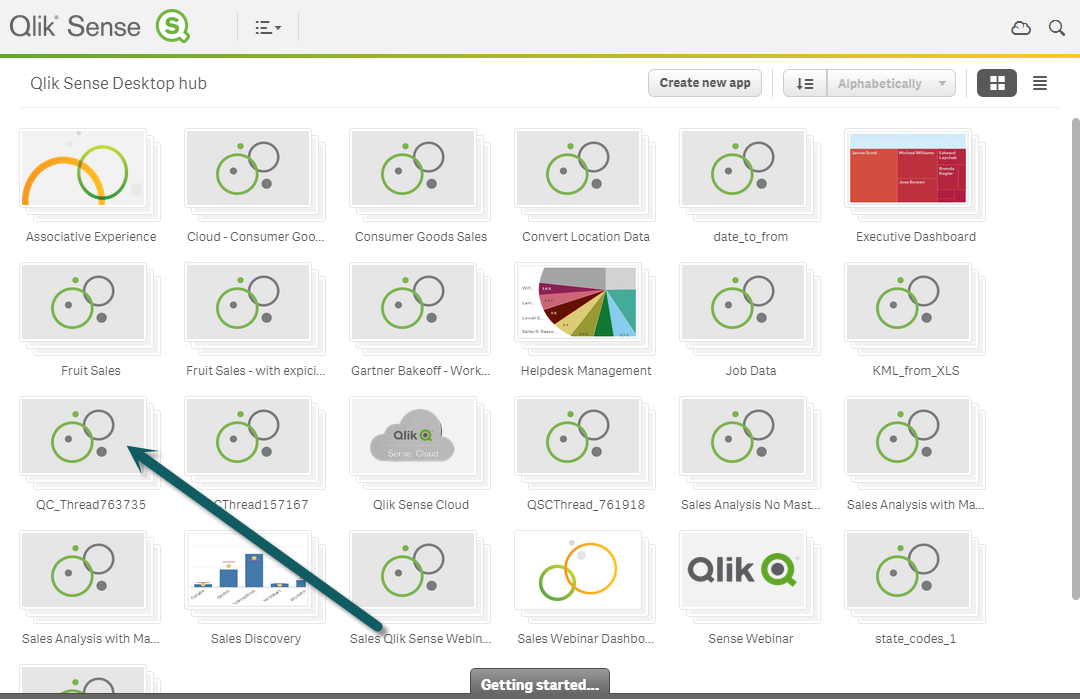
see attached video
Please mark the appropriate replies as CORRECT / HELPFUL so our team and other members know that your question(s) has been answered to your satisfaction.
Regards,
Mike Tarallo
Qlik
Mike Tarallo
Qlik
- Mark as New
- Bookmark
- Subscribe
- Mute
- Subscribe to RSS Feed
- Permalink
- Report Inappropriate Content
Thank you very much we have got the output...
- « Previous Replies
-
- 1
- 2
- Next Replies »