Unlock a world of possibilities! Login now and discover the exclusive benefits awaiting you.
- Qlik Community
- :
- All Forums
- :
- QlikView App Dev
- :
- Re: Visual Cues across a row based on a specific c...
- Subscribe to RSS Feed
- Mark Topic as New
- Mark Topic as Read
- Float this Topic for Current User
- Bookmark
- Subscribe
- Mute
- Printer Friendly Page
- Mark as New
- Bookmark
- Subscribe
- Mute
- Subscribe to RSS Feed
- Permalink
- Report Inappropriate Content
Visual Cues across a row based on a specific column value
I'm attempting to use a visual cue to highlight an entire row based on the value in a specific column (i.e. Variance %) that is greater than a specific amount. If I use the following example can anyone tell me if this is possible.
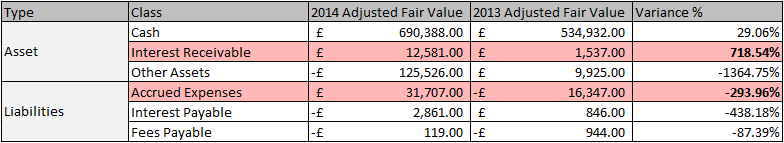
Accepted Solutions
- Mark as New
- Bookmark
- Subscribe
- Mute
- Subscribe to RSS Feed
- Permalink
- Report Inappropriate Content
Hi Jeff,
I would use the background color option. You can use it on either a dimension or expression. The expression can even be on a field that is not even in the current chart. It is a little misleading, when you click on the plus next to your dimension or expression, the items are greyed out. Just highlight the Background Color, Text Color or Text Format you want to affect and hit edit. Here is one of my sample background to change my dimension to highlight yellow.
=if([Procedure Code Type]='CPT',yellow())
You can change font color and make it bold as well using the Text Color like this
=if([Procedure Code Type]='CPT',blue())
Bold on Format
=if([Procedure Code Type]='CPT','<B>')
Hope that helps
- Mark as New
- Bookmark
- Subscribe
- Mute
- Subscribe to RSS Feed
- Permalink
- Report Inappropriate Content
Rather than using a visual cue, would an expression for background color be a better approach?
- Mark as New
- Bookmark
- Subscribe
- Mute
- Subscribe to RSS Feed
- Permalink
- Report Inappropriate Content
Hi Jeff,
I would use the background color option. You can use it on either a dimension or expression. The expression can even be on a field that is not even in the current chart. It is a little misleading, when you click on the plus next to your dimension or expression, the items are greyed out. Just highlight the Background Color, Text Color or Text Format you want to affect and hit edit. Here is one of my sample background to change my dimension to highlight yellow.
=if([Procedure Code Type]='CPT',yellow())
You can change font color and make it bold as well using the Text Color like this
=if([Procedure Code Type]='CPT',blue())
Bold on Format
=if([Procedure Code Type]='CPT','<B>')
Hope that helps
- Mark as New
- Bookmark
- Subscribe
- Mute
- Subscribe to RSS Feed
- Permalink
- Report Inappropriate Content
Mike,
That worked beautifully. Thank you for your help.
Jeff
- Mark as New
- Bookmark
- Subscribe
- Mute
- Subscribe to RSS Feed
- Permalink
- Report Inappropriate Content
What is the expression to do both font and bold formatting for text?
- Mark as New
- Bookmark
- Subscribe
- Mute
- Subscribe to RSS Feed
- Permalink
- Report Inappropriate Content
You have to put the expression under Text Color to change color and an expression under Text Format to bold. Note 3 expressions above. One for each plus extended.
- Mark as New
- Bookmark
- Subscribe
- Mute
- Subscribe to RSS Feed
- Permalink
- Report Inappropriate Content
Got it now, makes sense.