Unlock a world of possibilities! Login now and discover the exclusive benefits awaiting you.
- Qlik Community
- :
- All Forums
- :
- QlikView App Dev
- :
- Re: Averange from the last 12 months
- Subscribe to RSS Feed
- Mark Topic as New
- Mark Topic as Read
- Float this Topic for Current User
- Bookmark
- Subscribe
- Mute
- Printer Friendly Page
- Mark as New
- Bookmark
- Subscribe
- Mute
- Subscribe to RSS Feed
- Permalink
- Report Inappropriate Content
Averange from the last 12 months
I've got table looking like this:
ReadingDate,=avg(Cost)
,£189.56
11/04/2011,£10.00
28/05/2011,£326.00
02/06/2011,£12.00
28/06/2011,£53.00
10/09/2011,£956.00
11/10/2011,£63.00
01/01/2012,£36.00
11/04/2012,£150.00
12/05/2012,£100.00
and i am able to make averange of single date, but how to make averange of the year, but not from january to december, but from ex. from may last year to may this year, so from the last 12 months?
- « Previous Replies
-
- 1
- 2
- Next Replies »
Accepted Solutions
- Mark as New
- Bookmark
- Subscribe
- Mute
- Subscribe to RSS Feed
- Permalink
- Report Inappropriate Content
Hi!
First of all, Qlikview does have function MakeWeekDate. You have Year and Week, that's all you need.
Put these to your script:
MakeWeekDate(Year, Week, 0) as Date, //This gives you proper day. Monday for weekday.
If( IsNull(LineValue), 0, LineValue) as LineValue //This replaces NULL-values from data
Then
=Avg( {$<Date = {"<=$(=Max(Date))>=$(=AddMonths(Date,-6)) "} >} LineValue)
This should do the trick.
Br,
Miikka
Climber Finland
- Mark as New
- Bookmark
- Subscribe
- Mute
- Subscribe to RSS Feed
- Permalink
- Report Inappropriate Content
Can you post an example qvw?
- Mark as New
- Bookmark
- Subscribe
- Mute
- Subscribe to RSS Feed
- Permalink
- Report Inappropriate Content
https://community.qlik.com/docs/DOC-4247
check the info in this link
- Mark as New
- Bookmark
- Subscribe
- Mute
- Subscribe to RSS Feed
- Permalink
- Report Inappropriate Content
You can use for example a calculate dimension like =Month(YourDateField) and then apply to that chart dimension some expressions, but certainly it isn't the most appropriate solution.
First of all, you have to use a/some calendar lookup table/s to solve this type of issues.
- Mark as New
- Bookmark
- Subscribe
- Mute
- Subscribe to RSS Feed
- Permalink
- Report Inappropriate Content
try this,
=num(avg({$<Year = {$(=only(Year))}, Month = {"<=$(=max(Month))"}>} LineSalesAmount), '$#,##0;($#,##0)')
- Mark as New
- Bookmark
- Subscribe
- Mute
- Subscribe to RSS Feed
- Permalink
- Report Inappropriate Content
I'll describe it a bit more accurately. I've got date in format not compatible with Qlik (year & week number), but i already solved this and i wrote function which checks if date is in my chosen range or not. If it is, it writes sum of costs from that week, if not - it puts 'NaN' or 0 (none of that worked so far). So i've got table made of '-' (none value), 'NaN' (value not-interesting me at the moment) and actual numeric value. I'm very new to Qlik and i stuck at the moment of making avg of that column. And if you could tell me where i should write script to get one avg from the whole column, i'd be very glad.
Also thank you for trying to help me ![]()
- Mark as New
- Bookmark
- Subscribe
- Mute
- Subscribe to RSS Feed
- Permalink
- Report Inappropriate Content
is't possible to share ur .qvw app?
- Mark as New
- Bookmark
- Subscribe
- Mute
- Subscribe to RSS Feed
- Permalink
- Report Inappropriate Content
Sorry, i can't do that, but i made screenshot explaining the situation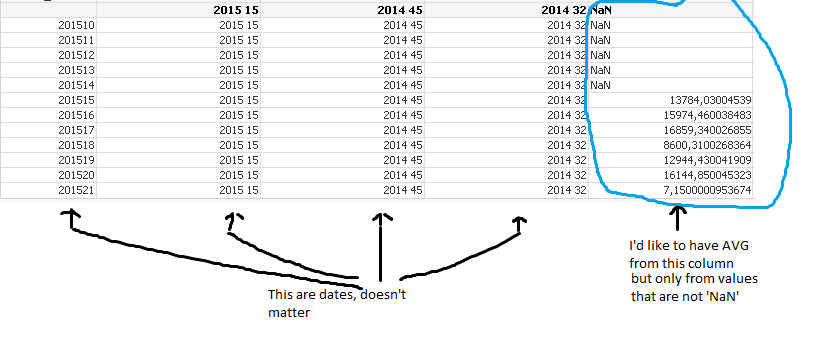
- Mark as New
- Bookmark
- Subscribe
- Mute
- Subscribe to RSS Feed
- Permalink
- Report Inappropriate Content
Hi!
First of all, Qlikview does have function MakeWeekDate. You have Year and Week, that's all you need.
Put these to your script:
MakeWeekDate(Year, Week, 0) as Date, //This gives you proper day. Monday for weekday.
If( IsNull(LineValue), 0, LineValue) as LineValue //This replaces NULL-values from data
Then
=Avg( {$<Date = {"<=$(=Max(Date))>=$(=AddMonths(Date,-6)) "} >} LineValue)
This should do the trick.
Br,
Miikka
Climber Finland
- Mark as New
- Bookmark
- Subscribe
- Mute
- Subscribe to RSS Feed
- Permalink
- Report Inappropriate Content
okie,try tis way..
=If(urfield='NaN','NaN',avg({$<Year = {$(=only(Year))}, Month = {"<=$(=max(Month))"}>} urfield)
note:hope u have month &year fields in ur table.
- « Previous Replies
-
- 1
- 2
- Next Replies »