Unlock a world of possibilities! Login now and discover the exclusive benefits awaiting you.
- Qlik Community
- :
- All Forums
- :
- QlikView App Dev
- :
- Re: Current selection box - show value not 724 of ...
- Subscribe to RSS Feed
- Mark Topic as New
- Mark Topic as Read
- Float this Topic for Current User
- Bookmark
- Subscribe
- Mute
- Printer Friendly Page
- Mark as New
- Bookmark
- Subscribe
- Mute
- Subscribe to RSS Feed
- Permalink
- Report Inappropriate Content
Current selection box - show value not 724 of 5454
Is it possible to show the specific value I am searching for rather than the '724 of 5454' shown below
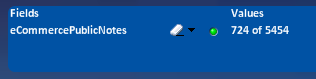
- « Previous Replies
-
- 1
- 2
- Next Replies »
- Mark as New
- Bookmark
- Subscribe
- Mute
- Subscribe to RSS Feed
- Permalink
- Report Inappropriate Content
So it doesn't sound like what I am trying to do is possible
I have mocked up what I am trying to achieve
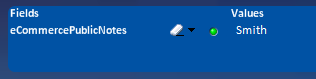
It seems very strange that you can't display your own query. Is there a workaround for this maybe?
Surely there is a way of displaying the exact term you have typed into the search box
- Mark as New
- Bookmark
- Subscribe
- Mute
- Subscribe to RSS Feed
- Permalink
- Report Inappropriate Content
Hi Alex,
It is working as expected in Qliview 11.2 SR5, I am not sure which version you are trying.
Regards,
Jagan.
- Mark as New
- Bookmark
- Subscribe
- Mute
- Subscribe to RSS Feed
- Permalink
- Report Inappropriate Content
Hi Jagan, i'm not disputing the fact it isn't working as expected. I would like to change the way it's displayed though
If I type in 'Smith' into the search box I want the fact I am searching that string displayed somewhere on the document, rather than the screenshot in my initial questions.
So I want the word 'Smith' displayed somewhere on my document, regardless of the number of results
- Mark as New
- Bookmark
- Subscribe
- Mute
- Subscribe to RSS Feed
- Permalink
- Report Inappropriate Content
If there is a small finite number of searches you want then you could come up with a work around using flags in the load script.
if(Index([eCommercePublicNotes],'Smith')>0,'Smith',
if(Index([eCommercePublicNotes],'Jones')>0,'Jones',)) as _eCommerceFlag
Then you can use _eCommerceFlag as a filter an it would have the selections
Smith
Jones
- Mark as New
- Bookmark
- Subscribe
- Mute
- Subscribe to RSS Feed
- Permalink
- Report Inappropriate Content
A not so optimal solution is using an inputbox
Please find attached
- Mark as New
- Bookmark
- Subscribe
- Mute
- Subscribe to RSS Feed
- Permalink
- Report Inappropriate Content
Indeed, you're walking a fine line here. The concept "query" has been introduced a long time ago to make people feel at home in QlikView. But it is as foreign to the internals of QlikView as is an index (the RDBMS concept), or a worksheet (an Excel concept). Ther is one exception: Direct Discovery.
A concept that does exist in QlikView is a search. However, upon pressing the Enter-key, a search string is translated immediately into a set of selections and thrown away. Because without explicit selections nothing in the QlikView associative DB would work.
There are various workarounds possible, but do not expect them to behave contrary to the internal mechanisms of QV.
Best,
Peter
- « Previous Replies
-
- 1
- 2
- Next Replies »