Unlock a world of possibilities! Login now and discover the exclusive benefits awaiting you.
- Qlik Community
- :
- All Forums
- :
- Qlik NPrinting
- :
- Re: NPrinting Cell Justification for Excel reports
- Subscribe to RSS Feed
- Mark Topic as New
- Mark Topic as Read
- Float this Topic for Current User
- Bookmark
- Subscribe
- Mute
- Printer Friendly Page
- Mark as New
- Bookmark
- Subscribe
- Mute
- Subscribe to RSS Feed
- Permalink
- Report Inappropriate Content
NPrinting Cell Justification for Excel reports
Hi. I have a situation which I think is fairly common.
I have a straight table in Qlikview and I am using it for a report in NPrinting.
The expressions are all set to right justify for text and numeric in Presentation.
In the expression, I have it displaying text if there is no data:
=if(Sum(Amount)=0,'No Sales',Sum(Amount))
When I use this is NPrinting for an excel report, the numeric cells are right justified, but the text cells are left justified.
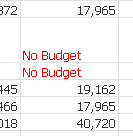
Any idea on how to fix this?
- « Previous Replies
-
- 1
- 2
- Next Replies »
- Mark as New
- Bookmark
- Subscribe
- Mute
- Subscribe to RSS Feed
- Permalink
- Report Inappropriate Content
Hi Shane,
This is the default nature of XL, we cannot change it ![]() . hey if your using the that qlikview object in the NPrinting template this will not cause because it will take the Qlikview object property alignment
. hey if your using the that qlikview object in the NPrinting template this will not cause because it will take the Qlikview object property alignment
- Mark as New
- Bookmark
- Subscribe
- Mute
- Subscribe to RSS Feed
- Permalink
- Report Inappropriate Content
Thanks for the quick response. I'm not sure I fully understand your answer. Can you elaborate a little please?
- Mark as New
- Bookmark
- Subscribe
- Mute
- Subscribe to RSS Feed
- Permalink
- Report Inappropriate Content
as a trick you could use dual() to let Qlik and Excel interpret your text as number:
if(Sum(Amount)>0, Dual('No Sales',0),Sum(Amount))
- Mark as New
- Bookmark
- Subscribe
- Mute
- Subscribe to RSS Feed
- Permalink
- Report Inappropriate Content
and numbers are aligned to the right by default
- Mark as New
- Bookmark
- Subscribe
- Mute
- Subscribe to RSS Feed
- Permalink
- Report Inappropriate Content
Hi
Your writing the condition( =if(Sum(Amount)=0,'No Sales',Sum(Amount)) ) in NPrinting or Qlikivew ??
If your using the expression in NPrinting then push this condition to Qlikview and in the chart properties align all the data to required format. While developing the Excel template in NPrinting . Don't have condition here , directly added the object build in Qlikview.
Hope this helps you .
- Mark as New
- Bookmark
- Subscribe
- Mute
- Subscribe to RSS Feed
- Permalink
- Report Inappropriate Content
The expression is in Qlikview.
- Mark as New
- Bookmark
- Subscribe
- Mute
- Subscribe to RSS Feed
- Permalink
- Report Inappropriate Content
Unfortunately, this just results in the report showing a '0' rather than the text.
- Mark as New
- Bookmark
- Subscribe
- Mute
- Subscribe to RSS Feed
- Permalink
- Report Inappropriate Content
Have you aligned the data in Qlikview?? I mean in qlikview are you aligned the text and numbers to right alignment or in Qlikview also your seeing text in left and number in right?
- Mark as New
- Bookmark
- Subscribe
- Mute
- Subscribe to RSS Feed
- Permalink
- Report Inappropriate Content
I've also found that when aligning labels (dimension or expression) that nPrinting doesn't follow the alignment that I've used in Qlik - for example centring the labels in Qlik ends up with them left aligned (default text alignment) when pushed through nPrinting into excel.
Any answer appreciated!
- « Previous Replies
-
- 1
- 2
- Next Replies »