Unlock a world of possibilities! Login now and discover the exclusive benefits awaiting you.
- Qlik Community
- :
- Forums
- :
- Analytics
- :
- New to Qlik Analytics
- :
- Re: Filter one side of pivot table
- Subscribe to RSS Feed
- Mark Topic as New
- Mark Topic as Read
- Float this Topic for Current User
- Bookmark
- Subscribe
- Mute
- Printer Friendly Page
- Mark as New
- Bookmark
- Subscribe
- Mute
- Subscribe to RSS Feed
- Permalink
- Report Inappropriate Content
Filter one side of pivot table
Hi all,
Think this is not achievable, but I need to filter just one side of a pivot table.
I have a count of equipment by work group. This count never changes as its the total of the equipment. Joined to that is a count of work orders on that equipment, filerable by cost centre. I can create the table, but when I add in the filter it of course filters the whole table, and reduces the equipment count accordingly.
Any ideas how I can over come this one?
Thanks all
Neil
- Tags:
- pivotpivot_table
- « Previous Replies
-
- 1
- 2
- Next Replies »
Accepted Solutions
- Mark as New
- Bookmark
- Subscribe
- Mute
- Subscribe to RSS Feed
- Permalink
- Report Inappropriate Content
Replace $ with 1.
=Count({1<[Equipment Type]-={" "}>} [Equipment Type])
Note: Now your expression won't change to any selections you make. If that is not what you want, there may be other ways to achieve what you are looking for. You just need to clarify your requirement.
HTH
Best,
Sunny
- Mark as New
- Bookmark
- Subscribe
- Mute
- Subscribe to RSS Feed
- Permalink
- Report Inappropriate Content
If I understand you question properly, I think you can use this {1} within your expression for total of the equipment for it to be not filtered by any selection.
I hope this will help.
Best,
Sunny
- Mark as New
- Bookmark
- Subscribe
- Mute
- Subscribe to RSS Feed
- Permalink
- Report Inappropriate Content
Brilliant - thank you. Do you know where I use the bit in the expression?
count({$ <[Equipment Type]-={" "}>} [Equipment Type])
- Mark as New
- Bookmark
- Subscribe
- Mute
- Subscribe to RSS Feed
- Permalink
- Report Inappropriate Content
Replace $ with 1.
=Count({1<[Equipment Type]-={" "}>} [Equipment Type])
Note: Now your expression won't change to any selections you make. If that is not what you want, there may be other ways to achieve what you are looking for. You just need to clarify your requirement.
HTH
Best,
Sunny
- Mark as New
- Bookmark
- Subscribe
- Mute
- Subscribe to RSS Feed
- Permalink
- Report Inappropriate Content
Fantastic! Thanks for your help Sunny.
- Mark as New
- Bookmark
- Subscribe
- Mute
- Subscribe to RSS Feed
- Permalink
- Report Inappropriate Content
No Problem ![]() Just curious to know if that did exactly what you were looking to do?
Just curious to know if that did exactly what you were looking to do?
- Mark as New
- Bookmark
- Subscribe
- Mute
- Subscribe to RSS Feed
- Permalink
- Report Inappropriate Content
Yes - the equipment count remains the same, but the equipment in relation to the filter changes. It does reorder the columns in the pivot table tho, which is a pain.
- Mark as New
- Bookmark
- Subscribe
- Mute
- Subscribe to RSS Feed
- Permalink
- Report Inappropriate Content
Reorder the columns? Really? I don't think it should do that. Can you show a screenshot of with and without selection and may be I can help you fix that as well.
Best,
Sunny
- Mark as New
- Bookmark
- Subscribe
- Mute
- Subscribe to RSS Feed
- Permalink
- Report Inappropriate Content
It's because I have a sort Match on the columns to put them in the required order:
Match([Safety and Legislative],
'MCERT',
'Fixed Gas Monitors',
'Crypto',
'Chlorination and Sulphination',
'Inlet Protection',
'Fixed Generators',
'Mobile Generators'
).
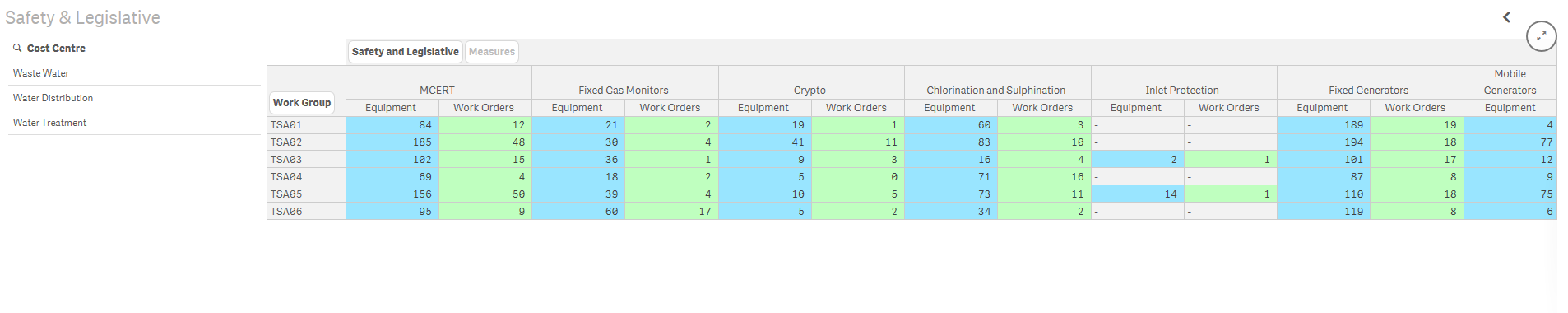
As soon as I choose a filter the match is removed:
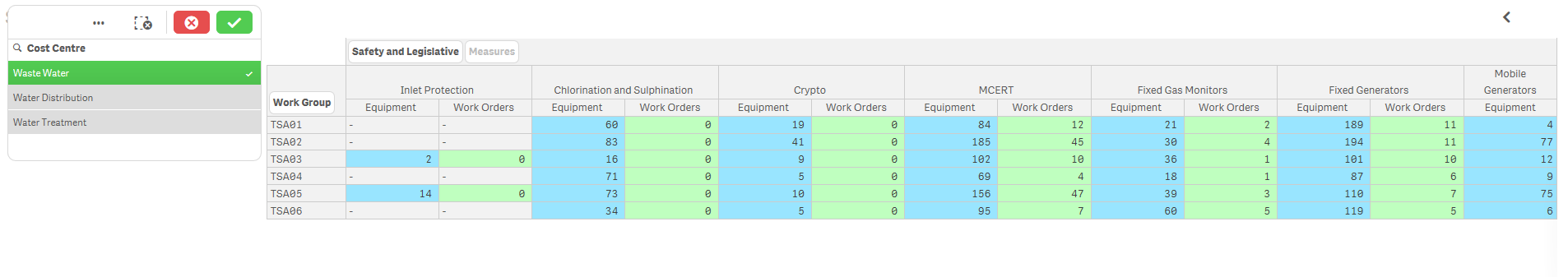
Thanks for all your help Sunny!
- Mark as New
- Bookmark
- Subscribe
- Mute
- Subscribe to RSS Feed
- Permalink
- Report Inappropriate Content
Try using this as your sort expression:
Match(Only({1}[Safety and Legislative]),
'MCERT',
'Fixed Gas Monitors',
'Crypto',
'Chlorination and Sulphination',
'Inlet Protection',
'Fixed Generators',
'Mobile Generators'
).
- « Previous Replies
-
- 1
- 2
- Next Replies »