Unlock a world of possibilities! Login now and discover the exclusive benefits awaiting you.
- Qlik Community
- :
- Forums
- :
- Analytics
- :
- New to Qlik Analytics
- :
- Re: QlikSense Desktop Installation stuck at "Stagi...
- Subscribe to RSS Feed
- Mark Topic as New
- Mark Topic as Read
- Float this Topic for Current User
- Bookmark
- Subscribe
- Mute
- Printer Friendly Page
- Mark as New
- Bookmark
- Subscribe
- Mute
- Subscribe to RSS Feed
- Permalink
- Report Inappropriate Content
QlikSense Desktop Installation stuck at "Staging"
Hi all,
I am trying to install QlikSense Desktop 1.1.0, but I cannot get anywhere because I am stuck on this screen:
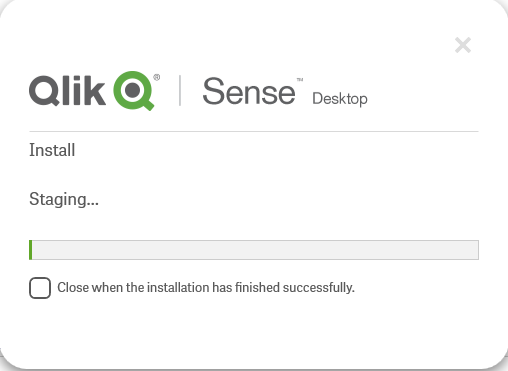
Prior to this, I just chose all the default options except desktop shortcuts.
Here are my specs:
OS: Windows 8.1 Enterprise
System Type: 64-bit
Processor: Intel i7 2.70 GHz
RAM: 16 GB
Available HD space: 136 GB
Laptop Model: HP Zbook 14
Not sure what to do because I'm not getting any error logs. If I go to the list of programs to uninstall, QlikSense is already there, but there is no Start Menu item or folder under Program Files, so I can't use the software either. Uninstalling brings me back to the same screen -- it is stuck at "Staging."
Any help is appreciated.
Regards,
Andrew
- « Previous Replies
-
- 1
- 2
- Next Replies »
- Mark as New
- Bookmark
- Subscribe
- Mute
- Subscribe to RSS Feed
- Permalink
- Report Inappropriate Content
Andrew or Bryan,
If you have a Qlik Sense license, please open a Qlik Support ticket.
Here is how you can contact support:
Technical Product Support | Qlik
Principal Technical Support Engineer @ Qlik
- Mark as New
- Bookmark
- Subscribe
- Mute
- Subscribe to RSS Feed
- Permalink
- Report Inappropriate Content
Mike,
I downloaded the Installer again and this time it worked. It appears that my original download was corrupted - only 12MB instead of 112MB. Would have thought that the first thing the Installer would do would be to verify its integrity. Anyway, all set now - thanks!
Regards,
Bryan
- Mark as New
- Bookmark
- Subscribe
- Mute
- Subscribe to RSS Feed
- Permalink
- Report Inappropriate Content
Thank you Bryan! Andrew can try to download the exe once again, and make sure is the file size is ~112MB?
Gio
Principal Technical Support Engineer @ Qlik
- Mark as New
- Bookmark
- Subscribe
- Mute
- Subscribe to RSS Feed
- Permalink
- Report Inappropriate Content
Thanks Bryan - glad to see it. Stay in touch as needed.
Mike T
Qlik
Mike Tarallo
Qlik
- Mark as New
- Bookmark
- Subscribe
- Mute
- Subscribe to RSS Feed
- Permalink
- Report Inappropriate Content
Hi Michael,
I am having the same problem with Andrew, I am also stuck at staging when Installing Qlik Sense even in Uninstalling it.
Tried already downloading a new installer and installing it at SAFE mode and running it as administrator, but error below occurs:

and when I check the logs it goes as follows:
=== Verbose logging started: 5/8/2015 9:00:12 Build type: SHIP UNICODE 5.00.9600.00 Calling process: C:\Users\damienc\Downloads\Qlik_Sense_Desktop_setup.exe ===
MSI (c) (4C:14) [09:00:12:712]: Resetting cached policy values
MSI (c) (4C:14) [09:00:12:712]: Machine policy value 'Debug' is 0
MSI (c) (4C:14) [09:00:12:712]: ******* RunEngine:
******* Product: C:\Users\damienc\AppData\Local\Package Cache\{73649325-B81C-4037-932A-0F75D95F2D2A}v1.1.0.0\SenseDesktop.msi
******* Action:
******* CommandLine: **********
MSI (c) (4C:14) [09:00:12:713]: Client-side and UI is none or basic: Running entire install on the server.
MSI (c) (4C:14) [09:00:12:713]: Grabbed execution mutex.
MSI (c) (4C:14) [09:00:12:715]: Failed to connect to server. Error: 0x8007043C
MSI (c) (4C:14) [09:00:12:715]: Note: 1: 2774 2: 0x8007043C
1: 2774 2: 0x8007043C
MSI (c) (4C:14) [09:00:12:716]: Failed to connect to server.
MSI (c) (4C:14) [09:00:12:716]: MainEngineThread is returning 1601
=== Verbose logging stopped: 5/8/2015 9:00:12 ===
Also the new installer that I downloaded just this morning is with 109mb file size.
Any resolution to this?
Hope you can help me. Thanks.
Damien
- Mark as New
- Bookmark
- Subscribe
- Mute
- Subscribe to RSS Feed
- Permalink
- Report Inappropriate Content
Hi Damien, this sounds like a local network / permission issue. (when the client is trying to connect to the local service for example) Can you check your internet settings in the control panel and ensure that you have bypassed local proxies for local networks and ensure your security settings are not to restrictive? (if applicable)
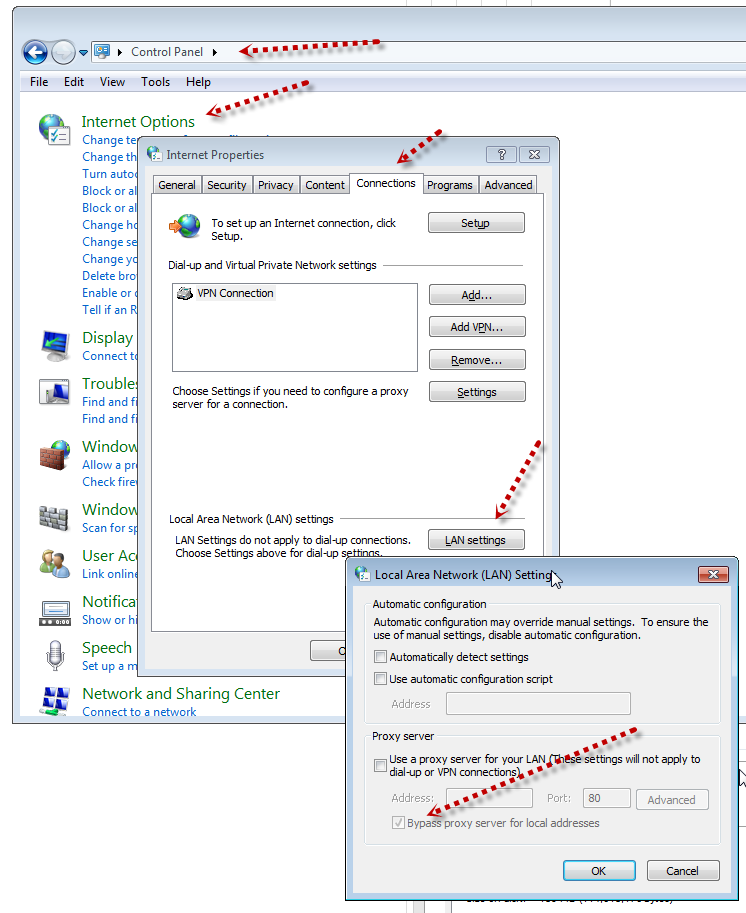
Can you right click on the setup and run as Administrator?
109 MB sounds correct - here are the exact details:
The file size should be:
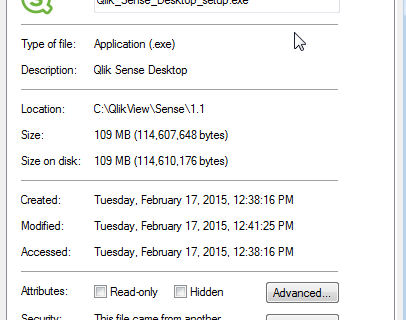
Please mark the appropriate replies as CORRECT / HELPFUL so our team and other members know that your question(s) has been answered to your satisfaction.
Regards,
Mike Tarallo
Qlik
Mike Tarallo
Qlik
- Mark as New
- Bookmark
- Subscribe
- Mute
- Subscribe to RSS Feed
- Permalink
- Report Inappropriate Content
Hi Michael,
I already tried the set-up that you recommended but result is still the same as before.
also kindly check the exact file size of the setup I downloaded, there is a slight difference between the properties that you attached and is that the possible reason why I always fail to install it?
Thanks.
Damien
- Mark as New
- Bookmark
- Subscribe
- Mute
- Subscribe to RSS Feed
- Permalink
- Report Inappropriate Content
Hi Damien,
Can you put the setup file on a dropbox location for me? I will download and install, I am curious if the file is corrupted.
Regards,
Mike
Mike Tarallo
Qlik
- Mark as New
- Bookmark
- Subscribe
- Mute
- Subscribe to RSS Feed
- Permalink
- Report Inappropriate Content
Damien,
What's the difference that you notice from Michael's vs yours?
Gio
Principal Technical Support Engineer @ Qlik
- « Previous Replies
-
- 1
- 2
- Next Replies »