Unlock a world of possibilities! Login now and discover the exclusive benefits awaiting you.
- Qlik Community
- :
- All Forums
- :
- QlikView Administration
- :
- Re: QVWS is Down
- Subscribe to RSS Feed
- Mark Topic as New
- Mark Topic as Read
- Float this Topic for Current User
- Bookmark
- Subscribe
- Mute
- Printer Friendly Page
- Mark as New
- Bookmark
- Subscribe
- Mute
- Subscribe to RSS Feed
- Permalink
- Report Inappropriate Content
QVWS is Down
Hi Folks,
Hope you are doing well there.
Here I am stuck at a point while deploying QlikView server in my organisation & I believe I can get better guidance from you on this matter.
Let me describe the scenario:
I installed QlikView server in two systems which are in different domains.
QDS, DSC, QVS, QMS in <domain-1> server-1 &
QVWS & Access point are in <domain-2> server-2.
But unfortunately the QVWS which is running on <domain-2> server-2 can’t be up in running in in QMC (server-1).
However documents are being distributed through QMC into the access point (domain-2).
Activities I performed:
. Changed QVWS name & URL to server2:4750/QVWS/Services
. 4750 port is opened towards server 2 from server-1: telnet server2 4750 is successful
. 4780 port is opened towards server1 from server-2: telnet server1 4780 is successful
. Set authorization as DMS
. All services are up in running from admin credentials in corresponding systems
I can't see any solutions around .Would you please help me to find a way to get the QVWS up in QMC.
If you need more information than what I described above then please let me know.
Thank you..!!
- Tags:
- qlikview_deployment
- « Previous Replies
-
- 1
- 2
- Next Replies »
- Mark as New
- Bookmark
- Subscribe
- Mute
- Subscribe to RSS Feed
- Permalink
- Report Inappropriate Content
Hi Jeffry & All,
While I checked in the event viewer - Windows logs , of server-2 where my QVWS is installed.
There I found a warning message of source "QvWebServer" "config error - invalid default qvs: QVS@server-1"
At the time installing I changed the default Qvs to the server-1 from localhost in the config file because as per my scenario QVS is installed in server-1, So the default QVS should ref. to server-1.
Can you please suggest me if you have any experience how to handle this issue?
Is it be considered as the root cause ?
- Mark as New
- Bookmark
- Subscribe
- Mute
- Subscribe to RSS Feed
- Permalink
- Report Inappropriate Content
Hello everyone,
May I expect some hope on this regards please !!
- Mark as New
- Bookmark
- Subscribe
- Mute
- Subscribe to RSS Feed
- Permalink
- Report Inappropriate Content
Hi Arn,
I think at this point you need to contact your account manager and get someone from consulting services to help you.
Bill
To help users find verified answers, please don't forget to use the "Accept as Solution" button on any posts that helped you resolve your problem or question.
- Mark as New
- Bookmark
- Subscribe
- Mute
- Subscribe to RSS Feed
- Permalink
- Report Inappropriate Content
Arn,
I think you are experiencing a problem because you manually fiddled with the config.xml.
1. If you are manually editing the config.xml file, it may become corrupted. You want to make changes through the QMC if possible. If the QMC can't see the web server, manually editing the config.xml won't help. To recreate the config.xml, stop the QlikView Web Server (or QlikView Settings) service, delete the config.xml, and restart the service. The config.xml will regenerate.
QVS@server-1 may not be the name of your QVS server entry in QMC. The reference in the QMC will come from the QVS. This is especially the case if you are using QlikView Web Server and not IIS to run Qlik Web Services.
What you may want to try is contacting the web service from server-1 in a browser. Open a browser and navigate to http://server-2:4750/qvws/service. If you go here and an xml response appears on the screen, then server-1 can connect to server-2 web services and your issue with being "seen" is something else.
Please refrain from fiddling directly with the config.xml unless you are trying to set up web ticketing (in which case you should be using IIS and not QlikView Web Server for web services) and need to add whitelisted IPs. The config.xml from the web server is controlled by the QVWS entry in the settings of QMC. This is where you should make changes. They will be applied to the file if access is set up properly.
Regards,
Jeff G
- Mark as New
- Bookmark
- Subscribe
- Mute
- Subscribe to RSS Feed
- Permalink
- Report Inappropriate Content
Hi Jeffrey,
Hope you are doing well there..!!
1. If the config.xml of QVWS will be regenerated automatically by restarting the QVWS then the default value of QVS and DSC in the config.xml file is referring to "Local" which is server-2, but our QVS and DSC is running from Server-1
So Please correct me If I am wrong, its need to manually change the default value of <DefaultQvs>Local</ConfigUrl> to actual QVS server name ; For my scenario 'Qvs@server1' & so with other services like DSC ??
Also Just to inform you , as I mention on my previous post about "a warning message of source "QvWebServer" "config error - invalid default qvs: QVS@server-1" . today I found there is no such error message found in the event viewer.
2. While trying from server-1 web browser "//Server-2:4750/QVWS/Service" is returned with a XML response. So as you mentioned in second point it seems to be server-1 can connect to server-2.
But still frustrating with the same error 'QVWS@server-2 is down'. Then what could be the other reason that QMS can't up QVWS. ![]()
![]()
- Mark as New
- Bookmark
- Subscribe
- Mute
- Subscribe to RSS Feed
- Permalink
- Report Inappropriate Content
Ok, so the good news is you see the xml response. The reason you see local and not qvs@server1 is because of this setting here:
System|QVWS Settings|AccessPoint|Server Connections. Change Local to server-1. Do this instead of changing the config.xml manually.
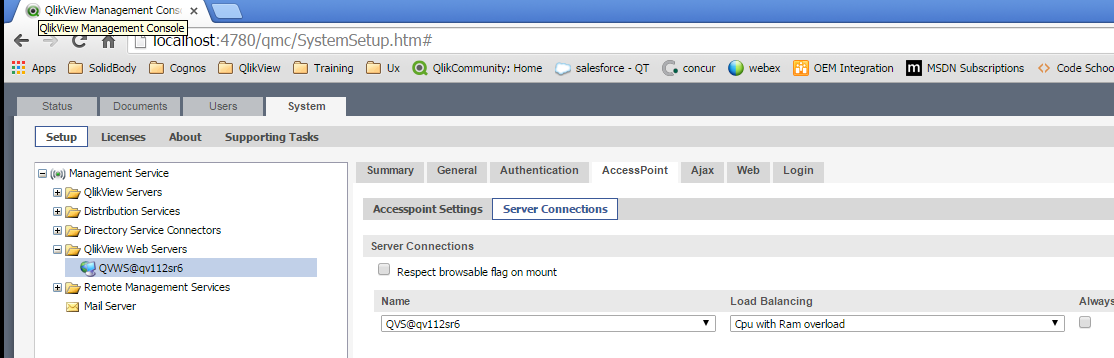
Now, even though you make this change, things may still not work. Can you send me screenshots of accesspoint web page before and after you make this change?
- Mark as New
- Bookmark
- Subscribe
- Mute
- Subscribe to RSS Feed
- Permalink
- Report Inappropriate Content
Hi Jeffrey,
Problem is that I am able to see not more than only 'Summary' | 'General' | 'Login' tabs in the QVWS setting in QMC.
Attaching here with the screenshot of QVWS setting and QVS setting( servername(masked)!!
Also adding the latest log file of management service.
thanks:)
- Mark as New
- Bookmark
- Subscribe
- Mute
- Subscribe to RSS Feed
- Permalink
- Report Inappropriate Content
Ok, we have to go back to my original reply. Either you don't have a certificate trust between the two system (therefore https won't work) or you need to supply the user id and password for the service account on server-2 that is running the QlikView Web Server in the Login tab of the QMC entry for the web server. It's one of those two things, likely the latter as I explained earlier.
jg
- Mark as New
- Bookmark
- Subscribe
- Mute
- Subscribe to RSS Feed
- Permalink
- Report Inappropriate Content
Hello Jeffrey,
Sorry for keep you waiting for my reply. Actually I was out station those days..
Hope you are having a great time.
As you asked the root points to check;
1. I am quite sure that I verified certificate password in 'server 2' which I got in the QMC pop up window.
and that time it was showing successful. Its very strange that if certificate was verified then why "The HTTP request was forbidden with client authentication scheme 'Anonymous'. --->" is coming ?
2. Also I checked the options also in place as how you said in your previous reply.
Really its very weird ![]()
![]()
- « Previous Replies
-
- 1
- 2
- Next Replies »