Unlock a world of possibilities! Login now and discover the exclusive benefits awaiting you.
- Qlik Community
- :
- All Forums
- :
- QlikView App Dev
- :
- Re: How to get a bold border in a table
- Subscribe to RSS Feed
- Mark Topic as New
- Mark Topic as Read
- Float this Topic for Current User
- Bookmark
- Subscribe
- Mute
- Printer Friendly Page
- Mark as New
- Bookmark
- Subscribe
- Mute
- Subscribe to RSS Feed
- Permalink
- Report Inappropriate Content
How to get a bold border in a table
Hi All,
I would like to know how to get a bold border or grid in a table. I could just show the sample using excel.
I have this kind of table in QV.
Then how could I get a bold border or grid for the table just like this?
Thanks!
Jelly
- Mark as New
- Bookmark
- Subscribe
- Mute
- Subscribe to RSS Feed
- Permalink
- Report Inappropriate Content
Jelly,
I don't think so this is possible with table but for charts you can try below:

Thanks,
AS
- Mark as New
- Bookmark
- Subscribe
- Mute
- Subscribe to RSS Feed
- Permalink
- Report Inappropriate Content
For tables check this one if this helps u:

Thanks,
AS
- Mark as New
- Bookmark
- Subscribe
- Mute
- Subscribe to RSS Feed
- Permalink
- Report Inappropriate Content
It is not possible for the vertical cell borders, but you can with the horizontal borders. First from the Settings\User preferences set the always show design menu
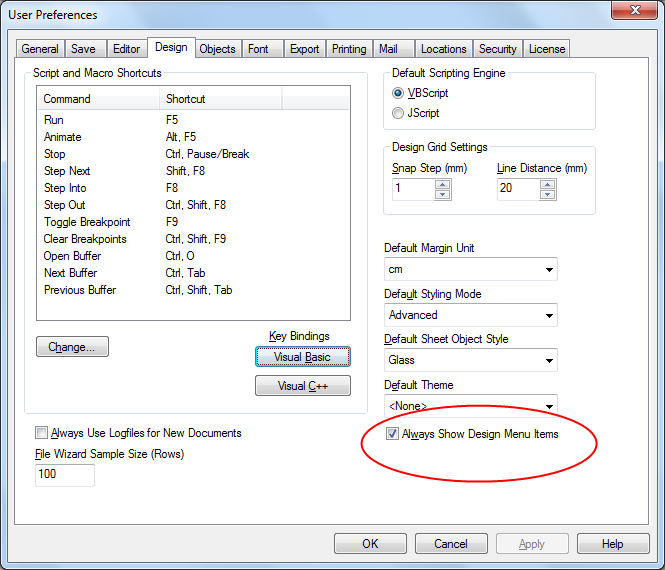
Now when you right click on a cell in the table there is a custom format cell options where you can set the borders before and after
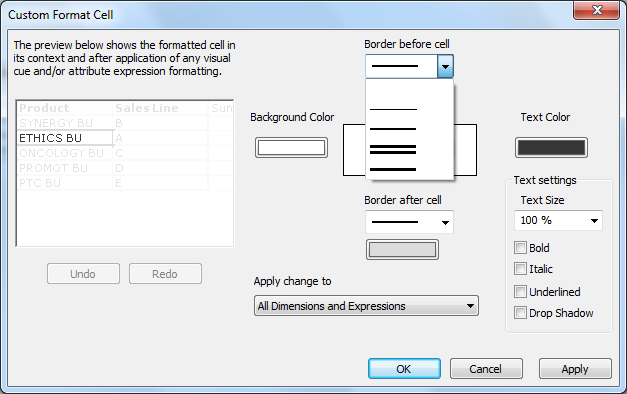
- Mark as New
- Bookmark
- Subscribe
- Mute
- Subscribe to RSS Feed
- Permalink
- Report Inappropriate Content
Hi
I have tired your method but I don't know why when I do this operation in dimension, it works. It doesn't work for horizontal border but work for vertical border when I do this on other cells.....
Is there any method to fix this problem?
Jelly
- Mark as New
- Bookmark
- Subscribe
- Mute
- Subscribe to RSS Feed
- Permalink
- Report Inappropriate Content
Hi,
As
Hein said, it is possible by using the custom format cell option.
Select black color for the border color, then we we see the border. by default the color was blank and so
- Mark as New
- Bookmark
- Subscribe
- Mute
- Subscribe to RSS Feed
- Permalink
- Report Inappropriate Content
Hi,
One more option is that chart->properties->Layout:
Border Style->Walled
Border width-> 3/4
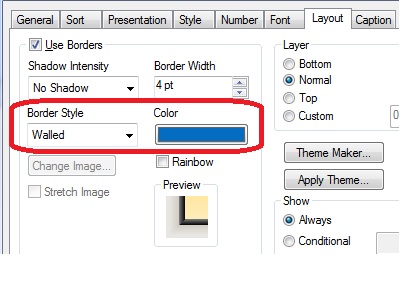
- Mark as New
- Bookmark
- Subscribe
- Mute
- Subscribe to RSS Feed
- Permalink
- Report Inappropriate Content
Hi,
When I try your method, I think choose the 'basic' for current style could work!!!!
Thanks so much!!
- Mark as New
- Bookmark
- Subscribe
- Mute
- Subscribe to RSS Feed
- Permalink
- Report Inappropriate Content
Cheers
![]()