Unlock a world of possibilities! Login now and discover the exclusive benefits awaiting you.
- Qlik Community
- :
- All Forums
- :
- QlikView App Dev
- :
- Re: Two values for same date/year not showing in b...
- Subscribe to RSS Feed
- Mark Topic as New
- Mark Topic as Read
- Float this Topic for Current User
- Bookmark
- Subscribe
- Mute
- Printer Friendly Page
- Mark as New
- Bookmark
- Subscribe
- Mute
- Subscribe to RSS Feed
- Permalink
- Report Inappropriate Content
Two values for same date/year not showing in bar chart
Hi community!
I have an excel file that has estimate and actual values and sometimes both for the same day (2014) and when I create a bar chart that year with both values is not showing at all! How can I tell, already in the load phase, to load only the latter value (6,95 in this case)? Or to tell the chart which value to use?
Date Value
| 31.12.2016 | 9 |
| 31.12.2015 | 8,1 |
| 31.12.2014 | 8 |
| 31.12.2014 | 6,95 |
| 31.12.2013 | 7,54 |
| 31.12.2012 | 7,83 |
| 31.12.2011 | 8,2 |
| 31.12.2010 | 8,51 |

Thanks for your help!
Heidi
Accepted Solutions
- Mark as New
- Bookmark
- Subscribe
- Mute
- Subscribe to RSS Feed
- Permalink
- Report Inappropriate Content
Hi Heidi,
looks like your expression is just Value, in which case you could try changing the expression to :
FirstSortedValue(Value, Value)
Which gives

HTH Andy
- Mark as New
- Bookmark
- Subscribe
- Mute
- Subscribe to RSS Feed
- Permalink
- Report Inappropriate Content
t1:
load * Inline [
Date, Value
31.12.2016, 9
31.12.2015 ,8,1
31.12.2014, 8
31.12.2014, 6,95
31.12.2013, 7,54
31.12.2012, 7,83
31.12.2011, 8,2
31.12.2010 ,8,51
]
;
t2:
load
Date as date,
lastValue(Value) as val
Resident t1
group by Date;
drop table t1
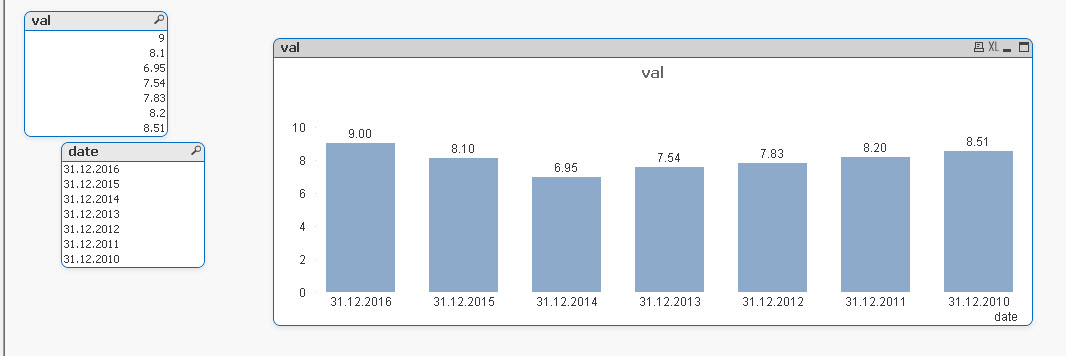
- Mark as New
- Bookmark
- Subscribe
- Mute
- Subscribe to RSS Feed
- Permalink
- Report Inappropriate Content
Hi Heidi,
looks like your expression is just Value, in which case you could try changing the expression to :
FirstSortedValue(Value, Value)
Which gives

HTH Andy
- Mark as New
- Bookmark
- Subscribe
- Mute
- Subscribe to RSS Feed
- Permalink
- Report Inappropriate Content
Thank you both solution worked!
-Heidi