Unlock a world of possibilities! Login now and discover the exclusive benefits awaiting you.
- Qlik Community
- :
- All Forums
- :
- QlikView Administration
- :
- Re: How to clean Document Category List on QMC
- Subscribe to RSS Feed
- Mark Topic as New
- Mark Topic as Read
- Float this Topic for Current User
- Bookmark
- Subscribe
- Mute
- Printer Friendly Page
- Mark as New
- Bookmark
- Subscribe
- Mute
- Subscribe to RSS Feed
- Permalink
- Report Inappropriate Content
How to clean Document Category List on QMC
Hi,
in the QMC, sometimes we can have old categories we would like to delete.
Is there a way to do that ?
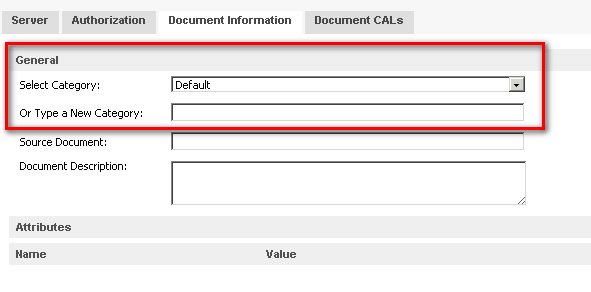
Regards,
Johann
Accepted Solutions
- Mark as New
- Bookmark
- Subscribe
- Mute
- Subscribe to RSS Feed
- Permalink
- Report Inappropriate Content
HI Johann,
There is not easy way without editing an XLM file. If you decide to do this please make sure you have a backup of it.
You will need to go to C:\ProgramData\QlikTech\ManagementService\QVPR (default installation). There you will find the Category.xml and at the bottom is the Category names.
The line would look like this.
<Category Name="testing" ID="5ccdfd87-fbd2-4efe-8a2f-9905068cddea" ModifiedByUser="QV11\Administrator" ModifiedTime="2013-10-15T11:39:12.5462693-04:00" />
Bill
To help users find verified answers, please don't forget to use the "Accept as Solution" button on any posts that helped you resolve your problem or question.
- Mark as New
- Bookmark
- Subscribe
- Mute
- Subscribe to RSS Feed
- Permalink
- Report Inappropriate Content
HI Johann,
There is not easy way without editing an XLM file. If you decide to do this please make sure you have a backup of it.
You will need to go to C:\ProgramData\QlikTech\ManagementService\QVPR (default installation). There you will find the Category.xml and at the bottom is the Category names.
The line would look like this.
<Category Name="testing" ID="5ccdfd87-fbd2-4efe-8a2f-9905068cddea" ModifiedByUser="QV11\Administrator" ModifiedTime="2013-10-15T11:39:12.5462693-04:00" />
Bill
To help users find verified answers, please don't forget to use the "Accept as Solution" button on any posts that helped you resolve your problem or question.
- Mark as New
- Bookmark
- Subscribe
- Mute
- Subscribe to RSS Feed
- Permalink
- Report Inappropriate Content
Thanks a lot Bill !
- Mark as New
- Bookmark
- Subscribe
- Mute
- Subscribe to RSS Feed
- Permalink
- Report Inappropriate Content
hi thank you for all who are in this discussion
but it is not working in my case i deleted the row from the category.xml yesterday and i checked on my QMC it did not get deleted in the category drop down list.
and today when i saw in the category.xml file i can see the deleted row.
do we need to do any other thing after deleted the below line from category.xml file.
i opened the category.xml file in notepad and deleted the row and saved it
<Category Name="Data" ID="a42c6f-f80-4fd-8a5-5b4de8" ModifiedByUser="*******" ModifiedTime="2013-12-20T19:03:13.068689-05:00" />
- Mark as New
- Bookmark
- Subscribe
- Mute
- Subscribe to RSS Feed
- Permalink
- Report Inappropriate Content
I have the same problem!!
Have you been able to resolve it?
- Mark as New
- Bookmark
- Subscribe
- Mute
- Subscribe to RSS Feed
- Permalink
- Report Inappropriate Content
Stop the QlikView services before editing the file. Then start the services again after saving your edit.
-Rob
- Mark as New
- Bookmark
- Subscribe
- Mute
- Subscribe to RSS Feed
- Permalink
- Report Inappropriate Content
Excellent Rob! I will try that. Thanks!
- Mark as New
- Bookmark
- Subscribe
- Mute
- Subscribe to RSS Feed
- Permalink
- Report Inappropriate Content
Please restart the QMC and QDS Services. That should fix the issue.
- Mark as New
- Bookmark
- Subscribe
- Mute
- Subscribe to RSS Feed
- Permalink
- Report Inappropriate Content
I have QlikView version 12 installed on a Windows 2016 Cloud machine.
There is no such path as .../QlikTech/ProgramData
This is what I could find in the installation directory :
C:/Program Files/QlikView/Management Service
In this I can only see the QVPR dll files and no xml files where i can remove/cleanup labels
There is one QVPRXML.dll which of course is encrypted
- Mark as New
- Bookmark
- Subscribe
- Mute
- Subscribe to RSS Feed
- Permalink
- Report Inappropriate Content
At last , found Category.xml file !