Unlock a world of possibilities! Login now and discover the exclusive benefits awaiting you.
- Qlik Community
- :
- All Forums
- :
- QlikView Administration
- :
- Re: After upgrading to Qlikview 11.2 SR10 QVW Aler...
- Subscribe to RSS Feed
- Mark Topic as New
- Mark Topic as Read
- Float this Topic for Current User
- Bookmark
- Subscribe
- Mute
- Printer Friendly Page
- Mark as New
- Bookmark
- Subscribe
- Mute
- Subscribe to RSS Feed
- Permalink
- Report Inappropriate Content
After upgrading to Qlikview 11.2 SR10 QVW Alert E-mails Not Working
Hi,
After upgrading 11.2 SR5 to 11.2 SR10 QVW alerts On Post Reload (E-mails) are not working anymore. We have been using these alerts since SR1 and they have been working in multiple QVWs without problem.
With SR 10, QMC continue to deliver e-mails successfully for:
- On task failures
- PDF e-mails (PDF distributions)
- Test e-mails from QMC Mail Server settings
Only Alerts and alert emails triggered On Post Reload with Batch more are not working after successful reload with QlikView Distribution Service.
Alerts are still working fine and triggering for on Open with Interactive mode when opened using Qlikview Developer (Desktop/Personal Edition).
Attached picture shows an alert that used to work before upgrading. Does anyone used or tested QVW alert e-mails with 11.2 SR10 ? Or solved the similar issue?
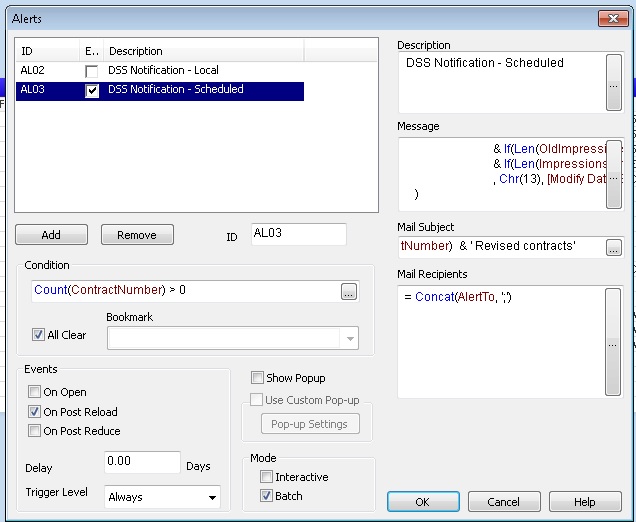
Thanks,
Ersen
- « Previous Replies
-
- 1
- 2
- Next Replies »
- Mark as New
- Bookmark
- Subscribe
- Mute
- Subscribe to RSS Feed
- Permalink
- Report Inappropriate Content
In SR5 and earlier all QVW alerts were functioning and getting delivered. There is no issue with mail server or its configuration. The problem gets resolved even without reinstalling Qlikview services.
Qlik support confirmed that with recent server upgrades Alerts get hampered. Removing existing QVPR folder and creating new tasks from scratch with new QVPR folder sends all alert messages.
- Mark as New
- Bookmark
- Subscribe
- Mute
- Subscribe to RSS Feed
- Permalink
- Report Inappropriate Content
Mine are running via Publisher (Actually Server w/o Pub license, but Server tasks). Another consultant I am working with has reported this on a Publisher site.
-Rob
- Mark as New
- Bookmark
- Subscribe
- Mute
- Subscribe to RSS Feed
- Permalink
- Report Inappropriate Content
Hi,
Can you check something.
Go to C:\Windows\System32\config\systemprofile\AppData\Roaming\QlikTech\QlikViewBatch and open the settings.ini. Do you have the below in it?
SMTP_Server=smtp-server.ec.rr.com
SMTP_Password= unreadable chars
SMTP_Authmethod=2
Bill
To help users find verified answers, please don't forget to use the "Accept as Solution" button on any posts that helped you resolve your problem or question.
- Mark as New
- Bookmark
- Subscribe
- Mute
- Subscribe to RSS Feed
- Permalink
- Report Inappropriate Content
Hi,
I have tested this in both 11.20 SR10 & SR11 and it is working for me.
Bill
To help users find verified answers, please don't forget to use the "Accept as Solution" button on any posts that helped you resolve your problem or question.
- Mark as New
- Bookmark
- Subscribe
- Mute
- Subscribe to RSS Feed
- Permalink
- Report Inappropriate Content
Did you try upgrading from SR5. It breaks in upgrades.
Ersen
- Mark as New
- Bookmark
- Subscribe
- Mute
- Subscribe to RSS Feed
- Permalink
- Report Inappropriate Content
Hi,
Yes, I upgrade from SR 5 to SR10 and SR11 and it still works.
Bill
To help users find verified answers, please don't forget to use the "Accept as Solution" button on any posts that helped you resolve your problem or question.
- Mark as New
- Bookmark
- Subscribe
- Mute
- Subscribe to RSS Feed
- Permalink
- Report Inappropriate Content
Upgrading first to earlier released SR 10 (not the latest build) didn't work for us.
Sent from my iPhone
- Mark as New
- Bookmark
- Subscribe
- Mute
- Subscribe to RSS Feed
- Permalink
- Report Inappropriate Content
Setting Mail Server Authentication to Anonymous solved the problem. QVW alerts started to be delivered again in SR10. We were using Distribution Service Account earlier but with this setting QVW alerts are not working anymore. Qlik support confirmed the issue as a bug.
So setting Anonymous Authentication helped us.
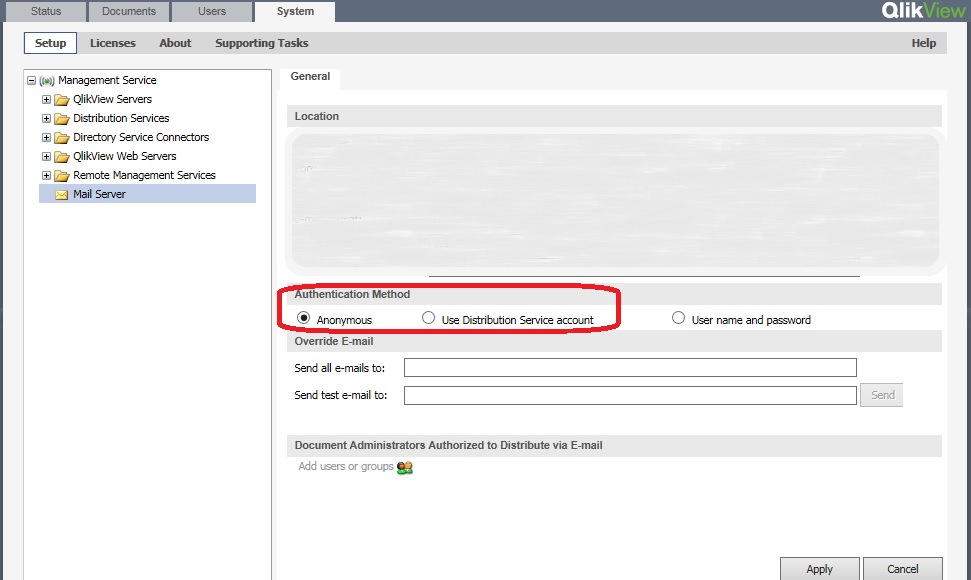
- Mark as New
- Bookmark
- Subscribe
- Mute
- Subscribe to RSS Feed
- Permalink
- Report Inappropriate Content
Hi Bill,
I didn't check this but after rebuilding QVPR with same windows registry settings alert e-mails was working already.
- « Previous Replies
-
- 1
- 2
- Next Replies »