Unlock a world of possibilities! Login now and discover the exclusive benefits awaiting you.
- Qlik Community
- :
- Forums
- :
- Analytics
- :
- New to Qlik Analytics
- :
- Re: How to create a list to quickly select items i...
- Subscribe to RSS Feed
- Mark Topic as New
- Mark Topic as Read
- Float this Topic for Current User
- Bookmark
- Subscribe
- Mute
- Printer Friendly Page
- Mark as New
- Bookmark
- Subscribe
- Mute
- Subscribe to RSS Feed
- Permalink
- Report Inappropriate Content
How to create a list to quickly select items in sequential order?
Hi everybody,
I have a long list of items that belong to the families and other fields that i have previously filtered.
The following picture show only a part of the list of items that i have obtain with the list box after selecting the families and other fields:
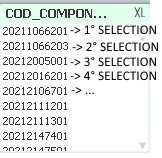
Now the list of items is sort like i would and it's ready to select every single item for a detailed analysis, but if i select one the result in the list box is show in the next picture:
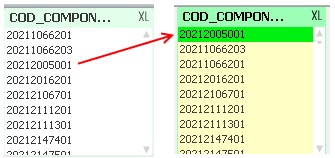
This behavior came from the sort of the "state" of the list box. If i change it in numeric or text sort order the result is something that is not useful for select my list of item like in the picture n° 1, because the list is very wide.
The purpose that i would to achieve is like the list box when it hasn't already any selection active. The list box is the only object in QlikView that show the value of the dimension also when it has active selection. This is helpful to make the sequential selection of the item but the list box order not help me in this way.
The temporary solution that i have found is to export in excel the list box and then copy, one by one, the item (in the excel the order of the list don't change so i can follow the order of the items) and select it in QlikView.
Someone know a right way to use only object in QlikView to select one by one the items following a sequence and a logical order?
Thanks in advance to all those who contribute to the discussion.
Ciao
Accepted Solutions
- Mark as New
- Bookmark
- Subscribe
- Mute
- Subscribe to RSS Feed
- Permalink
- Report Inappropriate Content
Have you tried unchecking sort by State?
Pressing the down arrow key will select the next item in a Listbox.
-Rob
- Mark as New
- Bookmark
- Subscribe
- Mute
- Subscribe to RSS Feed
- Permalink
- Report Inappropriate Content
Have you tried unchecking sort by State?
Pressing the down arrow key will select the next item in a Listbox.
-Rob
- Mark as New
- Bookmark
- Subscribe
- Mute
- Subscribe to RSS Feed
- Permalink
- Report Inappropriate Content
Hi Rob, thank you for your answer.
Yes i have tried to uncheck sort by State but the result show the item in alphabetic order, so you have to scroll down the entire list to find them between the other item that aren't in the actual selection..
I didn't know pressing the arrow keys it select the next/previous item. It's very useful and achieve a better way to select the item in sequential order using the listbox.
Actually i think there is no better way to do it.
Thank you very much Rob!