Unlock a world of possibilities! Login now and discover the exclusive benefits awaiting you.
- Qlik Community
- :
- All Forums
- :
- QlikView App Dev
- :
- Re: Excel-like effect to see all the content of a ...
- Subscribe to RSS Feed
- Mark Topic as New
- Mark Topic as Read
- Float this Topic for Current User
- Bookmark
- Subscribe
- Mute
- Printer Friendly Page
- Mark as New
- Bookmark
- Subscribe
- Mute
- Subscribe to RSS Feed
- Permalink
- Report Inappropriate Content
Excel-like effect to see all the content of a cell, even if it's too big?
Hi,
in a new app, there are a number of fields which are not editable, so depending on the role the currently logged-in user has, he/she can see only a textbox.
The trouble is, in some of those textboxes, there might be rather a lot of text, depending on how good the people are at formulating short and precise sentences ...
Can I give the user some possibility, in case the textbox is too small for the entire content to be displayed, to see it all?
Thanks a lot!
Best regards,
DataNibbler
Accepted Solutions
- Mark as New
- Bookmark
- Subscribe
- Mute
- Subscribe to RSS Feed
- Permalink
- Report Inappropriate Content
Hi Data,
if you show the caption on your textbox (make the colour the same as content if you need) and allow the maximise option, then users can do this yes.
Hope that helps
Joe
- Mark as New
- Bookmark
- Subscribe
- Mute
- Subscribe to RSS Feed
- Permalink
- Report Inappropriate Content
Are you thinking about l posibility to user maximize textbox?
- Mark as New
- Bookmark
- Subscribe
- Mute
- Subscribe to RSS Feed
- Permalink
- Report Inappropriate Content
QlikView does not show a pop-up for the full text content of a text object.
You could display the text in a straight table that has no dimensions and just text as the expression.
Set the expression to have No Totals, and on the Presentation Sheet, set Suppress Header Row, and set Wrap Cell Text to the number of rows you want, you may also want to disable the caption.
Now when you hover the mouse over the text, the full text is displayed.
As always in QlikView there are many ways to achieve the desired result!
- Mark as New
- Bookmark
- Subscribe
- Mute
- Subscribe to RSS Feed
- Permalink
- Report Inappropriate Content
Hi Data,
if you show the caption on your textbox (make the colour the same as content if you need) and allow the maximise option, then users can do this yes.
Hope that helps
Joe
- Mark as New
- Bookmark
- Subscribe
- Mute
- Subscribe to RSS Feed
- Permalink
- Report Inappropriate Content
Hi DataNibbler,
such a functionality isn't inbuilt within a textbox unless you used macros. But maybe you could use second textbox which will be only displayed if content is larger as you defined it - maybe per:
len(fieldvalue) or substringcount(fieldvalue, chr(10))
Or you used the normal qv feature like maximizing the object or scrollbars.
- Marcus
- Mark as New
- Bookmark
- Subscribe
- Mute
- Subscribe to RSS Feed
- Permalink
- Report Inappropriate Content
Like this
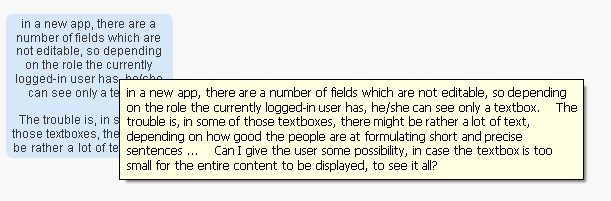
- Mark as New
- Bookmark
- Subscribe
- Mute
- Subscribe to RSS Feed
- Permalink
- Report Inappropriate Content
Object Proiperties->caption<Tab>->Help Text:
enter the text here so that if we place the cursor in the object the full text will be displayed.
this is what you are looking for.?
- Mark as New
- Bookmark
- Subscribe
- Mute
- Subscribe to RSS Feed
- Permalink
- Report Inappropriate Content
Hi all,
thanks for the many helpful answers!
I guess I will try to achieve this either with the >maximise< option in the caption or with a help_text - I will try to put the contents of the textbox into the helptext so ´that if the text doesn't fit into the box, the user can click on the magnifying_glass to see it all.
Best regards,
DataNibbler