Unlock a world of possibilities! Login now and discover the exclusive benefits awaiting you.
- Qlik Community
- :
- All Forums
- :
- QlikView Administration
- :
- Re: single sign on for qv11
- Subscribe to RSS Feed
- Mark Topic as New
- Mark Topic as Read
- Float this Topic for Current User
- Bookmark
- Subscribe
- Mute
- Printer Friendly Page
- Mark as New
- Bookmark
- Subscribe
- Mute
- Subscribe to RSS Feed
- Permalink
- Report Inappropriate Content
single sign on for qv11
hi,
i integrated my app with another apllication. client using windows authentication. there was a link to acess my app. by clicking the link access point again asking authentication. how to avoid it
Thanks
- « Previous Replies
-
- 1
- 2
- Next Replies »
- Mark as New
- Bookmark
- Subscribe
- Mute
- Subscribe to RSS Feed
- Permalink
- Report Inappropriate Content
So if the login prompt appears when you manually go to the URL, then this issue is not related to your custom application. For troubleshooting you should focus on the scenario where you manually go back to the application.
From the screenshot I noticed you use IE as browser. What IE version are you using?
Would you get the same issue if you use an other browser like Chrome or Firefox? If it only happens with a specific browser, it could indicate that browser settings affect the authentication sequence.
For example in IE11 I can find a setting like below, where the user authentication can be altered.
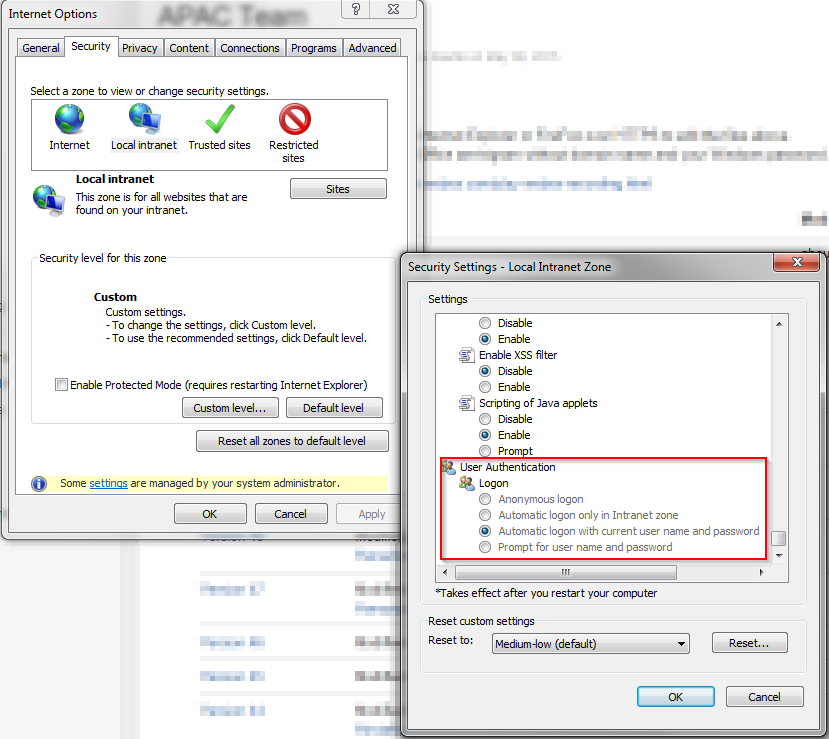
- Mark as New
- Bookmark
- Subscribe
- Mute
- Subscribe to RSS Feed
- Permalink
- Report Inappropriate Content
Hi Toni,
not only in IE. in chrome also its asking user credentials after cliking the link.
sorry if i am not clear
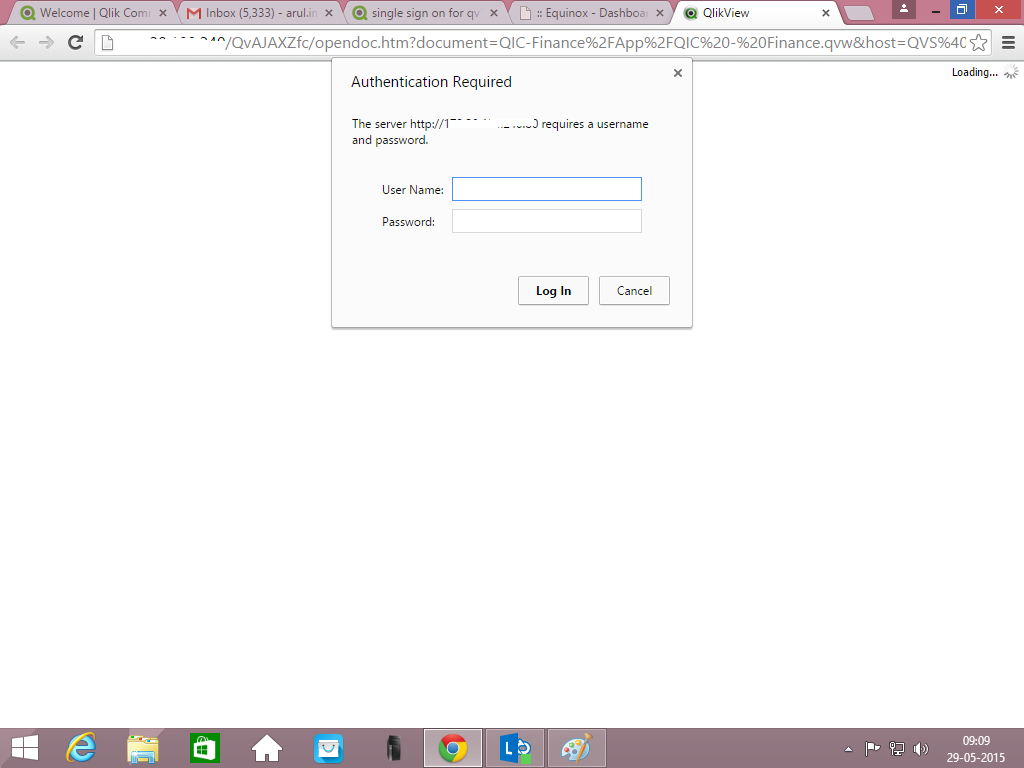
- Mark as New
- Bookmark
- Subscribe
- Mute
- Subscribe to RSS Feed
- Permalink
- Report Inappropriate Content
based on your question title I guess you have a SSO implemented? What does to logs in the SSO system tell you about the incoming request, and action taken by back-end authentication?
- Mark as New
- Bookmark
- Subscribe
- Mute
- Subscribe to RSS Feed
- Permalink
- Report Inappropriate Content
i searched in the net. to avoid authentication we have to use single sign on or web ticket. i didnt implement any SSO.
- Mark as New
- Bookmark
- Subscribe
- Mute
- Subscribe to RSS Feed
- Permalink
- Report Inappropriate Content
Hi Arul,
Is the URL specific to the web application you integrated or else remaining other users will use the same.(Direct URL, instead of going through web application)
Because if we skip the login it will not work in general i guess.
- Mark as New
- Bookmark
- Subscribe
- Mute
- Subscribe to RSS Feed
- Permalink
- Report Inappropriate Content
Clear cookies and then try changing the configuration first Open IE and go to Tools -> Internet Options -> Security -> Custom Level -> Automatic logon. Try adding the site under trusted sites setting in IE and check
- Mark as New
- Bookmark
- Subscribe
- Mute
- Subscribe to RSS Feed
- Permalink
- Report Inappropriate Content
hi many users using this app they might use IE or chrome or firefox. so checking every users browsers is i think not possible. is there any other way to avoid it. any server setting?
- Mark as New
- Bookmark
- Subscribe
- Mute
- Subscribe to RSS Feed
- Permalink
- Report Inappropriate Content
Hi,
That is called a double hop and can be an issue to correct the problem. Look at this web search and you will find information on it.
Bill
To help users find verified answers, please don't forget to use the "Accept as Solution" button on any posts that helped you resolve your problem or question.
- « Previous Replies
-
- 1
- 2
- Next Replies »