Unlock a world of possibilities! Login now and discover the exclusive benefits awaiting you.
- Qlik Community
- :
- Forums
- :
- Analytics
- :
- New to Qlik Analytics
- :
- Re: Hub access from mobile devices (iPad/Android)
- Subscribe to RSS Feed
- Mark Topic as New
- Mark Topic as Read
- Float this Topic for Current User
- Bookmark
- Subscribe
- Mute
- Printer Friendly Page
- Mark as New
- Bookmark
- Subscribe
- Mute
- Subscribe to RSS Feed
- Permalink
- Report Inappropriate Content
Hub access from mobile devices (iPad/Android)
Dear community,
We have installed and configured last week our Qlik Sense server 1.0.2; now there is one dashboard published and we can access to it successfully inside the server and outside over the internet. but now we are trying to access the hub from different mobile devices and we haven't been able to do it so far.In the community there is not a lot of information so I'm opening this discussion. Below few details of what we have done so far:
Add the server IP/DNS to the websocket white list:

Again, when we try to access the hub by browser it works fine (both internal and external); when we try to access the hub using Android 5.0.1 it opens and show us the logging form, after filling up the credentials and click in Log In button we get the following error:
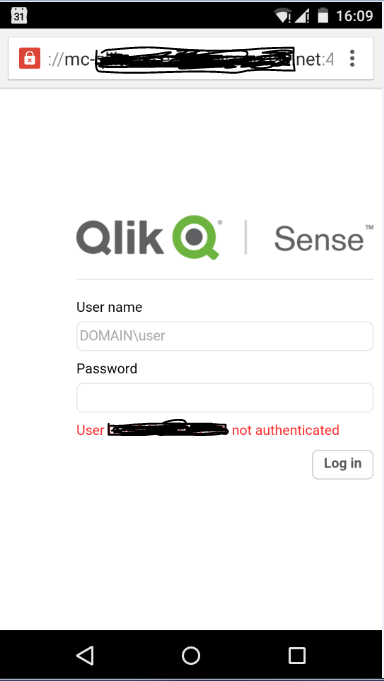
We have double check a lot of times the credentials and they are correct, but every time we log in that's the message we're getting. is there anything that need to be configured to allow the Hub to be accessed from mobile devices?
Thanks a lot!
- Mark as New
- Bookmark
- Subscribe
- Mute
- Subscribe to RSS Feed
- Permalink
- Report Inappropriate Content
- Mark as New
- Bookmark
- Subscribe
- Mute
- Subscribe to RSS Feed
- Permalink
- Report Inappropriate Content
Hi Phung - do you have a support maintenance agreement with Qlik? If so, support should be able to help you. If not let me know and I'll do my best to assist.
Please mark the appropriate replies as CORRECT / HELPFUL so our team and other members know that your question(s) has been answered to your satisfaction.
Regards,
Mike Tarallo
Qlik
Mike Tarallo
Qlik
- Mark as New
- Bookmark
- Subscribe
- Mute
- Subscribe to RSS Feed
- Permalink
- Report Inappropriate Content
Hi Mike,
My company is not actual sign agreement with Qlik, because we are still testing phase.
Project team want to see how Qlik Sense App work on mobile (I really build server test with support from Qlik Retailer and I also get support from them for this case, so they can't find out solution)
I hope you can help us to slove this case.
Best regards,
Phung Nguyen
- Mark as New
- Bookmark
- Subscribe
- Mute
- Subscribe to RSS Feed
- Permalink
- Report Inappropriate Content
Hi Phung - let me see how I can help - who is the Qlik Retailer?
What is in your Authentication Patter:
Do you have the value of "Windows" there? If so delete it and restart the proxy. I can log in to my mobile environment WITHOUT the domain name:

Thanks
Mike T
Qlik
Mike Tarallo
Qlik
- Mark as New
- Bookmark
- Subscribe
- Mute
- Subscribe to RSS Feed
- Permalink
- Report Inappropriate Content
Hi Mike,
Thanks for your anwser, I have tried to delete the string "Windows" in Windows authentication pattern but it's still appear.
Qlik Retailer is Sun Ivy International Inc
Best regards,
Phung Nguyen
- Mark as New
- Bookmark
- Subscribe
- Mute
- Subscribe to RSS Feed
- Permalink
- Report Inappropriate Content
Phung,
Are the users attempting to log in windows users that are members of a domain or local windows users on the Qlik Sense server? If the former, is the Qlik Sense server part of the domain?
If the accounts used are windows accounts on the local machine use %computername%\userid for the user name and enter in the windows password for the account.
If the accounts used are active directory (domain) accounts and the Qlik Sense server is a member of the domain:
1. Create an Active Directory user directory connection and point it to the LDAP for the AD. Uncheck the sync box in the UDC configuration.
2. Sync the directory connection users.
3. Add a User Access rule in Licenses and tokens to supply users with tokens who are members of userDirectory=%domain%.
4. Attempt login and enter the %domain%\userid for the user name and the windows password for the account.
If users are part of an active directory and the Qlik Sense server is NOT a member of the domain, the mobile login page will not work to authorize users to Qlik Sense because there is no way to authenticate users first.
As a rule, Qlik Sense does not perform authentication. In scenarios where windows accounts are used it's actually windows performing the authentication and using ticketing to authorize users to Qlik Sense content.
If you are using an identity management system that is not windows to authenticate users, you have to employ ticketing, header injection, or the session module to authorize users to Qlik Sense. What this means is that the Qlik Sense mobile login will not work because the Qlik Sense mobile login page is designed to help facilitate Windows Authentication on mobile devices that don't prompt for credentials like a desktop browser does when an http 401 response is sent to the browser.
Hope this helps.
Jeff G
- Mark as New
- Bookmark
- Subscribe
- Mute
- Subscribe to RSS Feed
- Permalink
- Report Inappropriate Content
Hernan,
Are the users attempting to log in windows users that are members of a domain or local windows users on the Qlik Sense server? If the former, is the Qlik Sense server part of the domain?
If the accounts used are windows accounts on the local machine use %computername%\userid for the user name and enter in the windows password for the account.
If the accounts used are active directory (domain) accounts and the Qlik Sense server is a member of the domain:
1. Create an Active Directory user directory connection and point it to the LDAP for the AD. Uncheck the sync box in the UDC configuration.
2. Sync the directory connection users.
3. Add a User Access rule in Licenses and tokens to supply users with tokens who are members of userDirectory=%domain%.
4. Attempt login and enter the %domain%\userid for the user name and the windows password for the account.
If users are part of an active directory and the Qlik Sense server is NOT a member of the domain, the mobile login page will not work to authorize users to Qlik Sense because there is no way to authenticate users first.
As a rule, Qlik Sense does not perform authentication. In scenarios where windows accounts are used it's actually windows performing the authentication and using ticketing to authorize users to Qlik Sense content.
If you are using an identity management system that is not windows to authenticate users, you have to employ ticketing, header injection, or the session module to authorize users to Qlik Sense. What this means is that the Qlik Sense mobile login will not work because the Qlik Sense mobile login page is designed to help facilitate Windows Authentication on mobile devices that don't prompt for credentials like a desktop browser does when an http 401 response is sent to the browser.
Hope this helps.
Jeff G
- Mark as New
- Bookmark
- Subscribe
- Mute
- Subscribe to RSS Feed
- Permalink
- Report Inappropriate Content
Jeffrey,
Is that working on mobile . Because Qlik Sense determines domain automaticly (our server's using only 1 domain). So is that necessary to config Active User Directory. The problem we face is on mobile. How can we log in without filling domain like logging on web browser on PC ??
And how can we change our domain name (using computer name as Qlik Sense installation guide) ??
Best regards,
Khanh
- Mark as New
- Bookmark
- Subscribe
- Mute
- Subscribe to RSS Feed
- Permalink
- Report Inappropriate Content
I get this error when I try to add an entry to the Websocket white list. have you guys encountered this before?
running QlikSense on my personal computer works fine, I get this problem when I try to access from my iPad.
thoughts? !
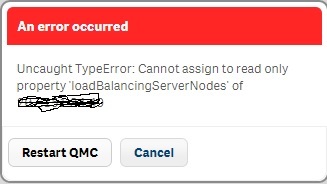
- Mark as New
- Bookmark
- Subscribe
- Mute
- Subscribe to RSS Feed
- Permalink
- Report Inappropriate Content
that seems to be a security rule in-place that is preventing you.
Principal Technical Support Engineer @ Qlik