Unlock a world of possibilities! Login now and discover the exclusive benefits awaiting you.
- Qlik Community
- :
- All Forums
- :
- QlikView Administration
- :
- Re: Governance Dashboard Installation Error
- Subscribe to RSS Feed
- Mark Topic as New
- Mark Topic as Read
- Float this Topic for Current User
- Bookmark
- Subscribe
- Mute
- Printer Friendly Page
- Mark as New
- Bookmark
- Subscribe
- Mute
- Subscribe to RSS Feed
- Permalink
- Report Inappropriate Content
Governance Dashboard Installation Error
When I attempt to install the QlikViewGovernanceDashboard.exec file (after a download), I get an error "...Custom action checkForQV_vbs script error...". See screen shot.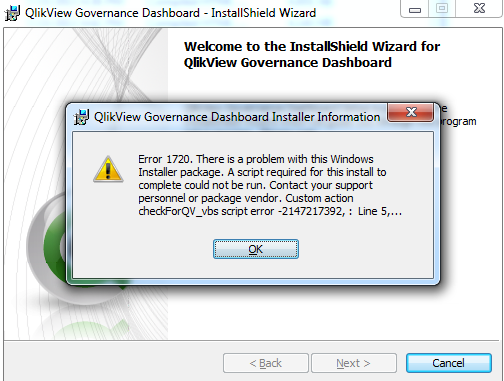
Accepted Solutions
- Mark as New
- Bookmark
- Subscribe
- Mute
- Subscribe to RSS Feed
- Permalink
- Report Inappropriate Content
Thanks for the quick reply. I am actually having this same error on another installation (ODBC Connection Package) and thought you may have some insight that would help with that issue.
- Mark as New
- Bookmark
- Subscribe
- Mute
- Subscribe to RSS Feed
- Permalink
- Report Inappropriate Content
Vincent,
We have seen something similar once before.
What OS is the server using?
Are you aware of any security settings that affect VB scripting on the server?
Are you aware of any customization to VB script on the server?
- Mark as New
- Bookmark
- Subscribe
- Mute
- Subscribe to RSS Feed
- Permalink
- Report Inappropriate Content
Vincent,
Can you check the version of windows installer on the server? You can do this by starting command prompt on the server and running ““msiexec /?”.
- Mark as New
- Bookmark
- Subscribe
- Mute
- Subscribe to RSS Feed
- Permalink
- Report Inappropriate Content
Replying to an old post here, but wondering if this was resolved.
If you see that error -- which also shows up in the MSI log:
Error 1720. There is a problem with this Windows Installer package. A script required for this install to complete could not be run. Contact your support personnel or package vendor. Custom action checkForQV_vbs script error -2147217392, : Line 5, Column 1,
MSI (c) (68:B8) [19:09:51:247]: Product: QlikView Governance Dashboard -- Error 1720. There is a problem with this Windows Installer package. A script required for this install to complete could not be run. Contact your support personnel or package vendor. Custom action checkForQV_vbs script error -2147217392, : Line 5, Column 1,
Action ended 19:09:51: checkForQV_vbs. Return value 3.
Check the version of the Windows Installer --> And update to the windows installer might resolve the issue.
- Mark as New
- Bookmark
- Subscribe
- Mute
- Subscribe to RSS Feed
- Permalink
- Report Inappropriate Content
Tyler
I have the same problem.
I updated the windows installer, but not resolve.
I'm using Windows Server 2008 R2.
- Mark as New
- Bookmark
- Subscribe
- Mute
- Subscribe to RSS Feed
- Permalink
- Report Inappropriate Content
- Are you aware of any modifications made to this server which might impact how vbs is executed?
- Does the server have internet access (external to the local network)?
- Mark as New
- Bookmark
- Subscribe
- Mute
- Subscribe to RSS Feed
- Permalink
- Report Inappropriate Content
- Mark as New
- Bookmark
- Subscribe
- Mute
- Subscribe to RSS Feed
- Permalink
- Report Inappropriate Content
H- I am having a similar problem. Did you find an resolution?
- Mark as New
- Bookmark
- Subscribe
- Mute
- Subscribe to RSS Feed
- Permalink
- Report Inappropriate Content
Please use the new version of the Governance Dashboard: 2.0.1, available on Qlik Market or on the main download site.
There is no installation necessary for 2.0.1 - which would solve the install problem ![]()
- Mark as New
- Bookmark
- Subscribe
- Mute
- Subscribe to RSS Feed
- Permalink
- Report Inappropriate Content
Thanks for the quick reply. I am actually having this same error on another installation (ODBC Connection Package) and thought you may have some insight that would help with that issue.