Unlock a world of possibilities! Login now and discover the exclusive benefits awaiting you.
- Qlik Community
- :
- Forums
- :
- Analytics
- :
- New to Qlik Analytics
- :
- Re: Cannot log in into Qlik Sense QMC by domain ad...
- Subscribe to RSS Feed
- Mark Topic as New
- Mark Topic as Read
- Float this Topic for Current User
- Bookmark
- Subscribe
- Mute
- Printer Friendly Page
- Mark as New
- Bookmark
- Subscribe
- Mute
- Subscribe to RSS Feed
- Permalink
- Report Inappropriate Content
Cannot log in into Qlik Sense QMC by domain address
Hi,
I've installed a Qlik Sense server on Windows Server 2012 R2 x64. During the installation I've entered "bi.realcompany.com" as the host name of the server. The computer name within the domain system is "A00038342" and domain name is "de.domain".
The problem is that when I try to connect to the server via https://bi.realcompany.com/qmc url, Qlik Sense shows "Windows Security" dialog and asks to enter the username and password (see screenshot):
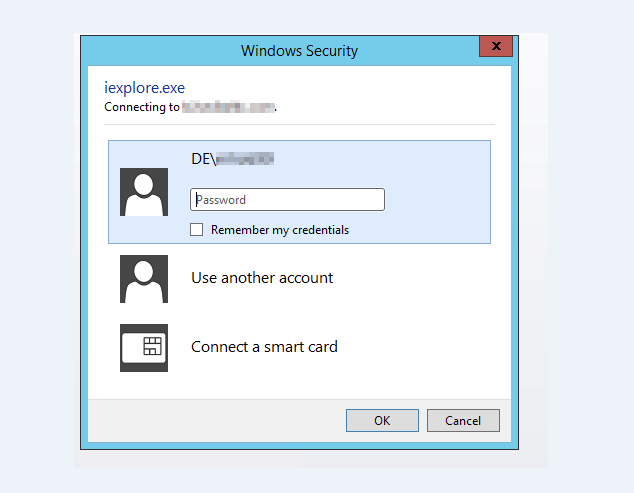
When I enter my username and password, the dialog says incorrect username or password.
However, if I reach the QMC via the computer's domain name https://A00038342.de.domain/qmc - everything works and I'm able to enter the QMC.
How can I solve the problem in order to access the Qlik Sense server via host name of the server bi.realcompany.com? I need to set up it that way in order to install SSL certificate, which is authorized for "*.realcompany.com".
Accepted Solutions
- Mark as New
- Bookmark
- Subscribe
- Mute
- Subscribe to RSS Feed
- Permalink
- Report Inappropriate Content
Hi Markhavi,
Seems you were not able to connect to internet. Have you tried opening any website in side the server?
- Mark as New
- Bookmark
- Subscribe
- Mute
- Subscribe to RSS Feed
- Permalink
- Report Inappropriate Content
Hi Markhavi,
So you want to use a different domain name from your .de.domain ?
realcompany.com from de.domain as far as I can understand it.
- Mark as New
- Bookmark
- Subscribe
- Mute
- Subscribe to RSS Feed
- Permalink
- Report Inappropriate Content
Yes, I want to use bi.realcompany.com
- Mark as New
- Bookmark
- Subscribe
- Mute
- Subscribe to RSS Feed
- Permalink
- Report Inappropriate Content
Are you using VPN or something to connect to realcompany.com's DC ?
- Mark as New
- Bookmark
- Subscribe
- Mute
- Subscribe to RSS Feed
- Permalink
- Report Inappropriate Content
Nope. I'm actually trying to connect from the same machine where Qlik Sense Server is installed.
- Mark as New
- Bookmark
- Subscribe
- Mute
- Subscribe to RSS Feed
- Permalink
- Report Inappropriate Content
But you still need something to be able to authenticate to AD.
Or do you have directory connectors added and synced in QMC ?
- Mark as New
- Bookmark
- Subscribe
- Mute
- Subscribe to RSS Feed
- Permalink
- Report Inappropriate Content
Maybe in the host file you can put in the name or create a CNAME in DNS.
- Mark as New
- Bookmark
- Subscribe
- Mute
- Subscribe to RSS Feed
- Permalink
- Report Inappropriate Content
Interesting is the fact that I'm able to connect and authenticate to bi.realcompany.com from other computers. The authentication fails only when I try to connect to bi.realcompany.com from the same machine. I believe it is the server's configuration issue.
- Mark as New
- Bookmark
- Subscribe
- Mute
- Subscribe to RSS Feed
- Permalink
- Report Inappropriate Content
Hi Markhavi,
Seems you were not able to connect to internet. Have you tried opening any website in side the server?
- Mark as New
- Bookmark
- Subscribe
- Mute
- Subscribe to RSS Feed
- Permalink
- Report Inappropriate Content
True story! When I try to open a webpage outside the intranet, the same dialog appears. Then it is definitely the problem of Windows server's configuration.