Unlock a world of possibilities! Login now and discover the exclusive benefits awaiting you.
- Qlik Community
- :
- Forums
- :
- Groups
- :
- Location and Language
- :
- Francophones
- :
- Re: droit utilisateur/sections acess
- Subscribe to RSS Feed
- Mark Topic as New
- Mark Topic as Read
- Float this Topic for Current User
- Bookmark
- Subscribe
- Mute
- Printer Friendly Page
- Feature this Topic
- Mark as New
- Bookmark
- Subscribe
- Mute
- Subscribe to RSS Feed
- Permalink
- Report Inappropriate Content
droit utilisateur/sections acess
Bonjour tout le monde,
est ce qu'on peut interdire aux utilisateurs (sauf admin) de modifier un rapports qlikview via les sections access ? (consultation seule )
si c'est oui , comment le faire ?
Merci
- Tags:
- Group_Discussions
Accepted Solutions
- Mark as New
- Bookmark
- Subscribe
- Mute
- Subscribe to RSS Feed
- Permalink
- Report Inappropriate Content
from QlikView help
Restrictions on QlikView Functionality
The controls found on the Document Properties: Security page and the Sheet Properties: Security page make it possible to disallow the access to certain menu items and prohibit changes in the layout. If these settings are to be used as a truly protective measure, it is important that the document users are logged in as USER. Anyone logged in as ADMIN can change the security settings at any time.
A user that has opened the document with USER rights does not have the Security pages in the Properties dialogs.
I just tried with the attached .qvw, this is the section access
Section Access;
LOAD * INLINE [
ACCESS, USERID, PASSWORD
admin, admin, admin
user, user, user
];
open the .qvw with the different users (admin, user) to see the difference
with admin you can open the security tab (menu --> settings --> document properties --> security), edit the script, add sheets, etc....
with user you can't edit the script, add sheets, etc.....
- Mark as New
- Bookmark
- Subscribe
- Mute
- Subscribe to RSS Feed
- Permalink
- Report Inappropriate Content
from QlikView help
Restrictions on QlikView Functionality
The controls found on the Document Properties: Security page and the Sheet Properties: Security page make it possible to disallow the access to certain menu items and prohibit changes in the layout. If these settings are to be used as a truly protective measure, it is important that the document users are logged in as USER. Anyone logged in as ADMIN can change the security settings at any time.
A user that has opened the document with USER rights does not have the Security pages in the Properties dialogs.
I just tried with the attached .qvw, this is the section access
Section Access;
LOAD * INLINE [
ACCESS, USERID, PASSWORD
admin, admin, admin
user, user, user
];
open the .qvw with the different users (admin, user) to see the difference
with admin you can open the security tab (menu --> settings --> document properties --> security), edit the script, add sheets, etc....
with user you can't edit the script, add sheets, etc.....
- Mark as New
- Bookmark
- Subscribe
- Mute
- Subscribe to RSS Feed
- Permalink
- Report Inappropriate Content
thx for your answer Massimo, but i want to know how to deny to other users (not admin) the sheet modification , i know that the security tab is available only for the admin, but :
1) even if i modify the restriction allowed to users in the security tab (as admin) , this modification is also applicabl for the admin so i have to modify the security tab each time when i'm logged as an admin!
2) i know that qlikview restricts the access to data for users (in the hidden script) , but the repport modification is not forbiden.
what i want is like to attribute rights to users :
admin : write , read and modify reports
others : just read
thank you
best regards
- Mark as New
- Bookmark
- Subscribe
- Mute
- Subscribe to RSS Feed
- Permalink
- Report Inappropriate Content
If you open my attached .qvw doc as user (user user) you can modify the report (chart) but you can't save the QlikView doc. The result is you can't modify anything (as user) in the .qvw because you can't save it. I do not know if this meets your request; I do not know any other way to limit the change of charts in .qvw documents (with QlikView desktop).
If you open my attached .qvw as admin (admin admin) you can modify script, chart, etc, ....... and save the .qvw.
without any previous change in the security tab.
This is the behavior I get when I try the attached .qvw.
- Mark as New
- Bookmark
- Subscribe
- Mute
- Subscribe to RSS Feed
- Permalink
- Report Inappropriate Content
thank you for your replay , i didn't see your .qvw because i have a personnal edition of desctop but i steel don't know how to change restriction wihout influencing the admin , the pb is that i have to remodify the restrictions when i'm logged as an admin!
thank you so much ![]()
- Mark as New
- Bookmark
- Subscribe
- Mute
- Subscribe to RSS Feed
- Permalink
- Report Inappropriate Content
this is my script
Section Access;
LOAD * INLINE [
ACCESS, USERID, PASSWORD
admin, admin, admin
user, user, user
];
Section Application;
Characters:
Load Chr(RecNo()+Ord('A')-1) as Alpha, RecNo() as Num autogenerate 26;
ASCII:
Load
if(RecNo()>=65 and RecNo()<=90,RecNo()-64) as Num,
Chr(RecNo()) as AsciiAlpha,
RecNo() as AsciiNum
autogenerate 255
Where (RecNo()>=32 and RecNo()<=126) or RecNo()>=160 ;
Transactions:
Load
TransLineID,
TransID,
mod(TransID,26)+1 as Num,
Pick(Ceil(3*Rand1),'A','B','C') as Dim1,
Pick(Ceil(6*Rand1),'a','b','c','d','e','f') as Dim2,
Pick(Ceil(3*Rand()),'X','Y','Z') as Dim3,
Round(1000*Rand()*Rand()*Rand1) as Expression1,
Round( 10*Rand()*Rand()*Rand1) as Expression2,
Round(Rand()*Rand1,0.00001) as Expression3;
Load
Rand() as Rand1,
IterNo() as TransLineID,
RecNo() as TransID
Autogenerate 1000
While Rand()<=0.5 or IterNo()=1;
Comment Field Dim1 With "This is a field comment";
and this my security tab
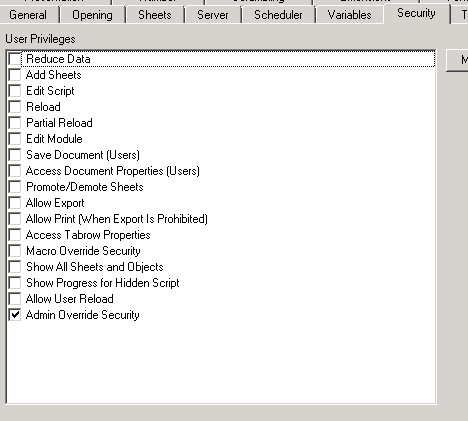
add a chart, reload, save close and reopen with admin/admin or user/user
- Mark as New
- Bookmark
- Subscribe
- Mute
- Subscribe to RSS Feed
- Permalink
- Report Inappropriate Content
Thank you a lot Massimo it works ![]()