Unlock a world of possibilities! Login now and discover the exclusive benefits awaiting you.
- Qlik Community
- :
- All Forums
- :
- QlikView Administration
- :
- Re: Not getting Email Alerts when Jobs are failing...
- Subscribe to RSS Feed
- Mark Topic as New
- Mark Topic as Read
- Float this Topic for Current User
- Bookmark
- Subscribe
- Mute
- Printer Friendly Page
- Mark as New
- Bookmark
- Subscribe
- Mute
- Subscribe to RSS Feed
- Permalink
- Report Inappropriate Content
Not getting Email Alerts when Jobs are failing? Test Email is working fine
Hi Guys,
I have setup Email alert for all the Tasks (Only Reload and Distribution). (For Each app I have 2 tasks (jobs) 1 is to just reload data into a folder and 2nd job to after reload publish it to server).
I have configured Mail server and when sent an email to is going without any error.
Settings:
Override E-mail
Send all e-mails to:shivendoo.kumar@abc.com,Ram.Kumar@abc.com
Next Go to Distribution Services--> General Tab-->Path-->Alert E-mail checked in for both paths.
Now If I run a task and It is failing but not receiving any emails. Why?
Did I miss any thing in settings? Please help
- Mark as New
- Bookmark
- Subscribe
- Mute
- Subscribe to RSS Feed
- Permalink
- Report Inappropriate Content
Hi All,
When I enter one email ID I am getting the Alert but When I include 2nd Email Id I am not getting.
I am adding email IDs using comma (,) separated.
Please help. How to send Emails to more than one Email IDs.
- Mark as New
- Bookmark
- Subscribe
- Mute
- Subscribe to RSS Feed
- Permalink
- Report Inappropriate Content
Hi All,
It is working now. I followed below steps.
System-->Setup-->Distribution Services-->Alert E-mail and include all the email IDs in it with (;) semi colon Separated. shivendoo.kumar@abc.com;Ram.Kumar@abc.com
Then go to each task-->Under Documents-->Source Documents-->Select a task-->Distribute-->Notify-->Notification E-mail -->Check option 'Send notification e-mail to recipients'
I was trying with Override E-mail under System-->Setup-->Mail Server-->Override E-mail
Send all e-mails to:shivendoo.kumar@abc.com;Ram.Kumar@abc.com
- Mark as New
- Bookmark
- Subscribe
- Mute
- Subscribe to RSS Feed
- Permalink
- Report Inappropriate Content
The send all emails to sends a copy of any emails that have been sent via other means. As you had nothing in the Alert Email box no initial emails were sent, so therefore there was nothing to send copies of.
Hope that makes sense.
Steve
- Mark as New
- Bookmark
- Subscribe
- Mute
- Subscribe to RSS Feed
- Permalink
- Report Inappropriate Content
Hi,
This "Override E-mail Send all e-mails to:shivendoo.kumar@abc.com,Ram.Kumar@abc.com" can have only one email in it. This is used for testing the system. If you want emails for alerts, then put the users here.
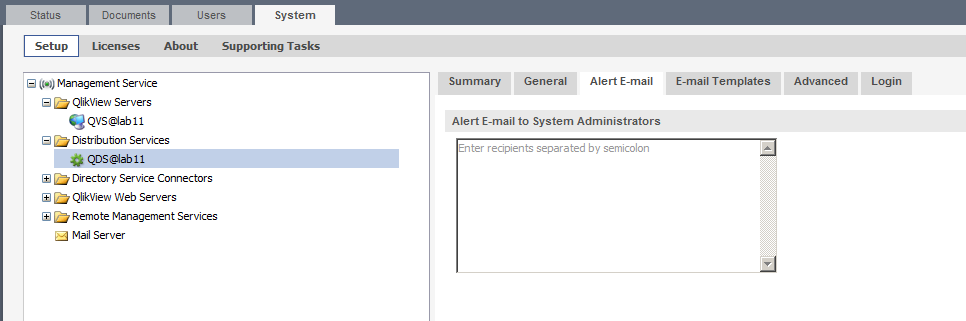
To help users find verified answers, please don't forget to use the "Accept as Solution" button on any posts that helped you resolve your problem or question.
- Mark as New
- Bookmark
- Subscribe
- Mute
- Subscribe to RSS Feed
- Permalink
- Report Inappropriate Content
Hi All,
I noticed another issues. I am not sure that these are expected behaviour or issues.
Question-1
If I am distributing App on Server as well as to a folder using a single task and When distributing to Server I have used 'Named User' and when Distributing to Folder I have used 'All Authenticated Users' then I am not getting any Alert. Why so?
Question-2
Do we get Alert only for Named Users? Because other than Named Users, Recipients tab is not appearing under Distribute-->Manual-->Distribute to QlikView Server -->Recipients
Question-3
When I select Named Users and in Manager Users If I add a group (AD User Group) and in AD DB there is no Email ID defined for this group or users under this group. then how do we get Alert? I have added 2 email Ids under System-->Setup-->Distribution Services-->Alert E-mail and include all the email IDs in it with (;) semi colon Separated. shivendoo.kumar@abc.com;Ram.Kumar@abc.com. Will these 2 users get Alert when App gets distributed to Server?
- Mark as New
- Bookmark
- Subscribe
- Mute
- Subscribe to RSS Feed
- Permalink
- Report Inappropriate Content
Alerts from QMC are not for all reloads, only for those that fail.
You could add an alert into the QlikView app itself that fires on every
reload? You would need to set a condition of True and set to send Always.
Hoe that helps.
Steve
- Mark as New
- Bookmark
- Subscribe
- Mute
- Subscribe to RSS Feed
- Permalink
- Report Inappropriate Content
No.. something missing.
I scheduled a app only to distribute on server and User Type=Named and added myself and for my user in AD, I have valid email id (Shivendoo.Kumar@abc.com) and then next go to task-->Under Documents-->Source Documents-->Select a task-->Distribute-->Notify-->Notification E-mail -->Check option 'Send notification e-mail to recipients.
I am getting message when document is getting published.
Below message I am getting:
QlikView Publisher Summary
Subject: QlikView Publisher: Governance Dashboard.qvw has been distributed
Your document "Governance Dashboard.qvw" has been distributed by QlikView Publisher.
Location: MyCluster
Time: 6/11/2015 6:48:40 AM
- Mark as New
- Bookmark
- Subscribe
- Mute
- Subscribe to RSS Feed
- Permalink
- Report Inappropriate Content
Hi Shivendoo
First I think it is important to make a difference between Alert and Notification. These are two different things.
So I understand your question (#1): You want know why you don't get a notification when you distribute to 2 things:
- Named user on QVS
- All users on Folder
We do gather all users it has been distributed the document to at the end of the distribution. So in this case we have the named user + All Users. Since we do not want to send e-mail to all users in your AD, this should end up with a Warning on the task stating "No mailadress found" in the task log.
Should you instead set up the same user on the Folder distribution, this will result in a single email to this user tell this users it's available on both the server and on the server.