Unlock a world of possibilities! Login now and discover the exclusive benefits awaiting you.
- Qlik Community
- :
- All Forums
- :
- QlikView Administration
- :
- Re: No Preview Available in Access Point
- Subscribe to RSS Feed
- Mark Topic as New
- Mark Topic as Read
- Float this Topic for Current User
- Bookmark
- Subscribe
- Mute
- Printer Friendly Page
- Mark as New
- Bookmark
- Subscribe
- Mute
- Subscribe to RSS Feed
- Permalink
- Report Inappropriate Content
No Preview Available in Access Point
Most of my documents show the opening sheet in Access Point as the Thumbnail. A couple of them, however, show this:

Can anyone tell me why? V11.2SR10 on Server 2008R2.
Thanks
- « Previous Replies
-
- 1
- 2
- Next Replies »
- Mark as New
- Bookmark
- Subscribe
- Mute
- Subscribe to RSS Feed
- Permalink
- Report Inappropriate Content
Actually, the AccessPoint preview uses the Thumbnail you define in the document itself. No Thumbnail, no preview.
Open each document without a preview in QV Desktop and check Settings->Document Properties->Opening->Document Thumbnail (at the bottom left)
Best,
Peter
- Mark as New
- Bookmark
- Subscribe
- Mute
- Subscribe to RSS Feed
- Permalink
- Report Inappropriate Content
Enable Thumb neail for all the documents in documents properties of each App.
- Mark as New
- Bookmark
- Subscribe
- Mute
- Subscribe to RSS Feed
- Permalink
- Report Inappropriate Content
Go to Document Properties--> check the check box.....
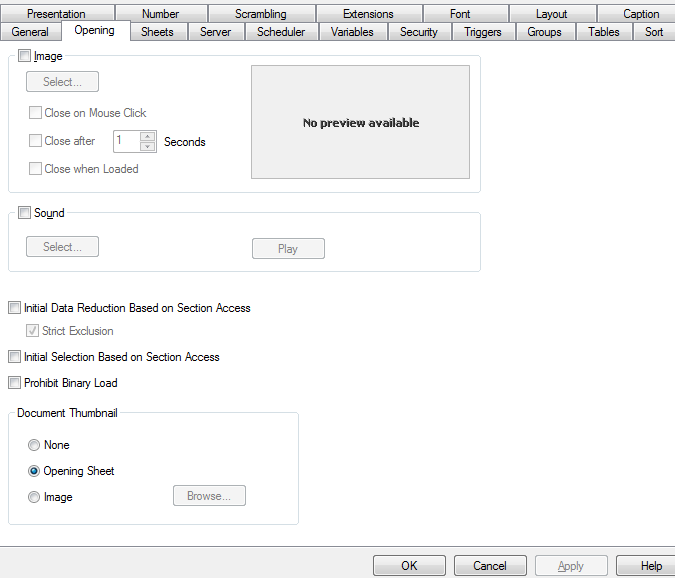
- Mark as New
- Bookmark
- Subscribe
- Mute
- Subscribe to RSS Feed
- Permalink
- Report Inappropriate Content
I have the document thumbnail box checked that says opening sheet
Theresa Aspenwall
Business Intelligence Specialist
O: 216.839.5489
C: 226.630.9441
theresa.aspenwall@austinpowder.com
www.austinpowder.com
Need help? Ask IT!
O: 877.294.2443
AskIT@austinpowder.com
- Mark as New
- Bookmark
- Subscribe
- Mute
- Subscribe to RSS Feed
- Permalink
- Report Inappropriate Content
In all published copies of your QlikView documents (assuming you have a publisher)?
Peter
- Mark as New
- Bookmark
- Subscribe
- Mute
- Subscribe to RSS Feed
- Permalink
- Report Inappropriate Content
Hi,
You will need to do a reload before you put the document on the server. Also, once there you have to reload with server reloads or publisher for it to stay.
Bill
To help users find verified answers, please don't forget to use the "Accept as Solution" button on any posts that helped you resolve your problem or question.
- Mark as New
- Bookmark
- Subscribe
- Mute
- Subscribe to RSS Feed
- Permalink
- Report Inappropriate Content
Thanks. I will reload it from publisher and see what happens.
Theresa Aspenwall
Business Intelligence Specialist
O: 216.839.5489
C: 226.630.9441
theresa.aspenwall@austinpowder.com
www.austinpowder.com
Need help? Ask IT!
O: 877.294.2443
AskIT@austinpowder.com
- Mark as New
- Bookmark
- Subscribe
- Mute
- Subscribe to RSS Feed
- Permalink
- Report Inappropriate Content
I have seen a case when the thumbnail no longer existed after a reload. I this case, I had to change to an image, reload, change back to thumbnail and reload again. It seems that he thumbnail got corrupted and this resolved it.
- Mark as New
- Bookmark
- Subscribe
- Mute
- Subscribe to RSS Feed
- Permalink
- Report Inappropriate Content
one other way to make the thumbnail disappear is to save the qvw in web view instead of desktop view
- « Previous Replies
-
- 1
- 2
- Next Replies »