Unlock a world of possibilities! Login now and discover the exclusive benefits awaiting you.
- Qlik Community
- :
- Forums
- :
- Analytics
- :
- New to Qlik Analytics
- :
- Re: Converting string to Date 'DDMMYY' format
- Subscribe to RSS Feed
- Mark Topic as New
- Mark Topic as Read
- Float this Topic for Current User
- Bookmark
- Subscribe
- Mute
- Printer Friendly Page
- Mark as New
- Bookmark
- Subscribe
- Mute
- Subscribe to RSS Feed
- Permalink
- Report Inappropriate Content
Converting string to Date 'DDMMYY' format
Hi,
I have loaded a series of dates below.
LOAD
Sales Agent,
"42158",
"42165",
"42172",
"42179",
"42186",
"42193",
"42200",
"42207",
"42214"
How can I convert them into DDMMYY format? I've seen a few suggestions online but wasn't able to get it working... thanks for your help!
- Mark as New
- Bookmark
- Subscribe
- Mute
- Subscribe to RSS Feed
- Permalink
- Report Inappropriate Content
Hi Allen,
just one question, what is your data source. I tried it with an inline table and that works fine without brackts and comma. If you havé a table from a database or so, use crosstable if aou will have the Dates in one field. than you have to enter the data in brackets like this [42158] and so on
Data:
LOAD Date([Sales Agent]) As Date
INLINE [
Sales Agent
42158
42165
42172
42179
42186
42193
42200
42207
42214
];
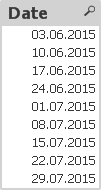
Greetings from Munich
Martina Brenner
+4920370900234
- Mark as New
- Bookmark
- Subscribe
- Mute
- Subscribe to RSS Feed
- Permalink
- Report Inappropriate Content
Hi Martin,
My data is from Excel spreadsheet. Here is an example of what my data looks like:
| Sales Agent | 30.04.2015 | 08.05.2015 | 15.05.2015 | 22.05.2015 | 29.05.2015 | 05.06.2015 |
| Bob | 5.038,28 € | 4.621,81 € | 6.710,45 € | 8.810,86 € | 9.618,28 € | 8.406,34 € |
| James | 9.730,52 € | 7.624,63 € | 7.410,78 € | 6.402,37 € | 4.839,78 € | 180,36 € |
| Jennifer | 1.600,46 € | 4.853,31 € | 6.309,38 € | 9.643,63 € | 2.066,43 € | 2.146,73 € |
| Ryan | 782,76 € | 7.623,00 € | 7.981,70 € | 9.852,88 € | 9.429,19 € | 5.619,78 € |
| Leslie | 1.080,97 € | 2.186,01 € | 1.758,72 € | 9.775,50 € | 9.972,57 € | 7.952,13 € |
I use a crosstable in load. My script looks something like this:
Crosstable(Date,Sales)
LOAD
Sales Agent,
"42158",
"42165",
"42172",
"42179",
"42186",
"42193"
FROM [lib://Allen/time-series....xlsx]
Could you help? Nothing seems to work so far...
- Mark as New
- Bookmark
- Subscribe
- Mute
- Subscribe to RSS Feed
- Permalink
- Report Inappropriate Content
you could use :
date('42158','DDMMYY') as YourDate .....
- Mark as New
- Bookmark
- Subscribe
- Mute
- Subscribe to RSS Feed
- Permalink
- Report Inappropriate Content
Hi Allen!
Please, Try:
T_Data:
Crosstable(Date,Sales)
LOAD
Sales Agent,
"42158",
"42165",
"42172",
"42179",
"42186",
"42193",
"42200",
"42207",
"42214"
FROM [lib://Allen/time-series....xlsx]
Data:
NoConcatenate
Load
[Sales Agent],
date(num#(Date,'###0')) as Date
Resident T_Data;
DROP TABLE T_Data;
I came acrros the same issue a time ago and I only found one solution
In my case I had to reload the table after crossing and converting the data field as number. When I did the crosstable though, my dates would be sth like "42158.00000", so I had to do the following:
T_Data:
Crosstable(Date,Sales)
LOAD
Sales Agent,
"42158.00000",
"42165.00000",
"42172.00000",
"42179.00000",
"42186.00000",
"42193.00000"
FROM [lib://Allen/time-series....xlsx]
Data:
NoConcatenate
Load
[Sales Agent],
Left(Date,Index(Date,'.')-1) as Date
Resident T_Data;
DROP TABLE T_Data;
- Mark as New
- Bookmark
- Subscribe
- Mute
- Subscribe to RSS Feed
- Permalink
- Report Inappropriate Content
Can you paste your SET for date:
For example:
SET DateFormat='YYYY-MM-DD';
SET TimestampFormat='YYYY-MM-DD hh:mm:ss[.fff]';
Maybe that's a problem.
- Mark as New
- Bookmark
- Subscribe
- Mute
- Subscribe to RSS Feed
- Permalink
- Report Inappropriate Content
Hi Daniel, please see below.
SET TimeFormat='hh:mm:ss';
SET DateFormat='DD.MM.YYYY';
SET TimestampFormat='DD.MM.YYYY hh:mm:ss[.fff]';
- Mark as New
- Bookmark
- Subscribe
- Mute
- Subscribe to RSS Feed
- Permalink
- Report Inappropriate Content
Hmm for some reason it still doesn't work.
- Mark as New
- Bookmark
- Subscribe
- Mute
- Subscribe to RSS Feed
- Permalink
- Report Inappropriate Content
Then try: Date(fieldname,'DD.MM.YYYY') as date
for example date([Sales Agent],'DD.MM.YYYY')as date
it works fine for me
- Mark as New
- Bookmark
- Subscribe
- Mute
- Subscribe to RSS Feed
- Permalink
- Report Inappropriate Content
Hi Allen,
ok, so you have to use Crosstable, if you load your Excel table go to next twice, there you find Crosstable, enter the Name of the Datefeld and the Valuefield. Regular is only one field = Sales Agent.
Than you can load the same table again and create the datefield, NoConcetenate creates a new table with same fields, than drop the tmp table.
DataTmp:
CrossTable(Date, Value)
LOAD [Sales Agent],
[42124],
[42132],
[42139],
[42146],
[42153],
[42160]
FROM
DatumCrosstable.xlsx
(ooxml, embedded labels, table is Tabelle1);
Data:
NoConcatenate
Load [Sales Agent],
Date(Num#(Date)) As Date,
Value
Resident DataTmp;
Drop Table DataTmp;
Martina Brenner
Munich
+4920370900234
- Mark as New
- Bookmark
- Subscribe
- Mute
- Subscribe to RSS Feed
- Permalink
- Report Inappropriate Content
Hi
Try this
Date#(Date(Date,'MMDDYYYY')) as DateNew
Thanks