Unlock a world of possibilities! Login now and discover the exclusive benefits awaiting you.
- Qlik Community
- :
- Forums
- :
- Analytics
- :
- New to Qlik Analytics
- :
- Re: How to use KPI to compare this month KPI to la...
- Subscribe to RSS Feed
- Mark Topic as New
- Mark Topic as Read
- Float this Topic for Current User
- Bookmark
- Subscribe
- Mute
- Printer Friendly Page
- Mark as New
- Bookmark
- Subscribe
- Mute
- Subscribe to RSS Feed
- Permalink
- Report Inappropriate Content
How to use KPI to compare this month KPI to last month KPI dynamically?
Hi,
I have a KPI figure for revenue and I want to add another measure for last month revenue. How would I accomplish this? How might I change the color of this month revenue and glyphs when this month revenue > last month or < last month?
Thank you so much.
- Tags:
- kpi
- qlik sense
- « Previous Replies
-
- 1
- 2
- Next Replies »
- Mark as New
- Bookmark
- Subscribe
- Mute
- Subscribe to RSS Feed
- Permalink
- Report Inappropriate Content
Depends how your expression look like but usually is Month(Date)-1
With your second question
You can use(example)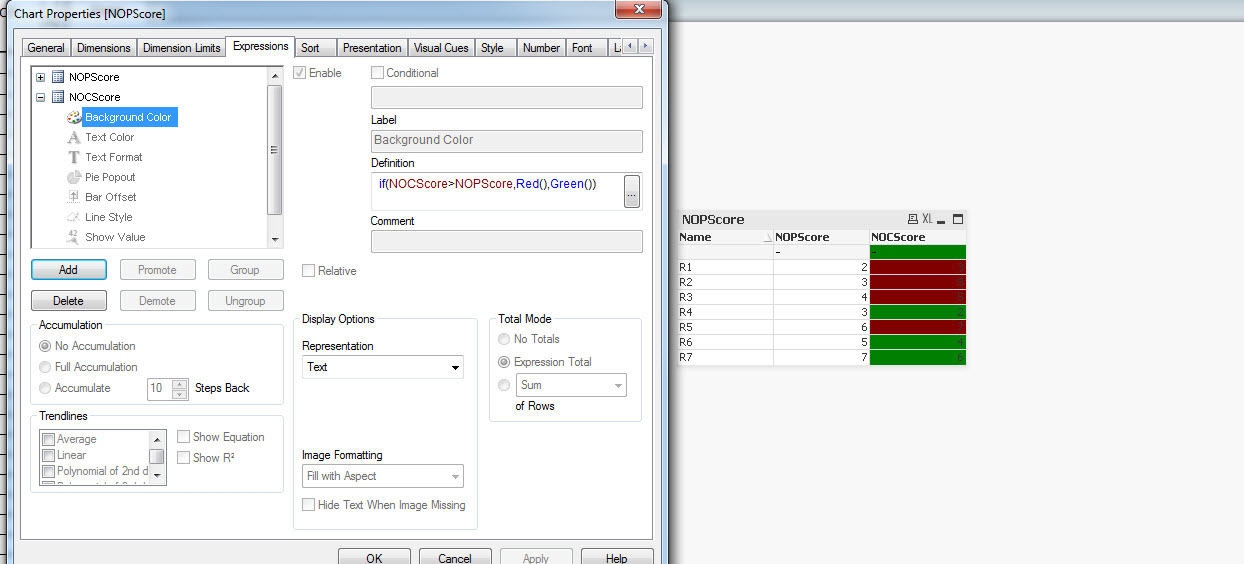
- Mark as New
- Bookmark
- Subscribe
- Mute
- Subscribe to RSS Feed
- Permalink
- Report Inappropriate Content
Month(Date)-1 gives me last month. So if this month is June (6) then last month is 5. How can I input this information and output revenue for last month? Sorry I'm a bit new to Qlik sense.
- Mark as New
- Bookmark
- Subscribe
- Mute
- Subscribe to RSS Feed
- Permalink
- Report Inappropriate Content
Hi Check if this helps
- Mark as New
- Bookmark
- Subscribe
- Mute
- Subscribe to RSS Feed
- Permalink
- Report Inappropriate Content
Hi Santhosh,
How can I get previous month to dynamically appear as a KPI? Example: select Dec -> Nov sales appears as KPI, select June -> May sales appears as KPI.
- Mark as New
- Bookmark
- Subscribe
- Mute
- Subscribe to RSS Feed
- Permalink
- Report Inappropriate Content
you can use an expression like below
Pr Month : Sum({<DateID={$(=max(DateID)-1)}>}Qv_Amount)
Cur Month : Sum({<DateID={$(=max(DateID))}>}Qv_Amount)
Var :
Sum({<DateID={$(=max(DateID))}>}Qv_Amount)
/Sum({<DateID={$(=max(DateID)-1)}>}Qv_Amount)
under variance you can select conditional colors and define the range for colors
- Mark as New
- Bookmark
- Subscribe
- Mute
- Subscribe to RSS Feed
- Permalink
- Report Inappropriate Content
Allen, If you want to work with monthes, you should creat a field 'Month/Year' in your script.
You can do that by adding a field in your table (scrpit) like:
Monthname([Date Field]) as MonthYear
Then you can add in your KPI for previous month:
sum( {< MonthYear = {'$(=monthname(addmonths(max(MonthYear), -1)))'} >} Amount )
Actual Month:
sum( {< MonthYear = {'$(=monthname(max(MonthYear)))'} >} Amount )
The variation will be:
( sum( {< MonthYear = {'$(=monthname(max(MonthYear)))'} >} Amount )
-
sum( {< MonthYear = {'$(=monthname(addmonths(max(MonthYear), -1)))'} >} Amount ) )
/
sum( {< MonthYear = {'$(=monthname(addmonths(max(MonthYear), -1)))'} >} Amount )
- Mark as New
- Bookmark
- Subscribe
- Mute
- Subscribe to RSS Feed
- Permalink
- Report Inappropriate Content
Hi Allen if you are using qliksense try extension deltaviz.
deltaViz self service dashboard
you can just put expression for this month and last month and this will calculate variance by itself. I have not used this extension for this scenario but maybe it can tried.
- Mark as New
- Bookmark
- Subscribe
- Mute
- Subscribe to RSS Feed
- Permalink
- Report Inappropriate Content
- Mark as New
- Bookmark
- Subscribe
- Mute
- Subscribe to RSS Feed
- Permalink
- Report Inappropriate Content
can you please explain how the '+' and '-' symbol is displaying next to the count.
- « Previous Replies
-
- 1
- 2
- Next Replies »