Unlock a world of possibilities! Login now and discover the exclusive benefits awaiting you.
- Qlik Community
- :
- All Forums
- :
- QlikView App Dev
- :
- Re: Help with preceding load
- Subscribe to RSS Feed
- Mark Topic as New
- Mark Topic as Read
- Float this Topic for Current User
- Bookmark
- Subscribe
- Mute
- Printer Friendly Page
- Mark as New
- Bookmark
- Subscribe
- Mute
- Subscribe to RSS Feed
- Permalink
- Report Inappropriate Content
Help with preceding load
I have SKU, Shipdate and Units packed in the table.
1. Find the recent 30 days from today.
2. selecting the first ship date in the retrieved 30 days.
3. Calculating diff, between today and the retrieved first ship date.
I can get these with the below preceding load script.
LOAD SKU#, [Sum of Units packed in recent 30 days],(TODAY() - MinDate30) AS [Diff. of days in 30 days time frame];
LOAD SKU#,Sum([Units Packed 30]) as [Sum of Units packed in recent 30 days], Min(FilteredDate30) AS MinDate30
GROUP BY SKU#;
LOAD SKU#, [Units Packed] AS [Units Packed 30],[Ship Date] AS FilteredDate30
RESIDENT Table1
WHERE [Ship Date] > TODAY()-31;
But i need to calculate,
velocity = ([Sum of Units packed in recent 30 days]/[Diff. of days in 30 days time frame]) and
Relative velocity % per sku with the formula, Sum(Total(Velocity))/Velocity per SKU#.
Can someone help.
I'm struck
- « Previous Replies
-
- 1
- 2
- Next Replies »
Accepted Solutions
- Mark as New
- Bookmark
- Subscribe
- Mute
- Subscribe to RSS Feed
- Permalink
- Report Inappropriate Content
This isn't working for you?
Table4:
LOAD *,
Alt(Peek('Cumulative Relative Velocity %'), 0) + [Relative Velocity %] as [Cumulative Relative Velocity %]
Resident Table3
Order By [Relative Velocity%] desc;
- Mark as New
- Bookmark
- Subscribe
- Mute
- Subscribe to RSS Feed
- Permalink
- Report Inappropriate Content
Try it like this:
Table2:
LOAD SKU#,
[Sum of Units packed in recent 30 days],
(TODAY() - MinDate30) AS [Diff. of days in 30 days time frame],
[Sum of Units packed in recent 30 days]/(TODAY() - MinDate30) as Velocity;
LOAD SKU#,
Sum([Units Packed 30]) as [Sum of Units packed in recent 30 days],
Min(FilteredDate30) AS MinDate30
GROUP BY SKU#;
LOAD SKU#,
[Units Packed] AS [Units Packed 30],
[Ship Date] AS FilteredDate30
RESIDENT Table1
WHERE [Ship Date] > TODAY()-31;
Join (Table2)
LOAD Sum(Velocity) as [Total Velocity]
Resident Table2;
Table3:
LOAD *,
Velocity/[Total Velocity] as [Relative Velocity %]
Resident Table2;
Drop Table Table2;
- Mark as New
- Bookmark
- Subscribe
- Mute
- Subscribe to RSS Feed
- Permalink
- Report Inappropriate Content
Hi Expert,
But i have a question here. Do i need to specify "Group by SKU#" in Table 3 too???
- Mark as New
- Bookmark
- Subscribe
- Mute
- Subscribe to RSS Feed
- Permalink
- Report Inappropriate Content
I don't think so. because right now everything in Table2 is already grouped by SKU#. and Mark, I am no Expert, I am still learning just like you. So you can call me Sunny.
Best,
Sunny
- Mark as New
- Bookmark
- Subscribe
- Mute
- Subscribe to RSS Feed
- Permalink
- Report Inappropriate Content
Your script did the magic sunny. ![]()
One last question friend.
I'm trying to do the full accumulation for [Relative Velocity %] in the script, because i want it as a dimension so as to seperate the accumulation into buckets per %.
Is "rangesum(above(sum([Relative Velocity %]),0,rowno(total )))" accurate??
- Mark as New
- Bookmark
- Subscribe
- Mute
- Subscribe to RSS Feed
- Permalink
- Report Inappropriate Content
When i try the expression in CHart tbale, it just hangs the qlikview
- Mark as New
- Bookmark
- Subscribe
- Mute
- Subscribe to RSS Feed
- Permalink
- Report Inappropriate Content
Add this after table 3
Table4:
LOAD *,
Alt(Peek('Cumulative Relative Velocity %'), 0) + [Relative Velocity %] as [Cumulative Relative Velocity %]
Resident Table3
Order By ...;
Drop Table Table3;
You will need a order by statement to make sure the accumulation occurs in the order you want.
Give it a shot and see if it works.
Best,
Sunny
- Mark as New
- Bookmark
- Subscribe
- Mute
- Subscribe to RSS Feed
- Permalink
- Report Inappropriate Content
Hi Sunny,
I tried it with order by Relative Velocity%. But it is not in order.
First column shows the Relative velocity, 2nd column is the one which should look like.
3rd column is the one which is loaded by the script.
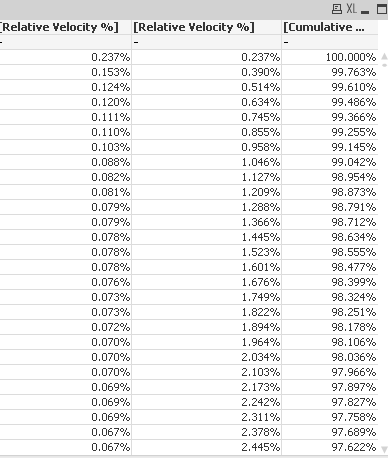
- Mark as New
- Bookmark
- Subscribe
- Mute
- Subscribe to RSS Feed
- Permalink
- Report Inappropriate Content
Ultimately i want to seperate the SKUs with respect to the Accumulated percentage.
0-25, 26-50, and 51-100.
So, i was trying to load from the script.
- Mark as New
- Bookmark
- Subscribe
- Mute
- Subscribe to RSS Feed
- Permalink
- Report Inappropriate Content
Its loading the exact reverse order.
instead of 0-100, its loading 100-0
- « Previous Replies
-
- 1
- 2
- Next Replies »