Unlock a world of possibilities! Login now and discover the exclusive benefits awaiting you.
- Qlik Community
- :
- Forums
- :
- Analytics
- :
- New to Qlik Analytics
- :
- Re: want to know how to replace?
- Subscribe to RSS Feed
- Mark Topic as New
- Mark Topic as Read
- Float this Topic for Current User
- Bookmark
- Subscribe
- Mute
- Printer Friendly Page
- Mark as New
- Bookmark
- Subscribe
- Mute
- Subscribe to RSS Feed
- Permalink
- Report Inappropriate Content
want to know how to replace?
I want to replace IN and IC from IN020347 and IC236484 from a column in qliksense?
| User ID |
| IN125417 |
| IC017803 |
| IC017803 |
- Tags:
- please_help
- urgent
- « Previous Replies
-
- 1
- 2
- Next Replies »
Accepted Solutions
- Mark as New
- Bookmark
- Subscribe
- Mute
- Subscribe to RSS Feed
- Permalink
- Report Inappropriate Content
Use the same function a little bit different:
Replace(Replace([User ID], 'IC', 75), 'IN', 74) AS [User ID]
Miguel
- Mark as New
- Bookmark
- Subscribe
- Mute
- Subscribe to RSS Feed
- Permalink
- Report Inappropriate Content
Hi Sid,
Use
Replace(Replace([User ID], 'IC'), 'IN') AS [User ID]
in the script to remove IN and IC
Miguel
- Mark as New
- Bookmark
- Subscribe
- Mute
- Subscribe to RSS Feed
- Permalink
- Report Inappropriate Content
hello,
and if I want to replace In with 74 and IC with 75 then ?
- Mark as New
- Bookmark
- Subscribe
- Mute
- Subscribe to RSS Feed
- Permalink
- Report Inappropriate Content
Use the same function a little bit different:
Replace(Replace([User ID], 'IC', 75), 'IN', 74) AS [User ID]
Miguel
- Mark as New
- Bookmark
- Subscribe
- Mute
- Subscribe to RSS Feed
- Permalink
- Report Inappropriate Content
Hi,
Syntax :
Replace(s, fromstring ,tostring)
i.e. :
Replace('abccde','cc','xyz') will return 'abxyzde'
Let's try :
Replace(Replace([User ID], 'IC','75'), 'IN','74') AS [User ID]
Attention, replace() is maybe case sensitive.
Xavier.
- Mark as New
- Bookmark
- Subscribe
- Mute
- Subscribe to RSS Feed
- Permalink
- Report Inappropriate Content
Hello,
again a query I want to arrange weekday from mon to sunday properly as I have downloaded horizontal check box template I dun have sorting option in It so any Expression we can pass ??
- Mark as New
- Bookmark
- Subscribe
- Mute
- Subscribe to RSS Feed
- Permalink
- Report Inappropriate Content
Sid,
I'd recommend you to create a different thread with your new question and provide some pictures or examples of what you have and where do you want to get.
When you mean arrange do you mean showing in a chart from Monday to Sunday? Or in the load script?
Miguel
- Mark as New
- Bookmark
- Subscribe
- Mute
- Subscribe to RSS Feed
- Permalink
- Report Inappropriate Content
Try to sort by
=num(WeekDay(YourDate))
- Mark as New
- Bookmark
- Subscribe
- Mute
- Subscribe to RSS Feed
- Permalink
- Report Inappropriate Content
I want to arrange this properly.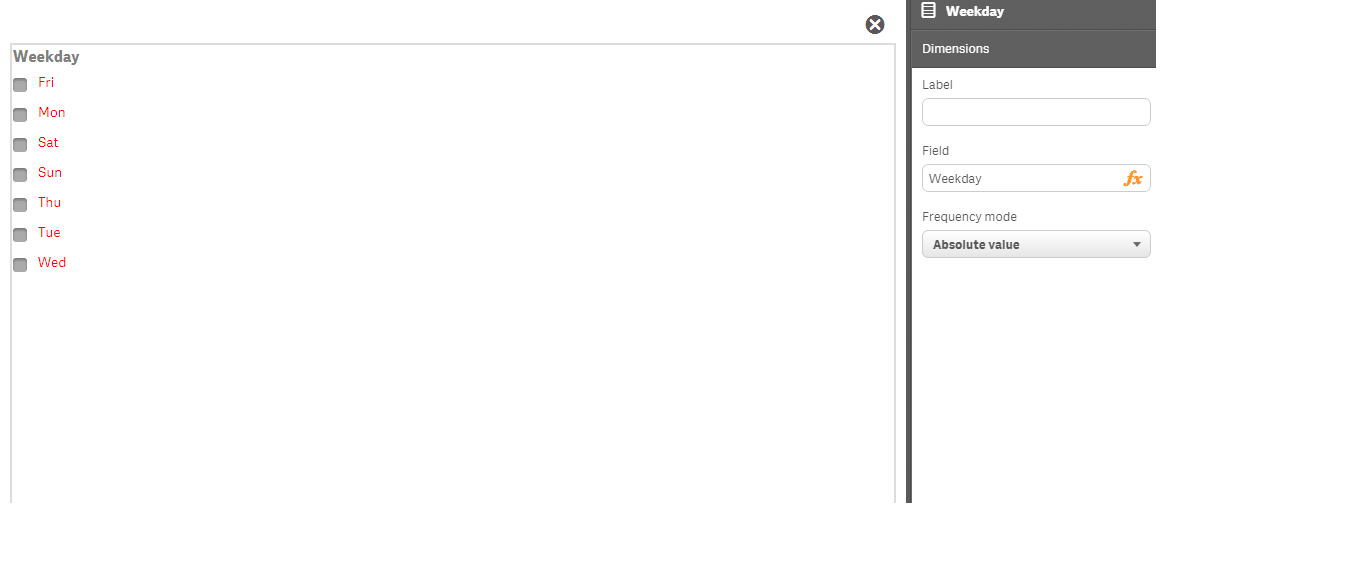
- Mark as New
- Bookmark
- Subscribe
- Mute
- Subscribe to RSS Feed
- Permalink
- Report Inappropriate Content
some of them are also small characters not capital like IN and IC they are like in020202 and ic323232
- « Previous Replies
-
- 1
- 2
- Next Replies »