Unlock a world of possibilities! Login now and discover the exclusive benefits awaiting you.
- Qlik Community
- :
- Forums
- :
- Analytics
- :
- New to Qlik Analytics
- :
- Re: Set Analysis Date Filter (Qlik Sense)
- Subscribe to RSS Feed
- Mark Topic as New
- Mark Topic as Read
- Float this Topic for Current User
- Bookmark
- Subscribe
- Mute
- Printer Friendly Page
- Mark as New
- Bookmark
- Subscribe
- Mute
- Subscribe to RSS Feed
- Permalink
- Report Inappropriate Content
Set Analysis Date Filter (Qlik Sense)
I need help with this issue I'm having.
First off all lets talk about my data
this are my formats
SET TimeFormat='hh:mm:ss TT';
SET DateFormat='DD/MM/YYYY';
SET TimestampFormat='DD/MM/YYYY hh:mm:ss[.fff] TT';
I declare this variables
SET vAnioActual=YEAR(NOW());
SET vAnioAnt=YEAR(NOW())-1;
SET vMesActual=MONTH(Today());
SET vFechaHoy=Now();
SET vFechaAnioAtras = Date#(Now()-365,'DDMMYYYY');
When I bring my data this are my fields that brings date data
LOAD Documento,
Fecha,
Date#(Fecha,'DDMMYYYY') As FechaNum,
YEAR(Fecha) As Anio,
MONTH(Fecha) As Mes,
TotalVta............
Where Fecha is my field containing dates in dd/mm/yyyy format
I've been trying to get info of my sales (TotalSales) From the last 12 months from now, I've been trying using, variables, a constant and formulas, but not working at all. I Attached my App. Please help
Thanks in advance
- Tags:
- dates
- set analysis
- « Previous Replies
-
- 1
- 2
- Next Replies »
- Mark as New
- Bookmark
- Subscribe
- Mute
- Subscribe to RSS Feed
- Permalink
- Report Inappropriate Content
When I bring my data this are my fields that brings date data
LOAD Documento,
Fecha,
Date#(Fecha,'DDMMYYYY') As FechaNum,
YEAR(Fecha) As Anio,
MONTH(Fecha) As Mes,
TotalVta............
Where Fecha is my field containing dates in dd/mm/yyyy format
From your script above, it doesn't seem like Fecha is in dd/mm/yyyy format, it seems to be in ddmmyyyy meanding 31012015 instead of 31/01/2015. Which of the two is right???
QlikView and Qlik Sense should have same Set Analysis syntax I believe (not an expert in Qlik Sense)
Best,
Sunny
- Mark as New
- Bookmark
- Subscribe
- Mute
- Subscribe to RSS Feed
- Permalink
- Report Inappropriate Content
The field you are refering to is FechaNum
I'm refering to Fecha (located, right before FechaNum)
- Mark as New
- Bookmark
- Subscribe
- Mute
- Subscribe to RSS Feed
- Permalink
- Report Inappropriate Content
I know, but if Fecha is DD/MM/YYYY then FechaNum will not be calculated properly.
You will need this for FechaNum:
Num(Date#(Fecha, 'DD/MM/YYYY')) AS FechaNum
and just so Fecha is read properly, try doing this:
Date(Date#(Fecha, 'DD/MM/YYYY')) as Fecha
See if that helps, if not what is the expression you are trying to use?
- Mark as New
- Bookmark
- Subscribe
- Mute
- Subscribe to RSS Feed
- Permalink
- Report Inappropriate Content
Ok I tried it, and use this formula for my line graph, but still is showing all month data and all years data, not filterin
This is the formula:
SUM({<Anio=,Mes=,Fecha = {'>=$(=YearStart(Today())) <= $(=Today())'}>} TotalVta)
- Mark as New
- Bookmark
- Subscribe
- Mute
- Subscribe to RSS Feed
- Permalink
- Report Inappropriate Content
Try this:
=SUM({<Anio=, Mes=, Fecha = {"$(='>=' & Date(YearStart(Today())) & '<=' & Date(Today()))"}>} TotalVta)
- Mark as New
- Bookmark
- Subscribe
- Mute
- Subscribe to RSS Feed
- Permalink
- Report Inappropriate Content
the same result, please see attached image, after writing your formula
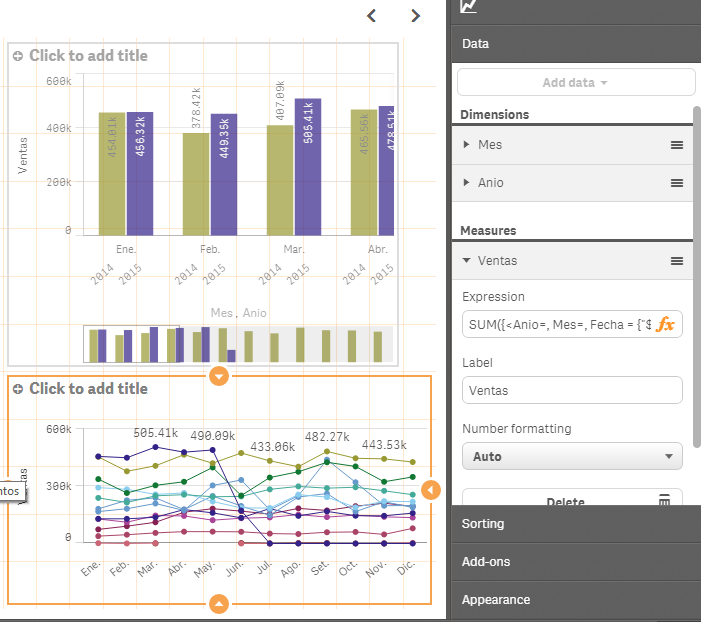
- Mark as New
- Bookmark
- Subscribe
- Mute
- Subscribe to RSS Feed
- Permalink
- Report Inappropriate Content
I am guessing we are talking about the bottom chart???
Can you disable all the expression and show a straight table for the only the one expression we are trying to troubleshoot? And if possible I would add Year in the dimension to check if previous years are not flowing in.
- Mark as New
- Bookmark
- Subscribe
- Mute
- Subscribe to RSS Feed
- Permalink
- Report Inappropriate Content
Fecha has a Null Value
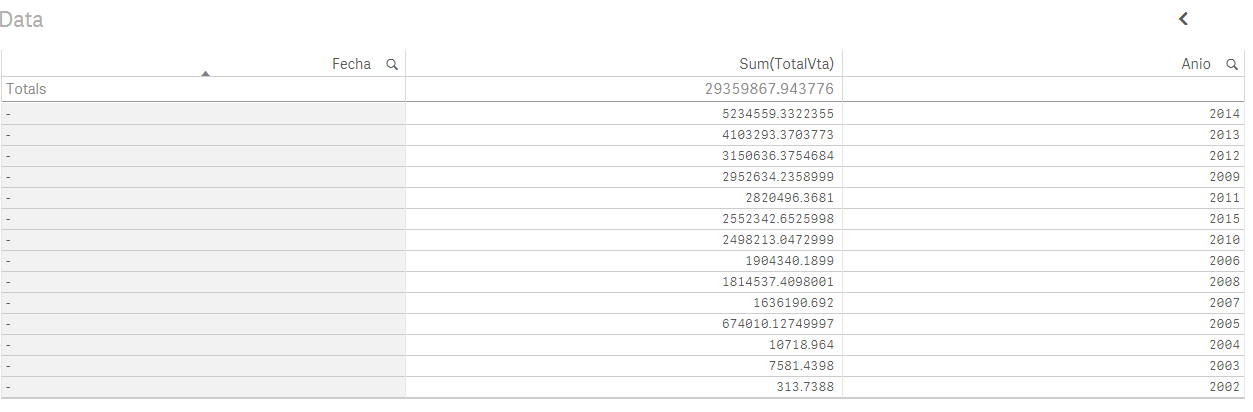
This is the way I upload the Field Fecha
Date(Date#(Fecha, 'DD/MM/YYYY')) as Fecha,
Num(Date#(Fecha, 'DD/MM/YYYY')) AS FechaNum,
Thanks for your help
- Mark as New
- Bookmark
- Subscribe
- Mute
- Subscribe to RSS Feed
- Permalink
- Report Inappropriate Content
I guess was Fecha is not DD/MM/YYYY then, may be it DDMMYYYY
Can you reload with just Fecha and checking what format it is? (May be attach a screenshot for Fecha
Best,
Sunny
- « Previous Replies
-
- 1
- 2
- Next Replies »