Unlock a world of possibilities! Login now and discover the exclusive benefits awaiting you.
- Qlik Community
- :
- All Forums
- :
- QlikView App Dev
- :
- Re: Pull data for the last 7 days in Dimension
- Subscribe to RSS Feed
- Mark Topic as New
- Mark Topic as Read
- Float this Topic for Current User
- Bookmark
- Subscribe
- Mute
- Printer Friendly Page
- Mark as New
- Bookmark
- Subscribe
- Mute
- Subscribe to RSS Feed
- Permalink
- Report Inappropriate Content
Pull data for the last 7 days in Dimension
Hello All,
I am trying to pull out only the last 7 days in a calculated dimension and it says the expression is OK but it does not give me any data.
Below is my calculated dimension:
=if(Date >= today()-7 and Date = today(), Date)
Date is my field name for date.
Thanks for your help.
Kind Regards,
Hasvine
- « Previous Replies
-
- 1
- 2
- Next Replies »
- Mark as New
- Bookmark
- Subscribe
- Mute
- Subscribe to RSS Feed
- Permalink
- Report Inappropriate Content
=if(Date >= today()-7 and Date <= today(), Date, null())
then check the box "Suppress Null Values"
let me know
- Mark as New
- Bookmark
- Subscribe
- Mute
- Subscribe to RSS Feed
- Permalink
- Report Inappropriate Content
Hi
Use this:
=if(Date>= today()-7 and Date<= today(), Date)
Use this in Dimension and after doing this check the Suppress when Value is Null Option.
See This:
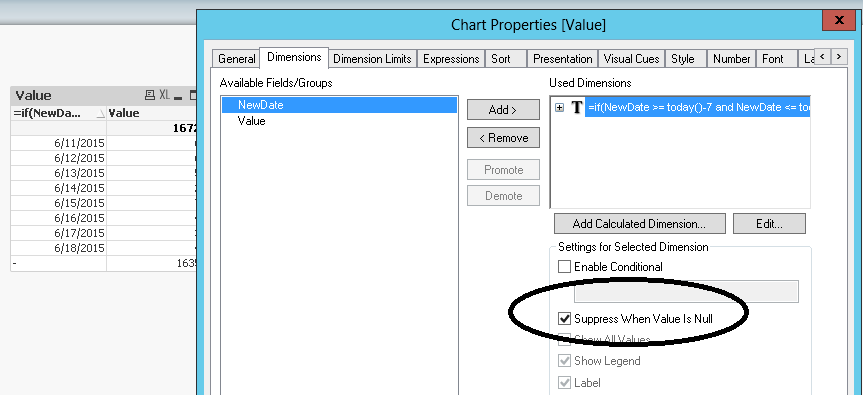
Regards
Av7eN
- Mark as New
- Bookmark
- Subscribe
- Mute
- Subscribe to RSS Feed
- Permalink
- Report Inappropriate Content
Hi Alessandro,
Thank you for your quick reply.
It works but the i get numerical values such as 42166,177271412
As the expression is in the Dimension tab, I can't change it in the 'Number' tab. 😞
KR,
Hasvine
- Mark as New
- Bookmark
- Subscribe
- Mute
- Subscribe to RSS Feed
- Permalink
- Report Inappropriate Content
Hi Avee,
It works fine now.
Thanks guys,
Hasvine
- Mark as New
- Bookmark
- Subscribe
- Mute
- Subscribe to RSS Feed
- Permalink
- Report Inappropriate Content
Use the Date Format in the Front end if you are getting Numerical date Values.
=Date(if(Date >= today()-7 and Date <= today(), Date, null()),'DD/MM/YYYY')
Regards
Av7eN
- Mark as New
- Bookmark
- Subscribe
- Mute
- Subscribe to RSS Feed
- Permalink
- Report Inappropriate Content
Hi,
If you want to check on today then create one variable,using peek i.e,vMax , then put dimension as
=if(Date >= today()-7 and today()='$(vMax)',Date,null())
And suppress null values.
- Mark as New
- Bookmark
- Subscribe
- Mute
- Subscribe to RSS Feed
- Permalink
- Report Inappropriate Content
Hello,
Could you upload a sample qvw file if possible so that we can look into.
Cheers,
V.
- Mark as New
- Bookmark
- Subscribe
- Mute
- Subscribe to RSS Feed
- Permalink
- Report Inappropriate Content
Try this:
=if(Date >= today()-7 and Date <= today(), Date(Date,'DD-MM-YYYY'), null())
- Mark as New
- Bookmark
- Subscribe
- Mute
- Subscribe to RSS Feed
- Permalink
- Report Inappropriate Content
If the question is closed please mark the answers to close the discussion
- « Previous Replies
-
- 1
- 2
- Next Replies »