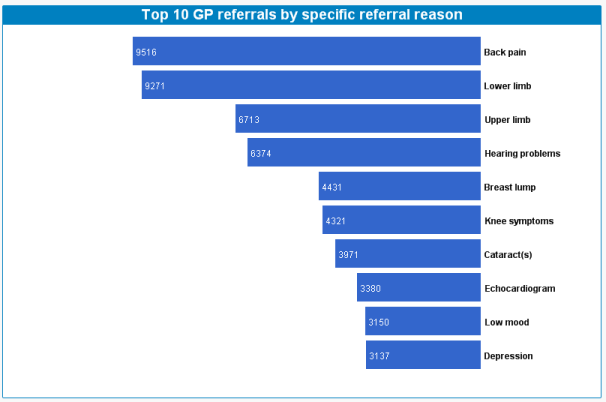Unlock a world of possibilities! Login now and discover the exclusive benefits awaiting you.
- Qlik Community
- :
- All Forums
- :
- QlikView App Dev
- :
- Re: Y-Axis Alignment From Right
- Subscribe to RSS Feed
- Mark Topic as New
- Mark Topic as Read
- Float this Topic for Current User
- Bookmark
- Subscribe
- Mute
- Printer Friendly Page
- Mark as New
- Bookmark
- Subscribe
- Mute
- Subscribe to RSS Feed
- Permalink
- Report Inappropriate Content
Y-Axis Alignment From Right
Hello Everyone,
I want to align Y-axis at right of the Chart,could anyone suggest me the steps or settings for this.
- « Previous Replies
-
- 1
- 2
- Next Replies »
- Mark as New
- Bookmark
- Subscribe
- Mute
- Subscribe to RSS Feed
- Permalink
- Report Inappropriate Content
On the Style tab try changing the Orientation.
- Mark as New
- Bookmark
- Subscribe
- Mute
- Subscribe to RSS Feed
- Permalink
- Report Inappropriate Content
- Mark as New
- Bookmark
- Subscribe
- Mute
- Subscribe to RSS Feed
- Permalink
- Report Inappropriate Content
See the Attachment.
It's just a workaround.
Regards
Aviral Nag
- Mark as New
- Bookmark
- Subscribe
- Mute
- Subscribe to RSS Feed
- Permalink
- Report Inappropriate Content
Hi
Before the expression use '-'(i.e, Minus)
Like
If your Actual Exp is
Sum(Sales)
then use the following exp
-Sum(Sales)
then u get the required output of your chart............
- Mark as New
- Bookmark
- Subscribe
- Mute
- Subscribe to RSS Feed
- Permalink
- Report Inappropriate Content
Kindly set the Layout of the 2nd Chart which have your Y-Axis to Custom = - 5 or Bottom.
- Mark as New
- Bookmark
- Subscribe
- Mute
- Subscribe to RSS Feed
- Permalink
- Report Inappropriate Content
Hi All,
I am very new to QlikView. I am using the desktop version 11.20 . And I am also facing the same issue. I need the following.

In the pic right hand side is sum of scores of individual players in worldcup 2011.
& left side is the strike rate. I am able to get the right hand side figure. But unable to get the left side.I tried all the processes mentioned like . -Avg(SR) , Avg(SR)* -1 , In axes tab changed the position to Right(Top). When ever I am doing these stuffs , no data is showing for left bar chart.
Please help me to get out of it with a solution.
Thanks a ton in advance
Skd
- Mark as New
- Bookmark
- Subscribe
- Mute
- Subscribe to RSS Feed
- Permalink
- Report Inappropriate Content
This method leaves the negative values in the axis, is there a way to just completely reverse it, without showing negative values, since they arent really negative?
- « Previous Replies
-
- 1
- 2
- Next Replies »