Unlock a world of possibilities! Login now and discover the exclusive benefits awaiting you.
- Qlik Community
- :
- All Forums
- :
- QlikView App Dev
- :
- Re: How to make Slider on chart expression?
- Subscribe to RSS Feed
- Mark Topic as New
- Mark Topic as Read
- Float this Topic for Current User
- Bookmark
- Subscribe
- Mute
- Printer Friendly Page
- Mark as New
- Bookmark
- Subscribe
- Mute
- Subscribe to RSS Feed
- Permalink
- Report Inappropriate Content
How to make Slider on chart expression?
Hi All,
I would like to make the following works but can't seem to link them up, can anyone help me on this?
below is the chart and slider. I need to show the values based on the slider value, any one have tried this before?
My chart is an expression and the slider required variables to make it work.
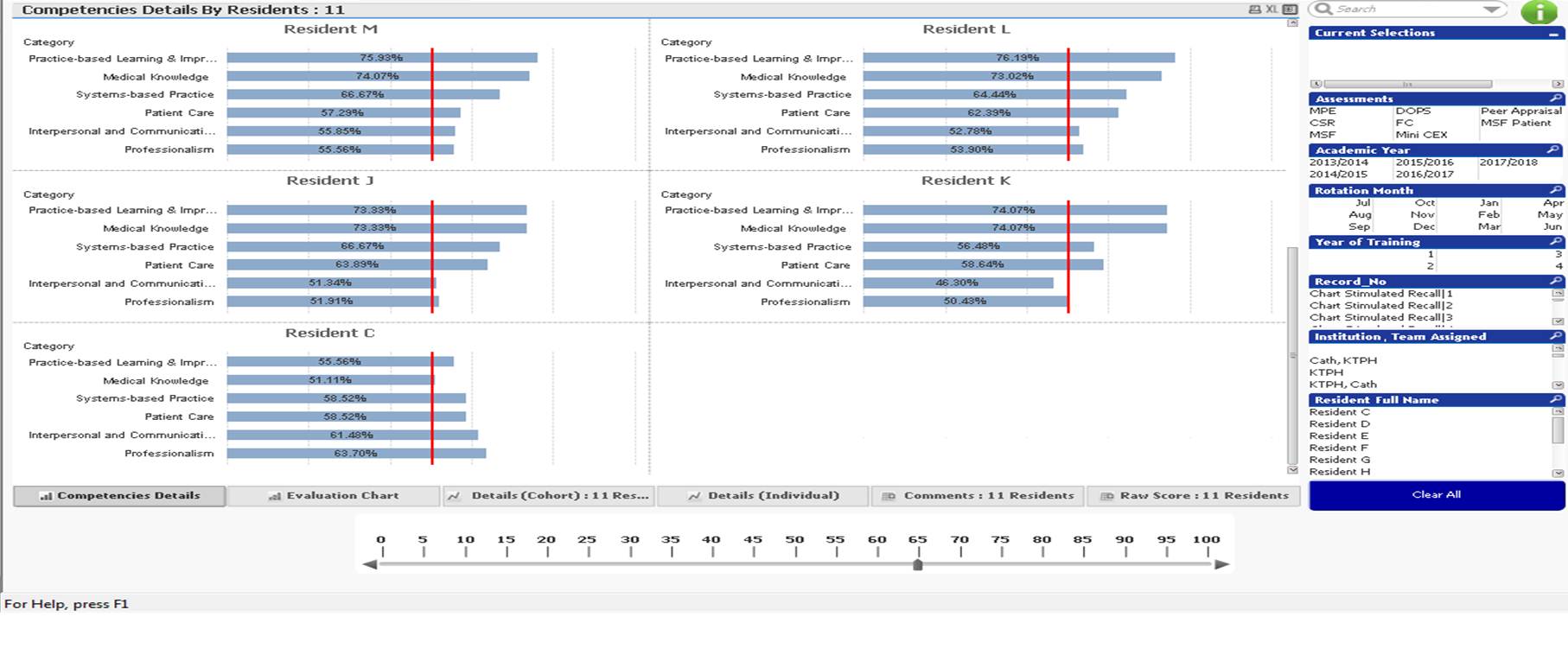
Many thanks!
Chun Wey
- Mark as New
- Bookmark
- Subscribe
- Mute
- Subscribe to RSS Feed
- Permalink
- Report Inappropriate Content
Hi!
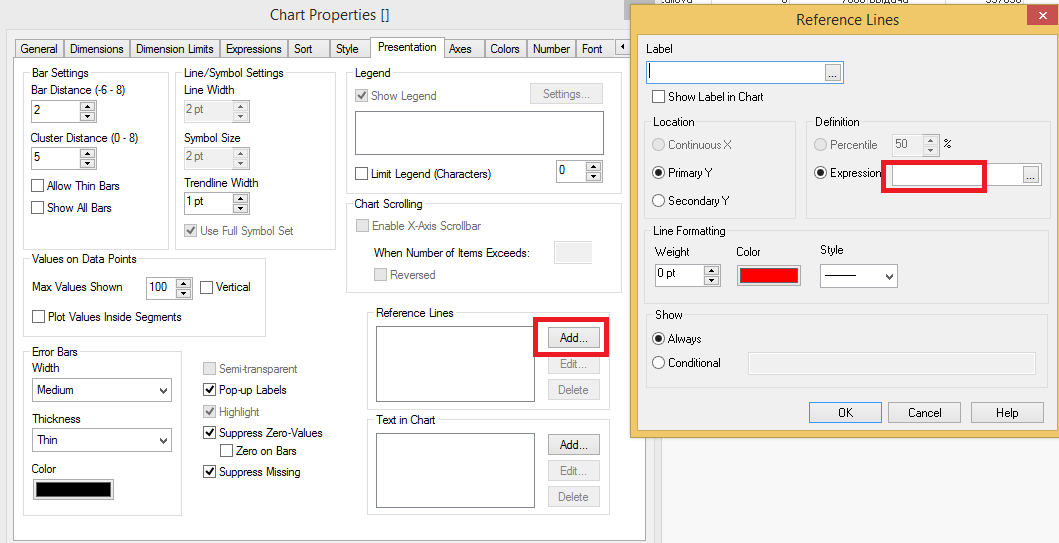
- Mark as New
- Bookmark
- Subscribe
- Mute
- Subscribe to RSS Feed
- Permalink
- Report Inappropriate Content
create a variable for slider like vIncrease
and use it like
expression*(vIncrease)
- Mark as New
- Bookmark
- Subscribe
- Mute
- Subscribe to RSS Feed
- Permalink
- Report Inappropriate Content
Chun
I have created a document with step by step instruction on how to do what if analysis using a chart and slider.
Refer here and you may get idea https://community.qlik.com/docs/DOC-7221
- Mark as New
- Bookmark
- Subscribe
- Mute
- Subscribe to RSS Feed
- Permalink
- Report Inappropriate Content
Hi Chun,
Cepten and Gowtham gave better solutions.
Create Variable : Like
Step 1 : go to edit script - create variable like : ---vIncrease = Sum(sales)
Step 2: While creating chart -> Presentation Tab -> Click Reference Line- > Add Reference lines - > Definition Tab--> Click Expression Tab -> Write Like -> $(vIncrease).
Ramya.
- Mark as New
- Bookmark
- Subscribe
- Mute
- Subscribe to RSS Feed
- Permalink
- Report Inappropriate Content
Hi Chun
Please find attached application may help you in resolving your issue.
--
Regards,
Prashant P Baste