Unlock a world of possibilities! Login now and discover the exclusive benefits awaiting you.
- Qlik Community
- :
- Forums
- :
- Analytics
- :
- New to Qlik Analytics
- :
- Re: calander creation
- Subscribe to RSS Feed
- Mark Topic as New
- Mark Topic as Read
- Float this Topic for Current User
- Bookmark
- Subscribe
- Mute
- Printer Friendly Page
- Mark as New
- Bookmark
- Subscribe
- Mute
- Subscribe to RSS Feed
- Permalink
- Report Inappropriate Content
calander creation
HI,
In database date format is in (2012-1-1),(2012-2-1 ) [2013-jan-1]
but in qliksence they are created like below pic.
2)kindly please help me to create Fisical year like 2012-2013 ,[2013-2014] and quarters Q1,Q2,Q3,Q4,
- Tags:
- app development
- Mark as New
- Bookmark
- Subscribe
- Mute
- Subscribe to RSS Feed
- Permalink
- Report Inappropriate Content
Hello abc,
Kindly take a look at this video and samples Understanding the Master Calendar (video) available here in this set New to Qlik Sense Videos and let me know if this helps:
You can also check out the online help: Date Time Functions
It is also important to note how the date is being interpreted in Qlik Sense. You can see this in the Data Model Viewer: (see screen shot below)
If your date is a text or ascii field you can strip of the time using a TRIM() function or LEFT() function, then convert to a date using our Date# function - then convert the date using Date function
Let us know how you do:
Please mark the appropriate replies as CORRECT / HELPFUL so our team and other members know that your question(s) has been answered to your satisfaction.
Regards,
Mike Tarallo
Qlik

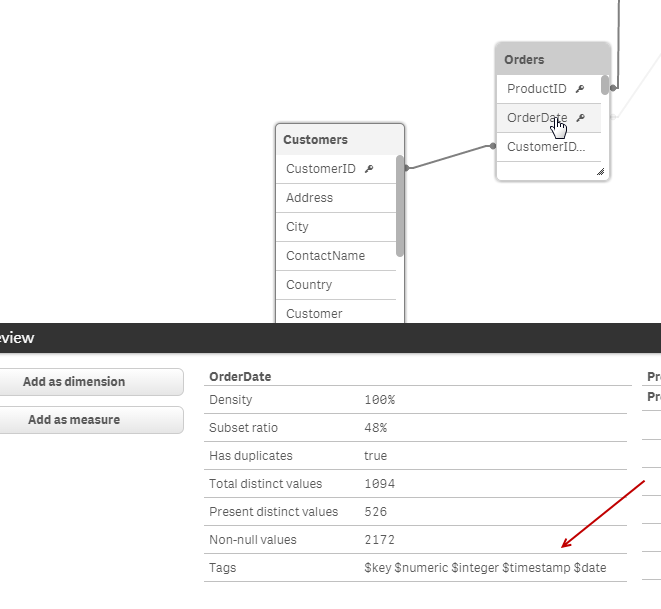
Mike Tarallo
Qlik
- Mark as New
- Bookmark
- Subscribe
- Mute
- Subscribe to RSS Feed
- Permalink
- Report Inappropriate Content
thanks for your quick reply Michael.
1)the issue is i want to load data from informix database.i established the connection by using drivers in qliksense. here it is fine
2) data load editor it is showing that table which i want .when i loading in qliksense it i showing that table not found in database. but it is there.
3)that same table loaded in qlikview it is working
- Mark as New
- Bookmark
- Subscribe
- Mute
- Subscribe to RSS Feed
- Permalink
- Report Inappropriate Content
above i posted pic that is from qlikview that same table i want to load in qliksense and it showld be in dd/mm/yyyy format how to do this
- Mark as New
- Bookmark
- Subscribe
- Mute
- Subscribe to RSS Feed
- Permalink
- Report Inappropriate Content
Hi abc, how are you configuring the Informix database driver, ODBC, OLEDB?
I am thinking it may be a setting in the configuration.
Mike
Mike Tarallo
Qlik
- Mark as New
- Bookmark
- Subscribe
- Mute
- Subscribe to RSS Feed
- Permalink
- Report Inappropriate Content
I think you should use a preceeding load and within them you makes a statement like:
table:
Load *, date(floor(YourDateField), 'YourFormat') as Newdate;
SQL Select * From YourDataBase;
Further helpful could be: How to use - Master-Calendar and Date-Values
- Marcus
- Mark as New
- Bookmark
- Subscribe
- Mute
- Subscribe to RSS Feed
- Permalink
- Report Inappropriate Content
by using OLEDB