Unlock a world of possibilities! Login now and discover the exclusive benefits awaiting you.
- Qlik Community
- :
- All Forums
- :
- QlikView App Dev
- :
- Re: How to change line style thickness ?
- Subscribe to RSS Feed
- Mark Topic as New
- Mark Topic as Read
- Float this Topic for Current User
- Bookmark
- Subscribe
- Mute
- Printer Friendly Page
- Mark as New
- Bookmark
- Subscribe
- Mute
- Subscribe to RSS Feed
- Permalink
- Report Inappropriate Content
How to change line style thickness ?
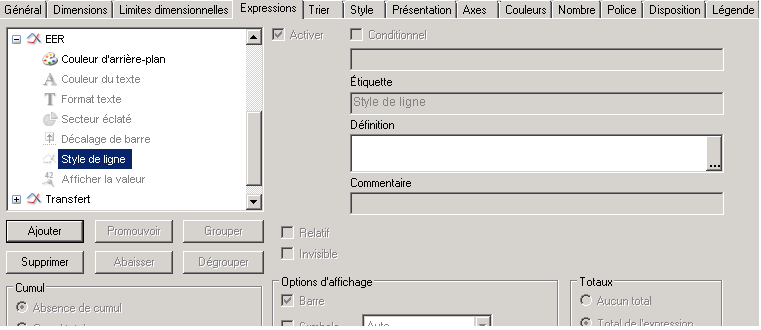
Hey everyone,
In a chart, I have 3 expressions and I would like the line of one of them to be more thick. How can I do that ?
I nkow I have to go Expressions, select the expression and go to line style, but then what do I have to write in the definition tab ?
Thank you for your help ![]()
- Mark as New
- Bookmark
- Subscribe
- Mute
- Subscribe to RSS Feed
- Permalink
- Report Inappropriate Content
Laura,
In the Definition, paste the following
'<W4>'
- Mark as New
- Bookmark
- Subscribe
- Mute
- Subscribe to RSS Feed
- Permalink
- Report Inappropriate Content
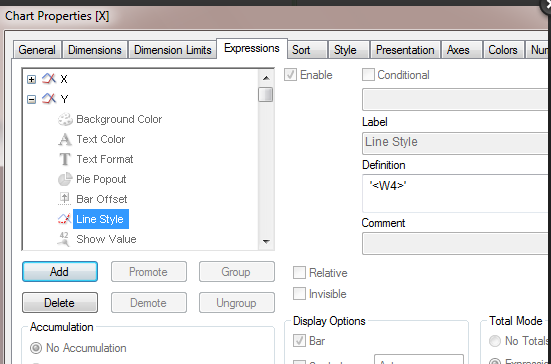
- Mark as New
- Bookmark
- Subscribe
- Mute
- Subscribe to RSS Feed
- Permalink
- Report Inappropriate Content
Line Style
Only applicable on line, combo and radar charts. Click on
Line Style in order to enter an attribute expression for calculating
the line style for the line or line segment associated
with the data point.
The relative width of the line can be controlled by including
a tag <Wn> where n is a multiplying factor to be applied
on the default line width of the chart. The number n must be
a real number between 0.5 and 8. Example: <W2.5>.
The style of the line can be controlled by including a tag
<Sn> where n is an integer between 1 and 4 indicating the
style to be used (1=continous, 2= dashed, 3=dotted,
4=dashed/dotted). Example: <S3>.
The <Wn> and <Sn> tags can be freely combined, but only
the first occurrence of each counts. The tags must be
enclosed by single quotations.
- Mark as New
- Bookmark
- Subscribe
- Mute
- Subscribe to RSS Feed
- Permalink
- Report Inappropriate Content
From the help file
Click on Line Style in order to enter an attribute expression for calculating the line style for the line or line segment associated with the data point. This type of attribute expression only has effect on line, combo and radar charts.
The relative width of the line can be controlled by including a tag <Wn> where n is a multiplying factor to be applied on the default line width of the chart. The number n must be a real number between 0.5 and 8. Example: <W2.5>. The style of the line can be controlled by including a tag <Sn> where n is an integer between 1 and 4 indicating the style to be used (1=continuous, 2= dashed, 3=dotted, 4=dashed/dotted). Example: <S3>. The <Wn> and <Sn> tags can be freely combined, but only the first occurrence of each counts. The tags must be enclosed by single quotations.
- Mark as New
- Bookmark
- Subscribe
- Mute
- Subscribe to RSS Feed
- Permalink
- Report Inappropriate Content
You might need an = sign in the expression:
='<W4>'
- Mark as New
- Bookmark
- Subscribe
- Mute
- Subscribe to RSS Feed
- Permalink
- Report Inappropriate Content
Jonathan,
I tried without = sign but still it works. Anything missing? PFA