Unlock a world of possibilities! Login now and discover the exclusive benefits awaiting you.
- Qlik Community
- :
- Forums
- :
- Analytics
- :
- New to Qlik Analytics
- :
- Re: Qlik Sense 2.1 Application not migrated
- Subscribe to RSS Feed
- Mark Topic as New
- Mark Topic as Read
- Float this Topic for Current User
- Bookmark
- Subscribe
- Mute
- Printer Friendly Page
- Mark as New
- Bookmark
- Subscribe
- Mute
- Subscribe to RSS Feed
- Permalink
- Report Inappropriate Content
Qlik Sense 2.1 Application not migrated
Hi
I installed a fresh Qlik Sense 2.1 and my apps atre not available they stays in "migration status = Ongoing"
I exported then imported one newly created app and same the "migration status keep Ongoing" and app is not available for nothing
Help needed urgently thanks as support login is not working
Thanks
With WIP, Control everything!
Qlik Sense, QlikView and NPrinting Source control, Versioning and Deployment, Agile Lifecycle Management
- Mark as New
- Bookmark
- Subscribe
- Mute
- Subscribe to RSS Feed
- Permalink
- Report Inappropriate Content
same problem. Help please !
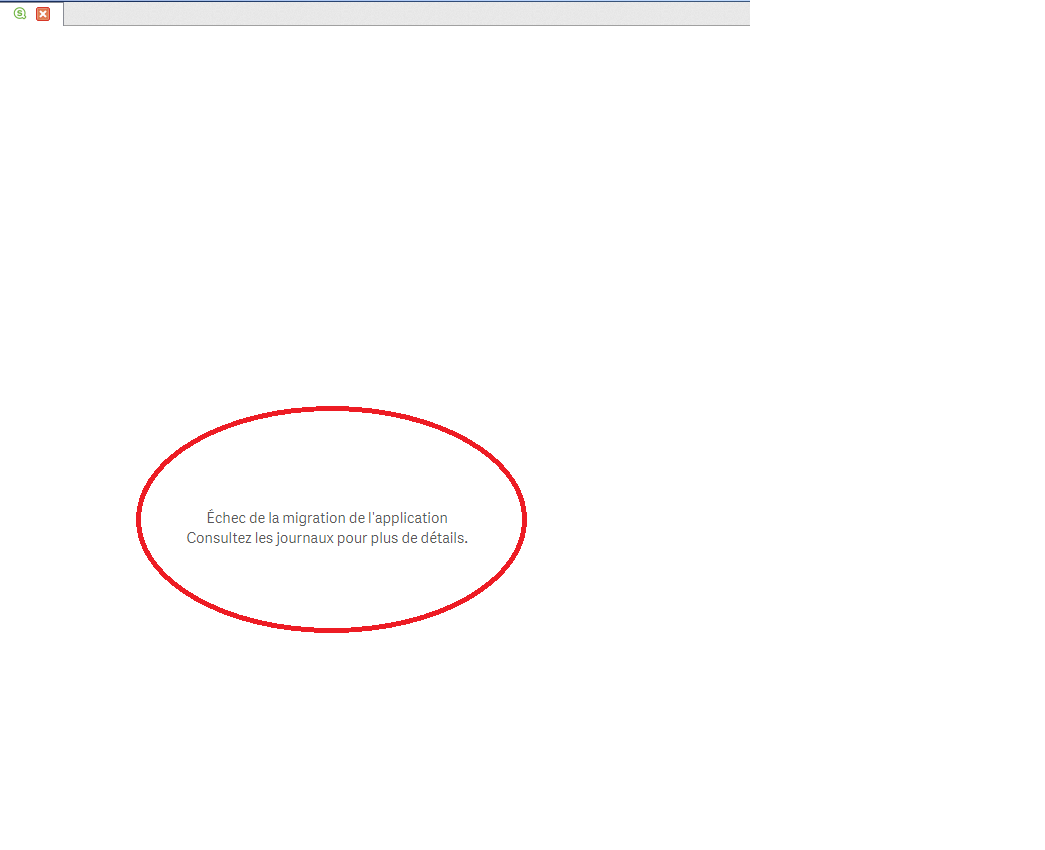
- Mark as New
- Bookmark
- Subscribe
- Mute
- Subscribe to RSS Feed
- Permalink
- Report Inappropriate Content
This version is full of bugs it even do not contains a uninstall feature Qlik Sense is not in ther Program And features
With WIP, Control everything!
Qlik Sense, QlikView and NPrinting Source control, Versioning and Deployment, Agile Lifecycle Management
- Mark as New
- Bookmark
- Subscribe
- Mute
- Subscribe to RSS Feed
- Permalink
- Report Inappropriate Content
If the App has UNABLE_TO_VERIFY_LEAF_SIGNATURE error in the migration log file (C:\ProgramData\Qlik\Sense\Logs\AppMigration off the top of my head):
1. Stop Repository Service (this includes Proxy, Scheduler, Engine) and Service Dispatcher service
2. Remove “C:\ProgramData\Qlik\Sense\Repository\Exported Certificates\.Local Certificates” folder
3. Windows Start menu -> Run -> Write: mmc -> Press Ok
4. File -> Add/Remove Snap-in
5. Select Certificates -> Add 6. Select ”My User account” -> Finish
7. Press OK to close the Add/Remove Snap-In window
8. Expand the tree: Current User/Trusted Root Certification Authorities/Certificates
9. Remove Certificate that contain following properties: Issued To:-CA Issued By: -CA Friendly Name: -CA (The Hostname value can be different depending on what you entered as hostname when you installed Qlik Sense)
10. Start Repository, Proxy, Engine and Scheduler service
11. Wait until you can see files created inside “C:\ProgramData\Qlik\Sense\Repository\Exported Certificates\.Local Certificates” folder
12. Start Service Dispatcher service
13. Open up QMC -> Apps
14. Select one App and press the Migrate button (Note: You can multi-select and press Migrate. But do not migrate too many at once)
15. When Migration is succeeded verify that it is visible in Hub and can be opened
This issue has been logged as a bug and R&D is investigating. The above is the temporary solution that we in support have discovered to remedy the issue.
- Mark as New
- Bookmark
- Subscribe
- Mute
- Subscribe to RSS Feed
- Permalink
- Report Inappropriate Content
That is odd, I haven't noticed that before. I will make a note to check on this tomorrow. If present on my end, I will certainly log a bug with R&D because that is unacceptable.
- Mark as New
- Bookmark
- Subscribe
- Mute
- Subscribe to RSS Feed
- Permalink
- Report Inappropriate Content
Hi Levi,
If I upload a 1.1 app after I do your certificates workflow, it work one one time, after the problem reappear?
Annoying problem
With WIP, Control everything!
Qlik Sense, QlikView and NPrinting Source control, Versioning and Deployment, Agile Lifecycle Management
- Mark as New
- Bookmark
- Subscribe
- Mute
- Subscribe to RSS Feed
- Permalink
- Report Inappropriate Content
So the problem reappears with each application that you've migrated?
- Mark as New
- Bookmark
- Subscribe
- Mute
- Subscribe to RSS Feed
- Permalink
- Report Inappropriate Content
Yes the 1st get deployed then i republish it a second time after delete and is goes to ongoing
Looks like certificate get corrupted?
With WIP, Control everything!
Qlik Sense, QlikView and NPrinting Source control, Versioning and Deployment, Agile Lifecycle Management