Unlock a world of possibilities! Login now and discover the exclusive benefits awaiting you.
- Qlik Community
- :
- All Forums
- :
- QlikView App Dev
- :
- Re: How to order Excel File In Load Script
- Subscribe to RSS Feed
- Mark Topic as New
- Mark Topic as Read
- Float this Topic for Current User
- Bookmark
- Subscribe
- Mute
- Printer Friendly Page
- Mark as New
- Bookmark
- Subscribe
- Mute
- Subscribe to RSS Feed
- Permalink
- Report Inappropriate Content
How to order Excel File In Load Script
hello Dears
I want Order Excel File In Load Script
But Get Error.
Plz Help Me
Populations:
Load *, Num( Population) as pop;
LOAD Rank,
[Country (or dependent territory)] as country,
Date,
Population,
[% of world population],
Source
FROM
TB01_20150721_222616.xls ;
- « Previous Replies
-
- 1
- 2
- Next Replies »
- Mark as New
- Bookmark
- Subscribe
- Mute
- Subscribe to RSS Feed
- Permalink
- Report Inappropriate Content
Thank you,in
File > Table Viewer Data Load Correctly Very good.
in the Table Box ==> Properties, ==>Sort tab.
Deactivate All Fields in Sort ,Only Rank Load Order By Original Value.
But Result Not Correct Rank By DESC (Load Script)
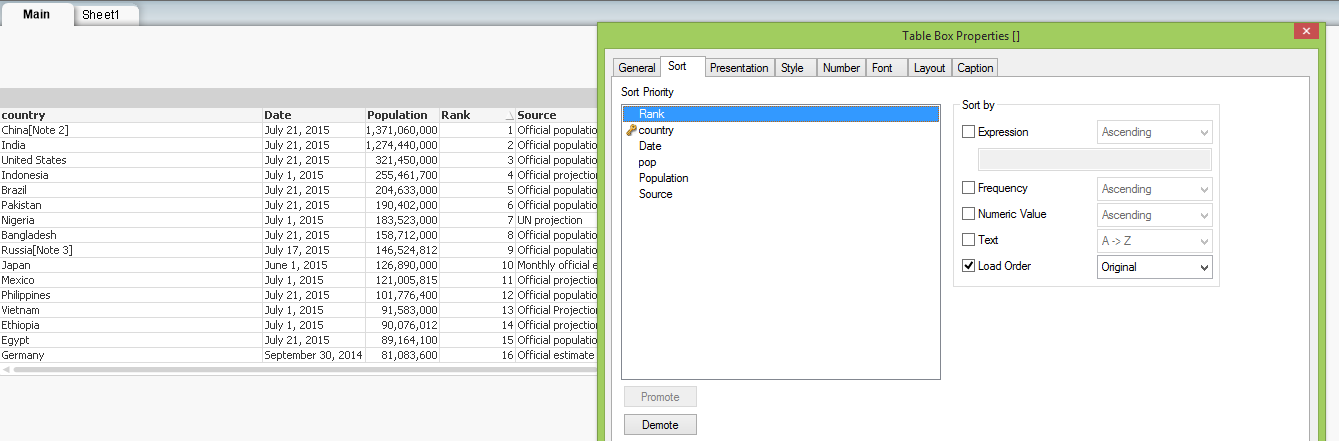
in Table Viewer
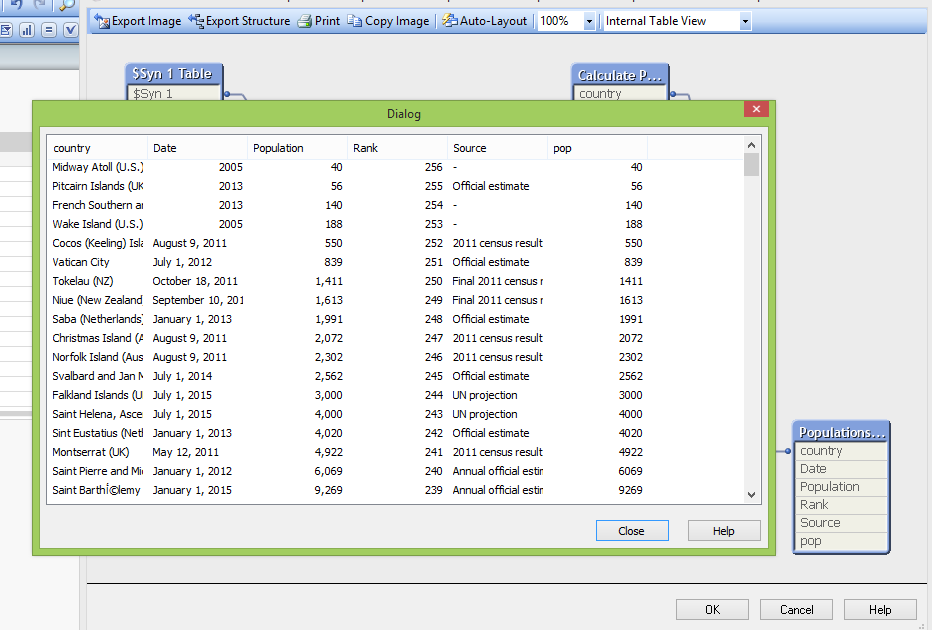
- Mark as New
- Bookmark
- Subscribe
- Mute
- Subscribe to RSS Feed
- Permalink
- Report Inappropriate Content
Promote the rank dimension to the top and you will get your order . If you want it to be sorted on country, promote it to the top..
HTH
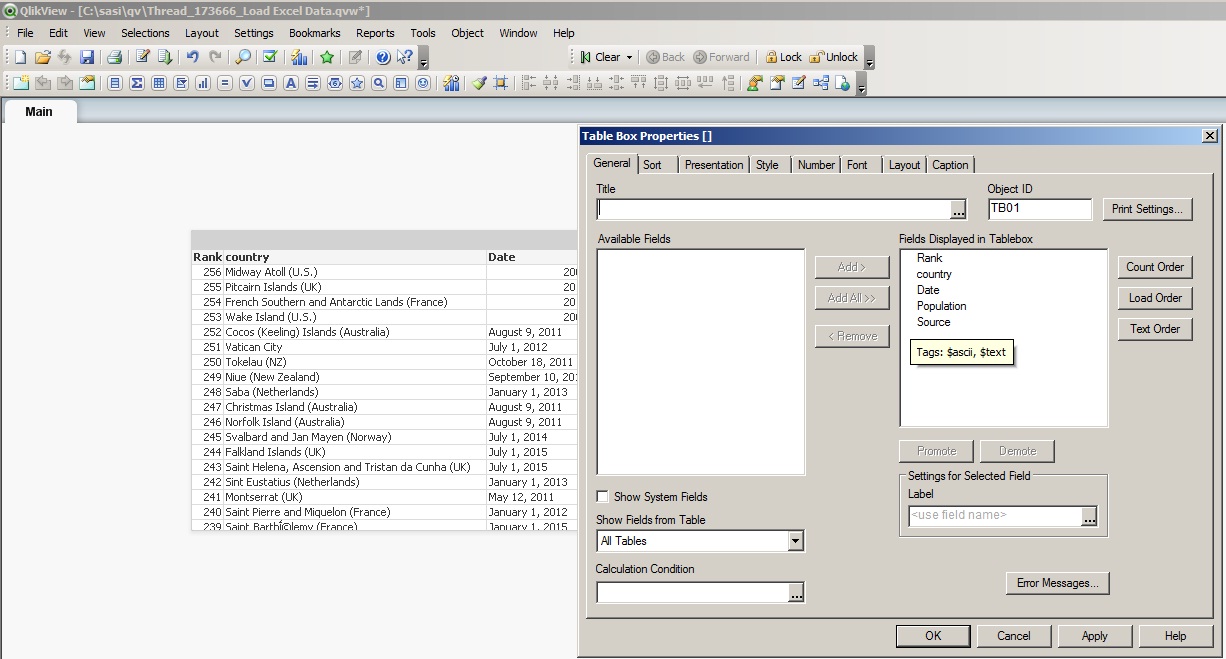
- Mark as New
- Bookmark
- Subscribe
- Mute
- Subscribe to RSS Feed
- Permalink
- Report Inappropriate Content
Hi
Any luck?
Sasi
- Mark as New
- Bookmark
- Subscribe
- Mute
- Subscribe to RSS Feed
- Permalink
- Report Inappropriate Content
hello
thank you
But did not resolve my issue
I want Only sort In Load Script NO Visual .
Finally , And I want on the record Sort
- Mark as New
- Bookmark
- Subscribe
- Mute
- Subscribe to RSS Feed
- Permalink
- Report Inappropriate Content
Hi Leila.
You can sort by country as well as sort by rank.
see attached.
- Mark as New
- Bookmark
- Subscribe
- Mute
- Subscribe to RSS Feed
- Permalink
- Report Inappropriate Content
Try renaming the Rank field in the Resident load.
Then you can change the name back later.
Populations:
LOAD
country,
Date,
Population,
Rank,
Source
FROM TB01_20150721_222616.xls
(biff, embedded labels, table is [Sheet1$]);
PopulationsOrder:
noconcatenate
Load
country,
Date,
Population,
Rank as rank,
Source
resident Populations order by Rank desc;
Drop table Populations;
Rename field rank as Rank;
- Mark as New
- Bookmark
- Subscribe
- Mute
- Subscribe to RSS Feed
- Permalink
- Report Inappropriate Content
Any Luck?
- « Previous Replies
-
- 1
- 2
- Next Replies »