Unlock a world of possibilities! Login now and discover the exclusive benefits awaiting you.
- Qlik Community
- :
- All Forums
- :
- QlikView Administration
- :
- Re: How to identify if license is leased or not fo...
- Subscribe to RSS Feed
- Mark Topic as New
- Mark Topic as Read
- Float this Topic for Current User
- Bookmark
- Subscribe
- Mute
- Printer Friendly Page
- Mark as New
- Bookmark
- Subscribe
- Mute
- Subscribe to RSS Feed
- Permalink
- Report Inappropriate Content
How to identify if license is leased or not for Named CAL
Dear
Gurus,
We are using Qlikview 11.2
As Part of our License usage auditing, we want to understand how many users are efficientlly utilizing Named CALs.
For that we are struck up with the following.
We want to identify the Named Users who are not leased license from the server(but using their id in Access Point to view the qvws published). Now we can see when they last used their license in QMC(using Last Used UTC). But cannot determine if they leased the licnese or just logged into Access Point.
Kindly help/share if we have any utility that can differeentiate the Named CALs based on the license leased or not in their machines.
Best Regards,
Chinna
Accepted Solutions
- Mark as New
- Bookmark
- Subscribe
- Mute
- Subscribe to RSS Feed
- Permalink
- Report Inappropriate Content
Hi,
Think you will find this is the users that have leased a license.
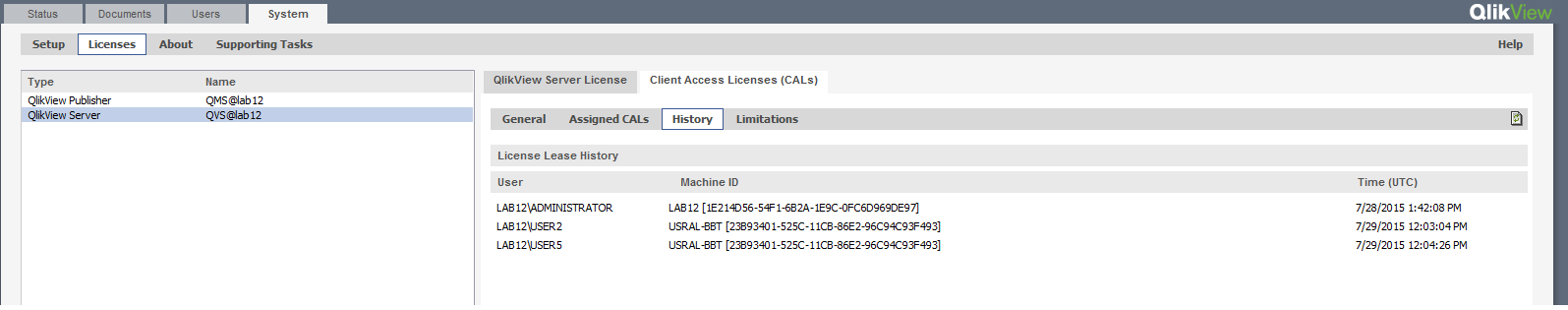
Bill
To help users find verified answers, please don't forget to use the "Accept as Solution" button on any posts that helped you resolve your problem or question.
- Mark as New
- Bookmark
- Subscribe
- Mute
- Subscribe to RSS Feed
- Permalink
- Report Inappropriate Content
HI Chinna,
if a used has a NAMED user CAL allocated to them, the BOTH the Open in Server option AND opening a qvw in the ACCESS point actually LEASES a licence!
Check out the attached White Paper for confirmation
Andy
- Mark as New
- Bookmark
- Subscribe
- Mute
- Subscribe to RSS Feed
- Permalink
- Report Inappropriate Content
Hi Andrew,
Many thanks for the document. How Can I determine who is using the desktop client or access point or both.
Can I rely on the session log? if Client type shows Windows.exe
Also what could be Client Type if we use IE Plugin in Access Point?
We have only Named CALs an Document CALs in our server. But in Session Log we can see CAL Type as None? when CAL Type will be none.
Please help me to understand these.
Thank you very much in advance.
BR,
Chinna
- Mark as New
- Bookmark
- Subscribe
- Mute
- Subscribe to RSS Feed
- Permalink
- Report Inappropriate Content
Hi Chinna,
sounds like the Qlik Governance Dashboard may be of use to you, it's available from the Download site ,the latest version is 1.1 SR1. Installation guide is attached.
HTH - Andy
- Mark as New
- Bookmark
- Subscribe
- Mute
- Subscribe to RSS Feed
- Permalink
- Report Inappropriate Content
Hi,
You can find that information is the session logs. Just put the log into a QVW and explore.
Bill
To help users find verified answers, please don't forget to use the "Accept as Solution" button on any posts that helped you resolve your problem or question.
- Mark as New
- Bookmark
- Subscribe
- Mute
- Subscribe to RSS Feed
- Permalink
- Report Inappropriate Content
Client Type - Windows Exe
Cal Type - Named User
- Mark as New
- Bookmark
- Subscribe
- Mute
- Subscribe to RSS Feed
- Permalink
- Report Inappropriate Content
Hi,
Thank you for the Governance dashboard.
But I cannot find answers for my questions below:
. How Can I determine who is using the desktop client or access point or both.
what if Client type shows Windows.exe, it means user is using always desktop client?
then what could be Client Type if we use IE Plugin in Access Point?
We have only Named CALs an Document CALs in our server. But in Session Log we can see CAL Type as None? when CAL Type will be none.
BR,
Chinna
- Mark as New
- Bookmark
- Subscribe
- Mute
- Subscribe to RSS Feed
- Permalink
- Report Inappropriate Content
Hi,
The plugin would show the same.
Bill
To help users find verified answers, please don't forget to use the "Accept as Solution" button on any posts that helped you resolve your problem or question.
- Mark as New
- Bookmark
- Subscribe
- Mute
- Subscribe to RSS Feed
- Permalink
- Report Inappropriate Content
Hi,
Think you will find this is the users that have leased a license.
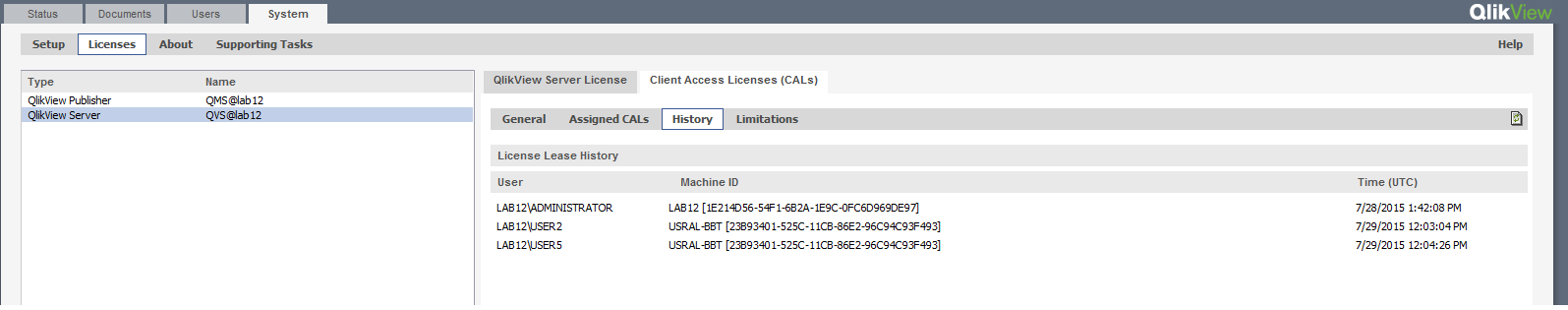
Bill
To help users find verified answers, please don't forget to use the "Accept as Solution" button on any posts that helped you resolve your problem or question.
- Mark as New
- Bookmark
- Subscribe
- Mute
- Subscribe to RSS Feed
- Permalink
- Report Inappropriate Content
Hi Bill,
Many thanks for finding out.
Somehow it is not capturing all the users who are leased. It seems, it overirde and remove old history data everytime we restart the services. As I know one user who leased last week , I can't see him. Only the users leased yesterday and today only appearing as I have restarted Qlikview services yesterday.
Please share your opinion.
Best Regards,
Chinna.