Unlock a world of possibilities! Login now and discover the exclusive benefits awaiting you.
- Qlik Community
- :
- All Forums
- :
- QlikView App Dev
- :
- Re: Sum() operation is returning total sum by defa...
- Subscribe to RSS Feed
- Mark Topic as New
- Mark Topic as Read
- Float this Topic for Current User
- Bookmark
- Subscribe
- Mute
- Printer Friendly Page
- Mark as New
- Bookmark
- Subscribe
- Mute
- Subscribe to RSS Feed
- Permalink
- Report Inappropriate Content
Sum() operation is returning total sum by default
Hi Everyone,
I'm working on an application, where when i select SKU#, it should show the Warehouse in the chart table and individual sum.
In the end, i have to see the total.
But the total sum is getting populated in all the Sum() fields rather than its own individual sum() values.
PLease look into this.
- Mark as New
- Bookmark
- Subscribe
- Mute
- Subscribe to RSS Feed
- Permalink
- Report Inappropriate Content
Hi,
In expression write Sum(Aggr(Sum([Qty on Hand]),[ID Warehouse]))
Regards,
- Mark as New
- Bookmark
- Subscribe
- Mute
- Subscribe to RSS Feed
- Permalink
- Report Inappropriate Content
HI,
The expr. is returning zero values.
- Mark as New
- Bookmark
- Subscribe
- Mute
- Subscribe to RSS Feed
- Permalink
- Report Inappropriate Content
Hi,
See the example.
Regards
- Mark as New
- Bookmark
- Subscribe
- Mute
- Subscribe to RSS Feed
- Permalink
- Report Inappropriate Content
HI,
Please find the app. with updated data..
its not working in the below app.
sorry for inconvenience.
- Mark as New
- Bookmark
- Subscribe
- Mute
- Subscribe to RSS Feed
- Permalink
- Report Inappropriate Content
Hi Mark,
For understand your problem... your problem exactly is on Total of Simple Chart? now its correctly. In your first example only sums distinct values. And now sum all values.
Maybe the problem it's on your values because you have a Qty 44 on a null dimension.
For understand, where is your problem exactly?
if you prefer you can upload Book1.xls
Thanks
- Mark as New
- Bookmark
- Subscribe
- Mute
- Subscribe to RSS Feed
- Permalink
- Report Inappropriate Content
I want to sum only distinct values but not total values....
- Mark as New
- Bookmark
- Subscribe
- Mute
- Subscribe to RSS Feed
- Permalink
- Report Inappropriate Content
Hi,
ok and this?
Sum(DISTINCT Aggr(Sum([Qty on Hand]),[ID Warehouse]))
- Mark as New
- Bookmark
- Subscribe
- Mute
- Subscribe to RSS Feed
- Permalink
- Report Inappropriate Content
Hi,
it still shows the total .
- Mark as New
- Bookmark
- Subscribe
- Mute
- Subscribe to RSS Feed
- Permalink
- Report Inappropriate Content
Hi Mark,
Should the dimension be Skort_Warehouse and expression just sum(qty on hand)
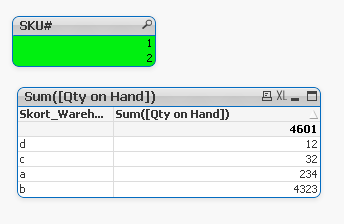
HTH - Andy