Unlock a world of possibilities! Login now and discover the exclusive benefits awaiting you.
- Qlik Community
- :
- All Forums
- :
- Deployment & Management
- :
- Accessing hub from client machine using admin cred...
- Subscribe to RSS Feed
- Mark Topic as New
- Mark Topic as Read
- Float this Topic for Current User
- Bookmark
- Subscribe
- Mute
- Printer Friendly Page
- Mark as New
- Bookmark
- Subscribe
- Mute
- Subscribe to RSS Feed
- Permalink
- Report Inappropriate Content
Accessing hub from client machine using admin credentials
<@Posting the question in this forum as per @Michael Tarallo's direction>
I have actually run into some sort of a roadblock with the user access pass thing. Will try to explain the situation to as clearly as possible:
1. I have installed the qliksense server on an AWS machine which I connect through Remote Desktop Connection. I have also published an app on the same.
2. I currently have only one user access pass allocated to the "administrator". Using this access pass, I am able to access both qmc and hub on the AWS machine.
3. However, when I try to access qmc/hub from my local machine, it is not happening. I had changed the authentication method in Virtual proxy to "Allow anonymous users". Then, I was able to open hub but it gave me a "No access pass" error on the splash screen.
So my question is, how can I access the qmc/hub using administrator credentials created on the AWS machine on my local machine? Right now I am just doing a POC on the same and hence do not wish to use the other tokens.
I hope I was able to clearly articulate my question. Please let me know if more clarification is needed.
regards,
Saurav
Accepted Solutions
- Mark as New
- Bookmark
- Subscribe
- Mute
- Subscribe to RSS Feed
- Permalink
- Report Inappropriate Content
HI Saurav,
on your local machine, are you prompted to provide credentials? If not, the issue may be an Internet Explorer setting.
I'm seeing a lot of IE settings where the User authentication for the browser is set to Automatic Login either in the intranet zone or for all zones.
What you want to do is change the setting to Prompt for user name and password.
Here are some screen shots:
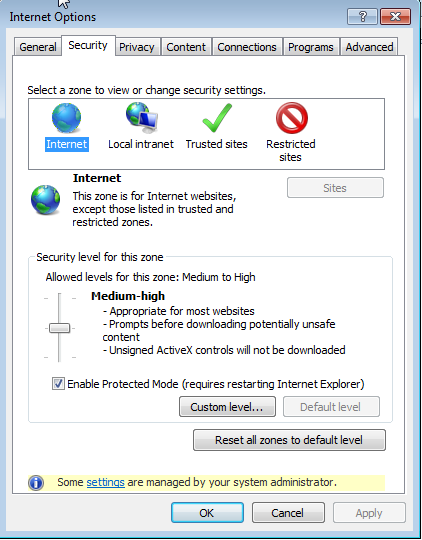
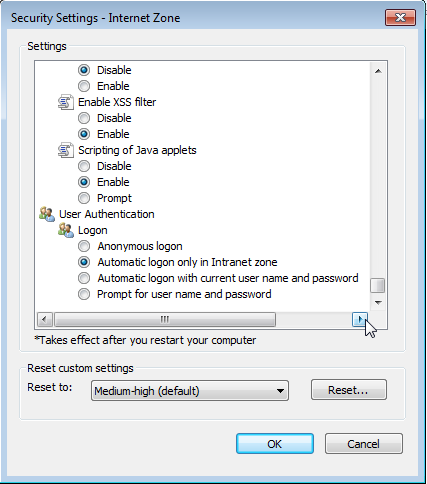
Change to Prompt for user name and password for Internet, Intranet, and Trusted Zones Custom Level. Clear history and try again. Keep in mind Chrome and Firefox use these settings as well, so even if you aren't using IE, you need to change through Internet Control Panel.
I recommend turning off allow anonymous as well before testing.
jg
- Mark as New
- Bookmark
- Subscribe
- Mute
- Subscribe to RSS Feed
- Permalink
- Report Inappropriate Content
HI Saurav,
on your local machine, are you prompted to provide credentials? If not, the issue may be an Internet Explorer setting.
I'm seeing a lot of IE settings where the User authentication for the browser is set to Automatic Login either in the intranet zone or for all zones.
What you want to do is change the setting to Prompt for user name and password.
Here are some screen shots:
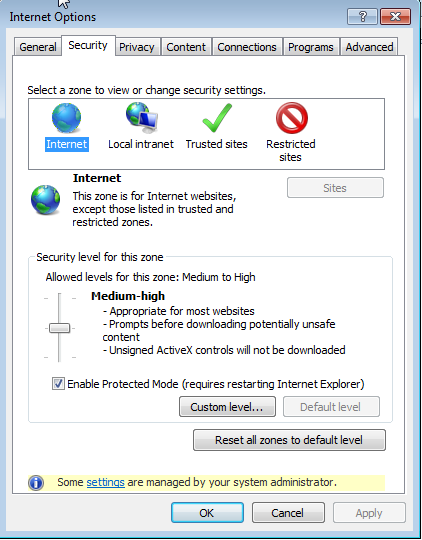
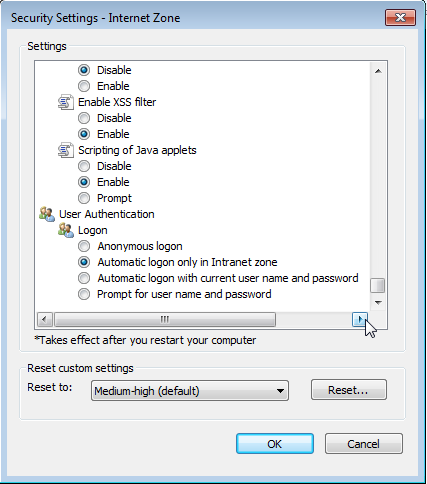
Change to Prompt for user name and password for Internet, Intranet, and Trusted Zones Custom Level. Clear history and try again. Keep in mind Chrome and Firefox use these settings as well, so even if you aren't using IE, you need to change through Internet Control Panel.
I recommend turning off allow anonymous as well before testing.
jg