Unlock a world of possibilities! Login now and discover the exclusive benefits awaiting you.
- Qlik Community
- :
- All Forums
- :
- QlikView Administration
- :
- Re: Who is using a shared bookmark?
- Subscribe to RSS Feed
- Mark Topic as New
- Mark Topic as Read
- Float this Topic for Current User
- Bookmark
- Subscribe
- Mute
- Printer Friendly Page
- Mark as New
- Bookmark
- Subscribe
- Mute
- Subscribe to RSS Feed
- Permalink
- Report Inappropriate Content
Who is using a shared bookmark?
Hello everybody,
I'm cleaning up my big and frequently used .Shared file, removing objects created by former users or those who are disabled in Active Directory through Server Object Handler powertool. There are many "Shared" Bookmarks so before removing them I'd like to know if there is another user using this Bookmark or if anybody mark then as "Show in my favorites".
Does anybody know a way to discover that?
Thanks in advance,
Ariel
- Mark as New
- Bookmark
- Subscribe
- Mute
- Subscribe to RSS Feed
- Permalink
- Report Inappropriate Content
Hi,
How are you checking bookmark creation?
Are you using QV application or Bookmark connector?
- Mark as New
- Bookmark
- Subscribe
- Mute
- Subscribe to RSS Feed
- Permalink
- Report Inappropriate Content
Hi Gabriel,
Do you mean Bookmark creation date? I'm using a Power Tool called "Server Object Handler". It shows for every server object, except Temporary Bookmarks, its ID, Type, Owner, Last Modified Date (I don't know how does this date change or if it remains with the date of creation) and if it is Shared (but not if somebody is using it).
Thanks.
- Mark as New
- Bookmark
- Subscribe
- Mute
- Subscribe to RSS Feed
- Permalink
- Report Inappropriate Content
Hi Ariel,
I was not able to get any Bookmark from the server using the Server Object Handler tool,even though it says authentication true?
All I did was placed the Server Name and clicked the Refresh/Browser Button
Do we need any other configurations?
Please help
- Mark as New
- Bookmark
- Subscribe
- Mute
- Subscribe to RSS Feed
- Permalink
- Report Inappropriate Content
Hello, John,
You need to open that tool with admin options, type the QV Server name, press Browse Documents button and select the .QVW file which shared file you want to open.
Back to my first question. I'd like to purge the Shared file, removing unused objects. But if an object was Shared by the user that has created it I can't be sure if it is used or not by another user.
Is there a mark or anything that can tell you if an object created by one user is being used by a different one?
Thanks.
Ariel
- Mark as New
- Bookmark
- Subscribe
- Mute
- Subscribe to RSS Feed
- Permalink
- Report Inappropriate Content
Hi Ariel,
you should be able to see this information from the audit logging files, selections and applying bookmarks is stored in there, so you can lookup and see if the specific bookmark ID has been used.
Depending how your logging is split, you might want to loop through and load the files in QV for easier searching
hope that helps
Joe
- Mark as New
- Bookmark
- Subscribe
- Mute
- Subscribe to RSS Feed
- Permalink
- Report Inappropriate Content
Hi Ariel,
I tried to open the tool as admin,still its not detecting any QVW from the server...Is there anything else blocking the access?
- Mark as New
- Bookmark
- Subscribe
- Mute
- Subscribe to RSS Feed
- Permalink
- Report Inappropriate Content
Hi Ariel,
Probably its a version issue,it works fine with Version
Appreciate your help and support!!!
- Mark as New
- Bookmark
- Subscribe
- Mute
- Subscribe to RSS Feed
- Permalink
- Report Inappropriate Content
Hi,
What version is this? Your image is nothing like what I am seeing. The version I am running is v2.1.0.0
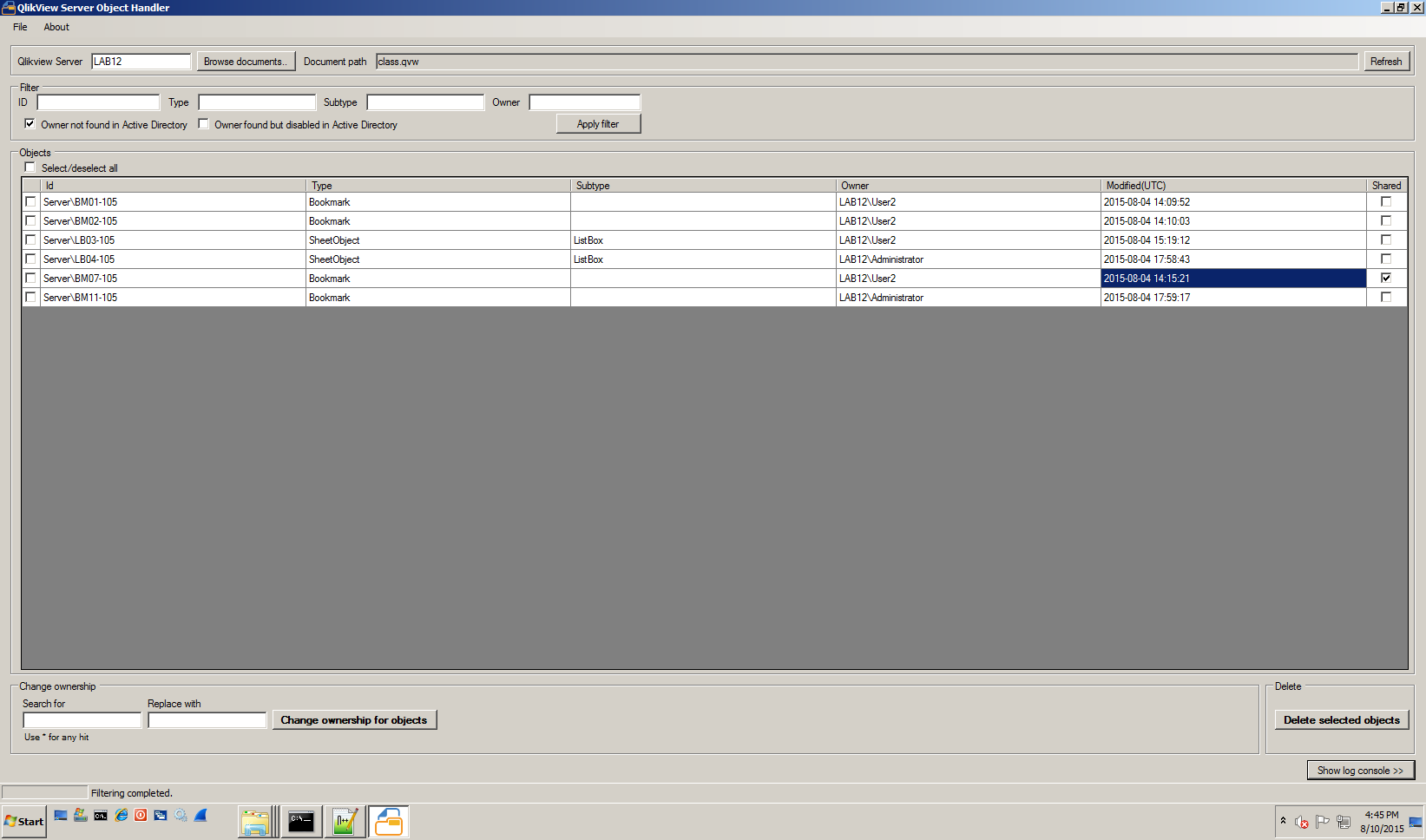
To help users find verified answers, please don't forget to use the "Accept as Solution" button on any posts that helped you resolve your problem or question.
- Mark as New
- Bookmark
- Subscribe
- Mute
- Subscribe to RSS Feed
- Permalink
- Report Inappropriate Content
Hi Bill,
I was not able to fetch any QVW when I ran v1.2,but it did work with v1.1