Unlock a world of possibilities! Login now and discover the exclusive benefits awaiting you.
- Qlik Community
- :
- Forums
- :
- Analytics
- :
- New to Qlik Analytics
- :
- Re: How to create Horizontal expression labels in ...
- Subscribe to RSS Feed
- Mark Topic as New
- Mark Topic as Read
- Float this Topic for Current User
- Bookmark
- Subscribe
- Mute
- Printer Friendly Page
- Mark as New
- Bookmark
- Subscribe
- Mute
- Subscribe to RSS Feed
- Permalink
- Report Inappropriate Content
How to create Horizontal expression labels in QLik sense for a pivot table?
Hi,
How can i create a horizontal expression label in qlik sense for the below pivot chart:-
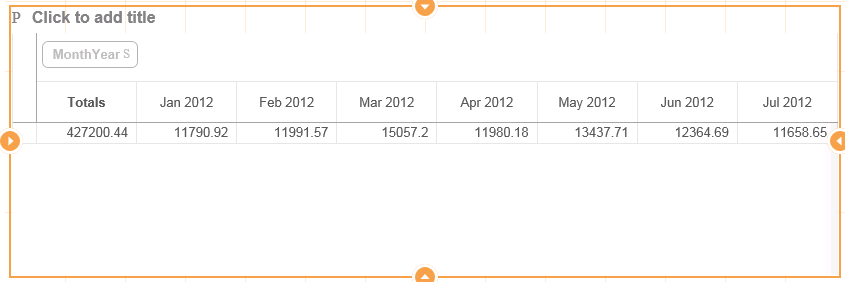
In QLikview I would goto Presentation tab and check 'Horizontal' and I would get a output as below

Accepted Solutions
- Mark as New
- Bookmark
- Subscribe
- Mute
- Subscribe to RSS Feed
- Permalink
- Report Inappropriate Content
... so the panel on the right (Data) should look something like this:
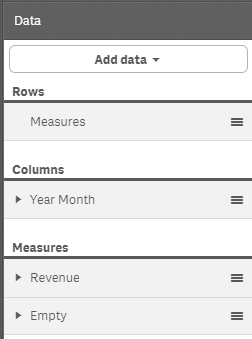
/Pierre
- Mark as New
- Bookmark
- Subscribe
- Mute
- Subscribe to RSS Feed
- Permalink
- Report Inappropriate Content
Can you mockup how you would like your pivot to look after the change. Its not clear to me from looking at your example.
Regards
Andy
- Mark as New
- Bookmark
- Subscribe
- Mute
- Subscribe to RSS Feed
- Permalink
- Report Inappropriate Content
please send one sample image and also tell me what kind of view looking for ?
- Mark as New
- Bookmark
- Subscribe
- Mute
- Subscribe to RSS Feed
- Permalink
- Report Inappropriate Content
Hi Karthik,
Don't know if I completely know what you mean, but I suppose you want to achieve something like this:
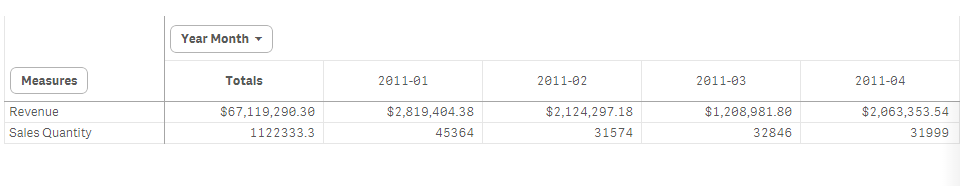
You seem to need at least two measures to make this work... you could create a new blank measure and add it to the table.
Please let me know if this was helpful to you.
BR
/Pierre
- Mark as New
- Bookmark
- Subscribe
- Mute
- Subscribe to RSS Feed
- Permalink
- Report Inappropriate Content
Hi Pierre,
That's exactly what I want, could you please say what are your rows, columns and measures? I want the measure labels to the left.Thanks.
- Mark as New
- Bookmark
- Subscribe
- Mute
- Subscribe to RSS Feed
- Permalink
- Report Inappropriate Content
Hi,
I'm glad to hear that ![]()
I just put measures on Rows and added two measures (any measures you like, but it has to be at least two) and dimensions on Columns.
BR
/Pierre
- Mark as New
- Bookmark
- Subscribe
- Mute
- Subscribe to RSS Feed
- Permalink
- Report Inappropriate Content
... so the panel on the right (Data) should look something like this:
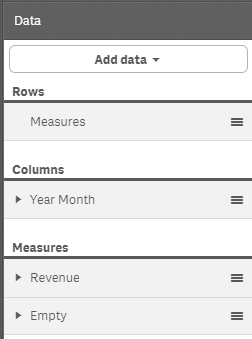
/Pierre
- Mark as New
- Bookmark
- Subscribe
- Mute
- Subscribe to RSS Feed
- Permalink
- Report Inappropriate Content
Thanks Pierre. That was so simple. I was unable to move the \Measures to |Rows previously hence my simple question but now I was able to.
- Mark as New
- Bookmark
- Subscribe
- Mute
- Subscribe to RSS Feed
- Permalink
- Report Inappropriate Content
No worries! Glad to help ![]()
- Mark as New
- Bookmark
- Subscribe
- Mute
- Subscribe to RSS Feed
- Permalink
- Report Inappropriate Content
Hello,
I have the same need, i don't understand how to solve , i can't add a measure as a dimension, i don't see the label of measure on the left of the table.